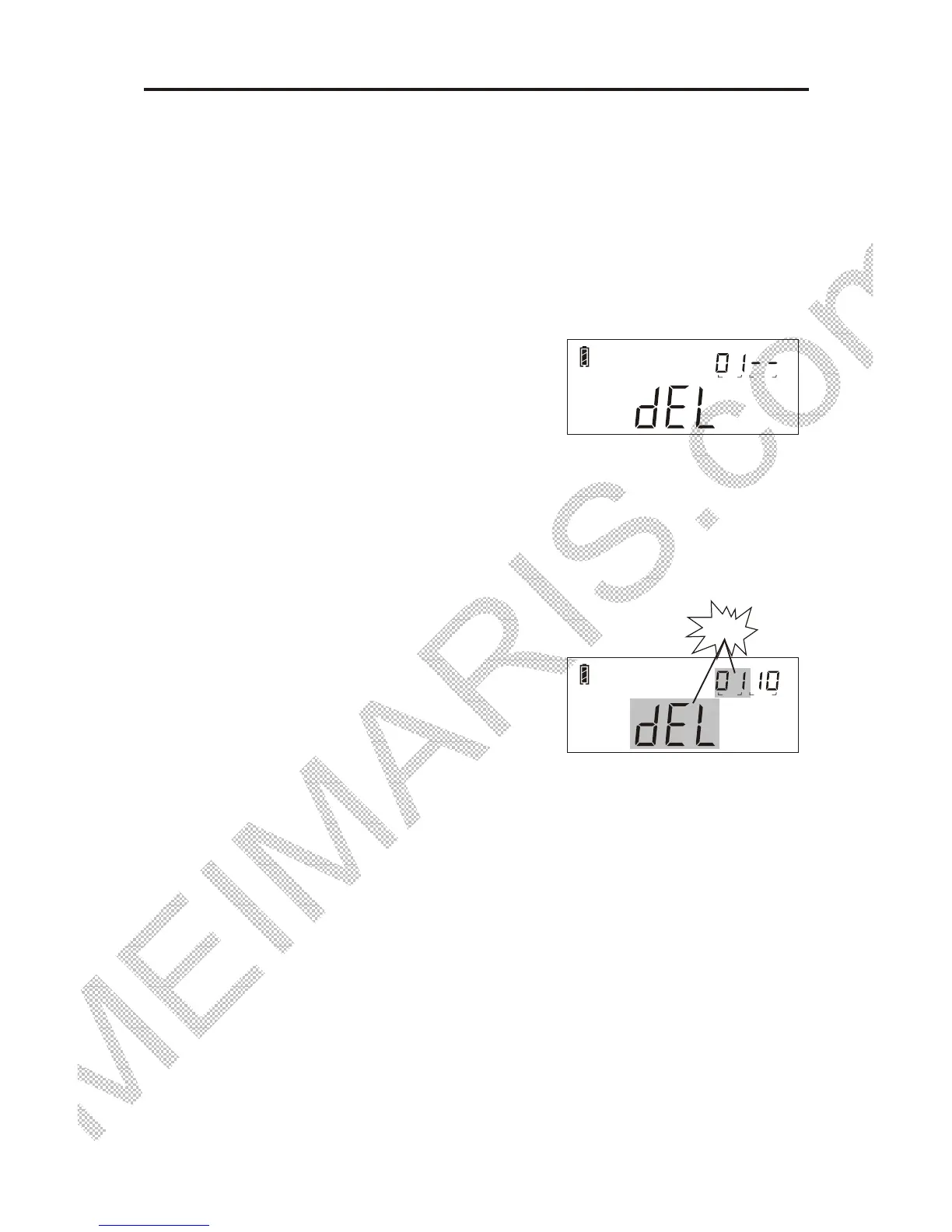SEMI-AUTO DELETE A SINGLE STATION
In VM mode, press & hold the [VF/VM] button. “PRESET” will
flash and the device will automatically browse the stored stations
within the selected memory page, staying on each station for
about 5 seconds. While operating this “Auto Browse” function
within the memory, you can press the [DELETE] button to remove
stations from the memory. No
confirmation is required and the
browsing continues immediately. To
stop the auto browse function, rotate
the [TUNING] knob or press on the
[VF/VM] button.
MANUALLY DELETE ALL STATIONS (WITHIN A PAGE)
Press & hold the [DELETE] button for
3 seconds and notice that both the
page number as well as “dEL” flashes
on the display; press the [DELETE]
button again to delete all stored stations
within the selected memory page.
Note:
If the [DELETE] button is not pressed for confirmation within 3
seconds, the delete function is exited automatically.
PAGE
PRESET
15 PL-880
PAGE
PRESET
flashing
