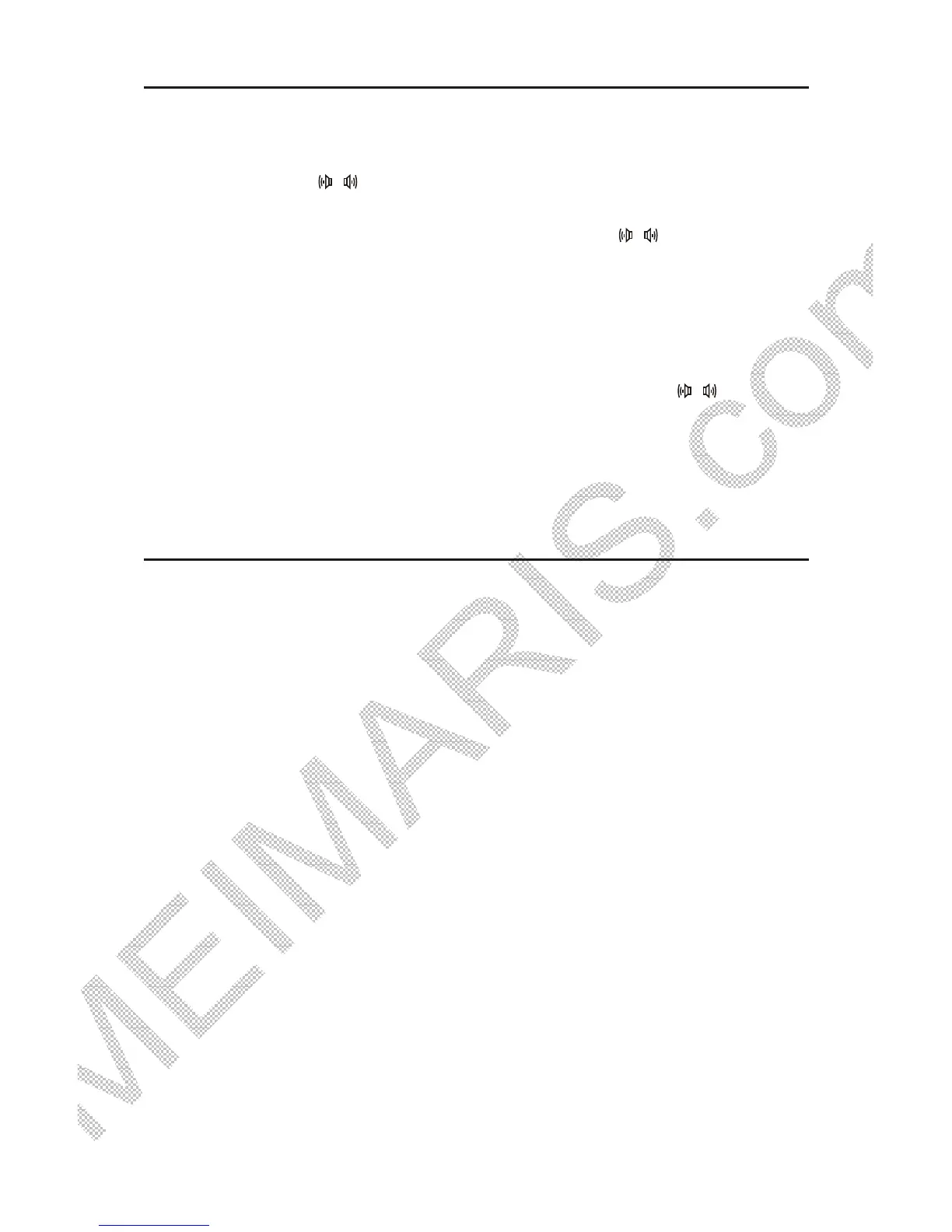FM STEREO
1. When listening to radio broadcastings through stereo
earphones, press the [FM.ST] button to activate the stereo
function; the “ ” symbol appears on the display. If the FM
signal is too weak, it is advisable to turn off the stereo function
by pressing the [FM ST.] button again; the “ ” symbol
disappears.
2. When listening to FM stereo through a speaker, it is advisable
to turn off the stereo function to improve sound quality.
3. The stereo function will not be activated and the “ ”
symbol will not appear if the FM station is not in stereo
broadcasting.
( )
AM BW BANDWIDTH SELECTION
Press the [AM BW] button to select your desired bandwidth for
MW, LW, SW and SSB.
In SW, MW, LW mode: Press the [AM BW] button repeatedly to
select 9、5、3.5、2.3 kHz AM bandwidth.
In SSB mode (with LSB/USB displayed on top of the
frequency): Press the [ AM BW] button repeatedly to select 4、
3、2.3、1.2、0.5 kHz AM bandwidth.
Wide Band:
It has better audio fidelity when receiving strong signals or local
stations.
Narrow Band:
It is suitable to receive weak and long distance stations as the
narrow band is able to limit the interference from adjacent strong
signals and reduce background noise.
19 PL-880
