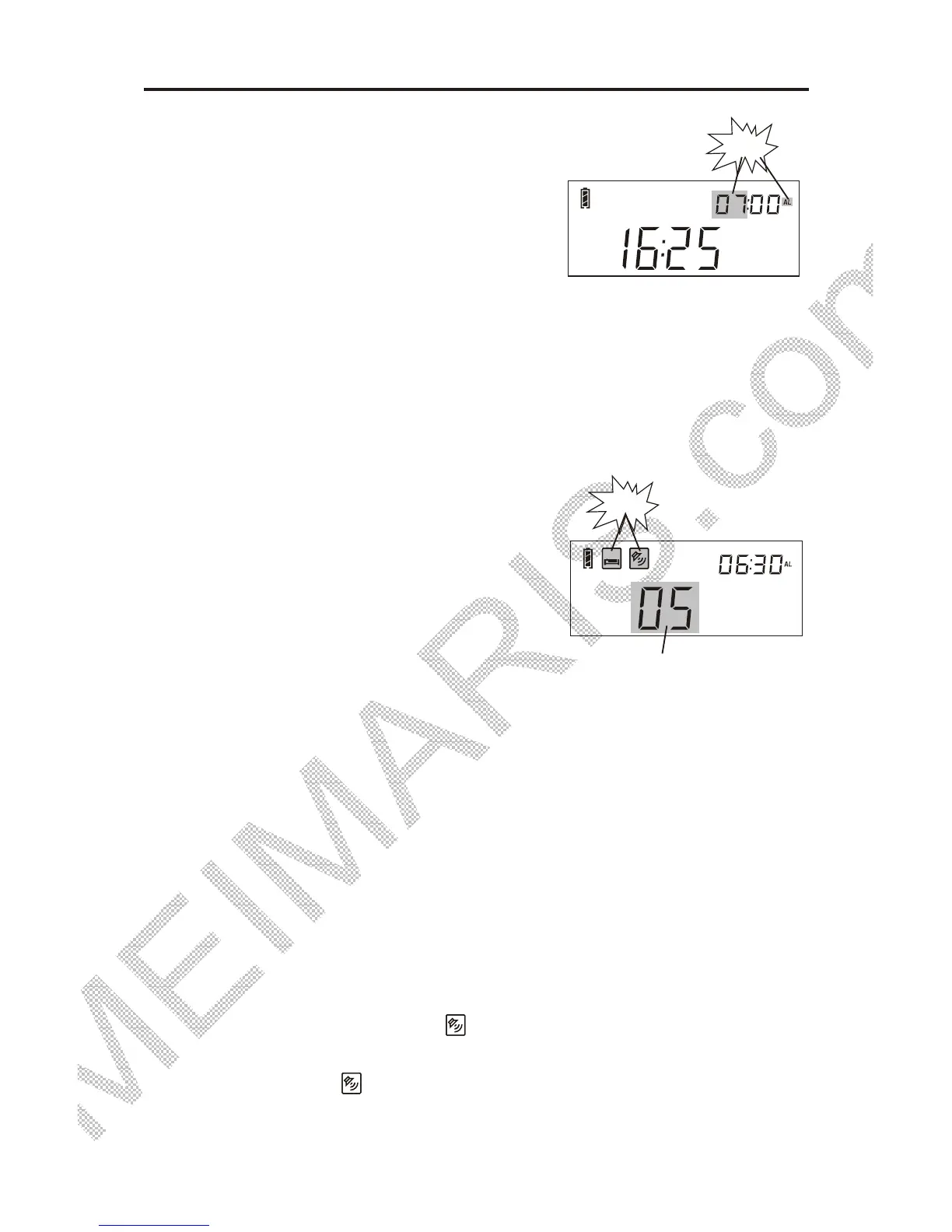ALARM SETTING (By Radio)
1. Press & hold the [ALARM] button
until the hours indicator starts
flashing in the upper right corner of
the display. Rotate the [TUNING]
knob to adjust the hours, or directly
enter the alarm time by pressing the
[ 0 – 9 ] numeric keys.
2. While the hours indicator flashes,
press the [ALARM] button to select
the minutes indicator. Rotate the
[TUNING] knob to adjust the
minutes, or directly enter it by
pressing the [ 0 – 9 ] numeric keys.
3. Press the [ALARM] button again,
then rotate the [TUNING] knob to
select from 1 - 90 minutes to set the
“Alarm Off Timer”. This is the
duration after which the radio will
turn off automatically.
4. Press the [ALARM] button to
confirm the setting or wait for 3
seconds, the unit will automatically
confirm the alarm setting.
Alarm off timer
SLEEP
flashing
flashing
ACTIVATE / DEACTIVATE THE ALARM
This device has a radio alarm, the duration of which can be set
from 1 - 90 minutes. To activate the alarm function, press the
[ALARM] button. The alarm “ ” symbol appears on the display.
To deactivate the alarm function, press the [ALARM] button
again. The alarm “ ” symbol will disappear.
17 PL-880
