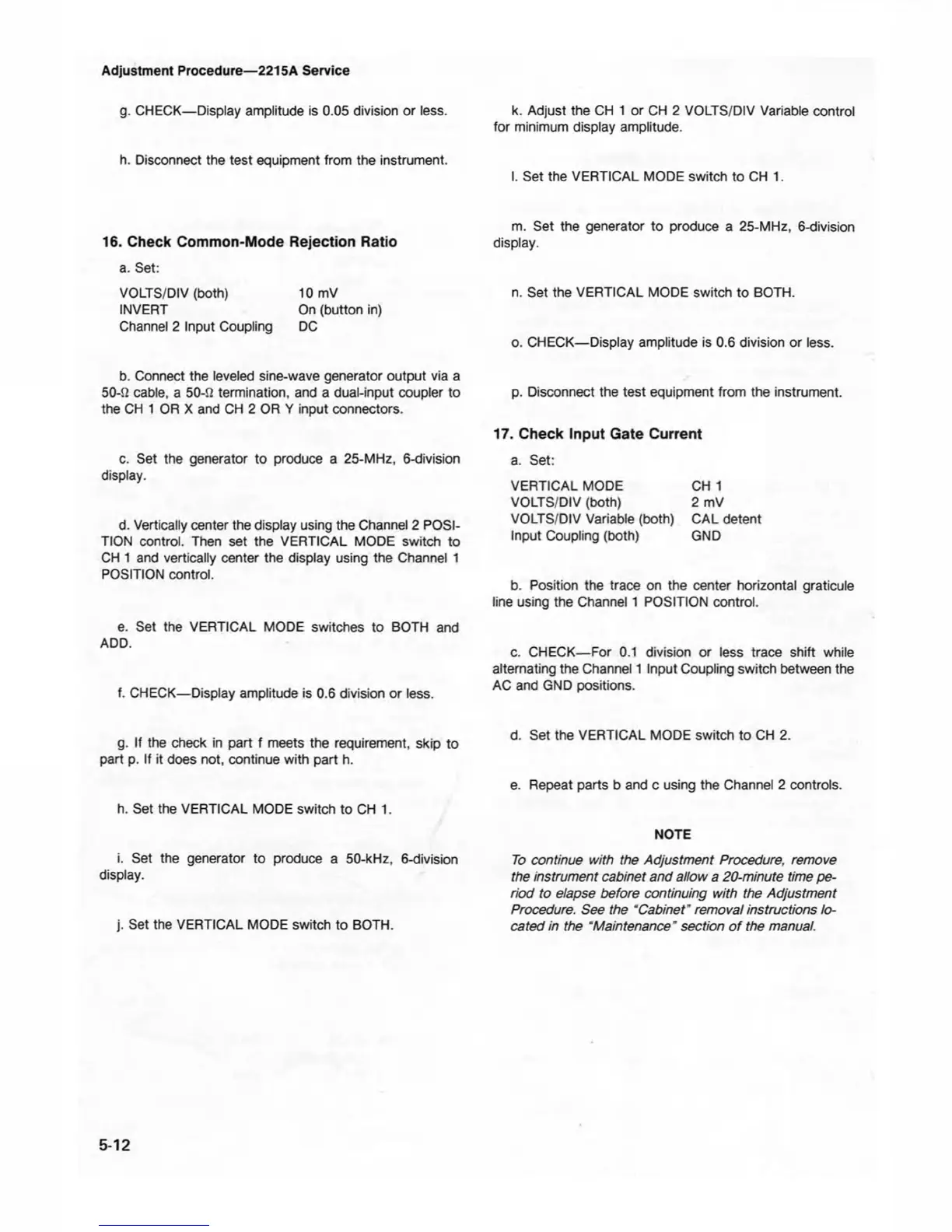Adjustment Procedure—2215A Service
g. CHECK— Display amplitude is 0.05 division or less.
h. Disconnect the test equipment from the instrument.
16. Check Common-Mode Rejection Ratio
a. Set:
VOLTS/DIV (both) 10 mV
INVERT On (button in)
Channel 2 Input Coupling DC
b. Connect the leveled sine-wave generator output via a
50-fi cable, a 50-SJ termination, and a dual-input coupler to
the CH 1 OR X and CH 2 OR Y input connectors.
c. Set the generator to produce a 25-MHz, 6-division
display.
d. Vertically center the display using the Channel 2 POSI
TION control. Then set the VERTICAL MODE switch to
CH 1 and vertically center the display using the Channel 1
POSITION control.
e. Set the VERTICAL MODE switches to BOTH and
ADD.
f. CHECK— Display amplitude is 0.6 division or less.
g. If the check in part f meets the requirement, skip to
part p. If it does not, continue with part h.
h. Set the VERTICAL MODE switch to CH 1.
i. Set the generator to produce a 50-kHz, 6-division
display.
j. Set the VERTICAL MODE switch to BOTH.
k. Adjust the CH 1 or CH 2 VOLTS/DIV Variable control
for minimum display amplitude.
I. Set the VERTICAL MODE switch to CH 1.
m. Set the generator to produce a 25-MHz, 6-division
display.
n. Set the VERTICAL MODE switch to BOTH.
o. CHECK— Display amplitude is 0.6 division or less.
p. Disconnect the test equipment from the instrument.
17. Check Input Gate Current
a. Set:
VERTICAL MODE CH 1
VOLTS/DIV (both) 2 mV
VOLTS/DIV Variable (both) CAL detent
Input Coupling (both) GND
b. Position the trace on the center horizontal graticule
line using the Channel 1 POSITION control.
c. CHECK— For 0.1 division or less trace shift while
alternating the Channel 1 Input Coupling switch between the
AC and GND positions.
d. Set the VERTICAL MODE switch to CH 2.
e. Repeat parts b and c using the Channel 2 controls.
NOTE
To continue with the Adjustment Procedure, remove
the instrum ent cabinet and allow a 20-minute time pe
riod to elapse before continuing with the Adjustment
Procedure. See the ‘Cabinet’ removal instructions lo
cated in the “Maintenance" section o f the manual.
5-12