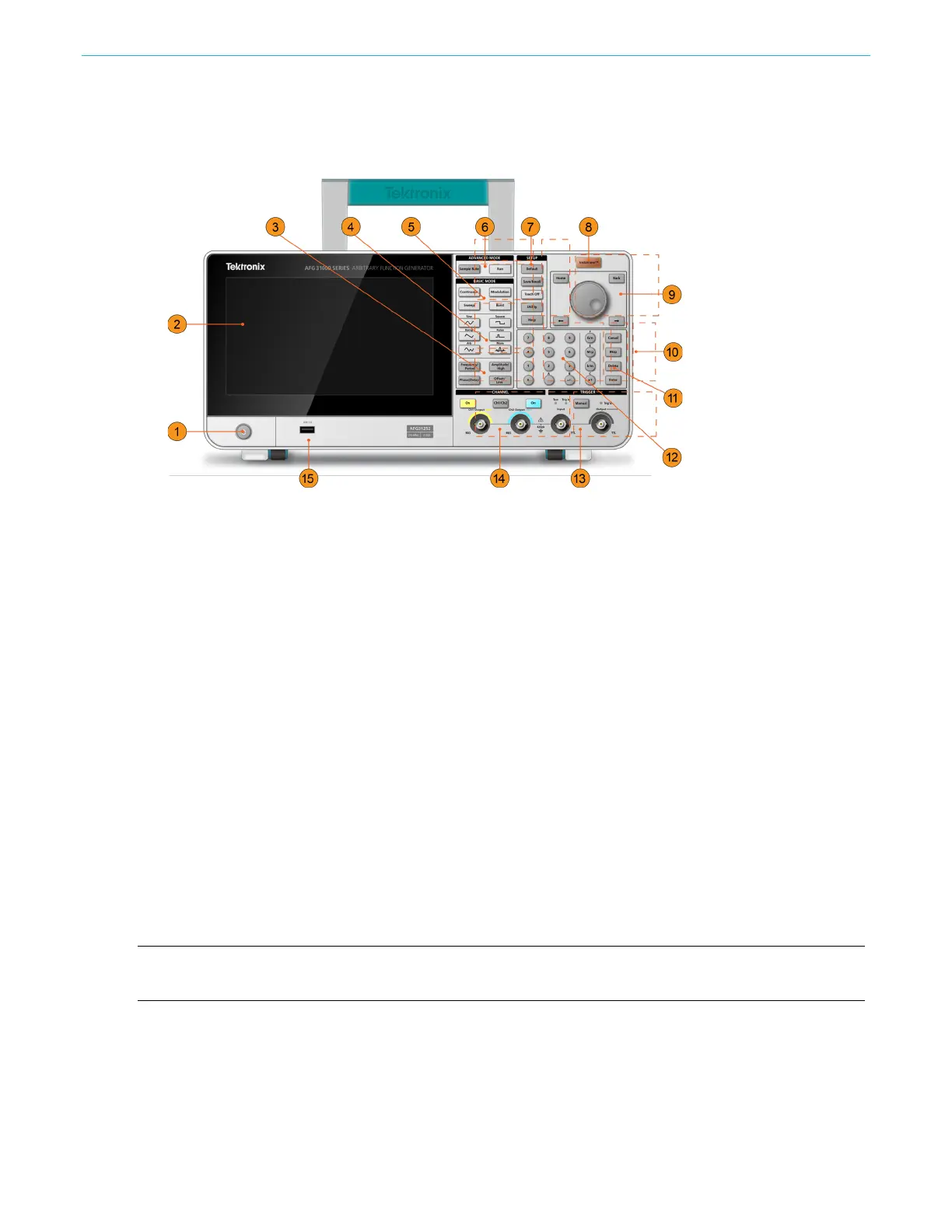Operating basics
16
AFG31000 Series Arbitrary Function Generator Service Manual
Front-panel overview
The following figure shows the front panel of a dual-channel model.
Figure 3: AFG31000 Series front-panel overview
1. Power switch
2. Touchscreen
3. Shortcut buttons: Frequency/Period, Amplitude/High, Phase/Delay, Offset/Low
4. Waveform function keys: Sine, Ramp, Arb, Square, Pulse, and More
5. Basic Mode buttons: Continuous, Sweep, Modulation, and Burst
6. Advanced Mode keys: Sample, Rate, and Run
7. Setup buttons: Default, Save/Recall, Touch Off, Utility, and Help
8. InstaView (real-time waveform measurement) button
9. Navigation area: Navigation control (turn the control to change the number of parameter that is
selected); Home key (takes you to the initial power on screen); Back key (use to switch between
AFG, Advanced Mode, ArbBuilder, Help, and Utility); left and right arrow keys (when editing a
setting, moves the cursor to the left or the right)
10. Cancel, Bksp (backspace), Delete, and Enter buttons (use with the numeric keypad)
11. Settings edit buttons: G/n, M/μ, k/m, and x1 buttons (use when editing a setting)
12. Numeric keypad
13. Trigger button, LEDs, and connectors
14. Channel buttons and connectors
15. USB input (Type A connector)
NOTE: Shortcut keys are provided for advanced users. The shortcut keys allow you to select a setting
and enter a numeric value using the front-panel controls or the touchscreen.