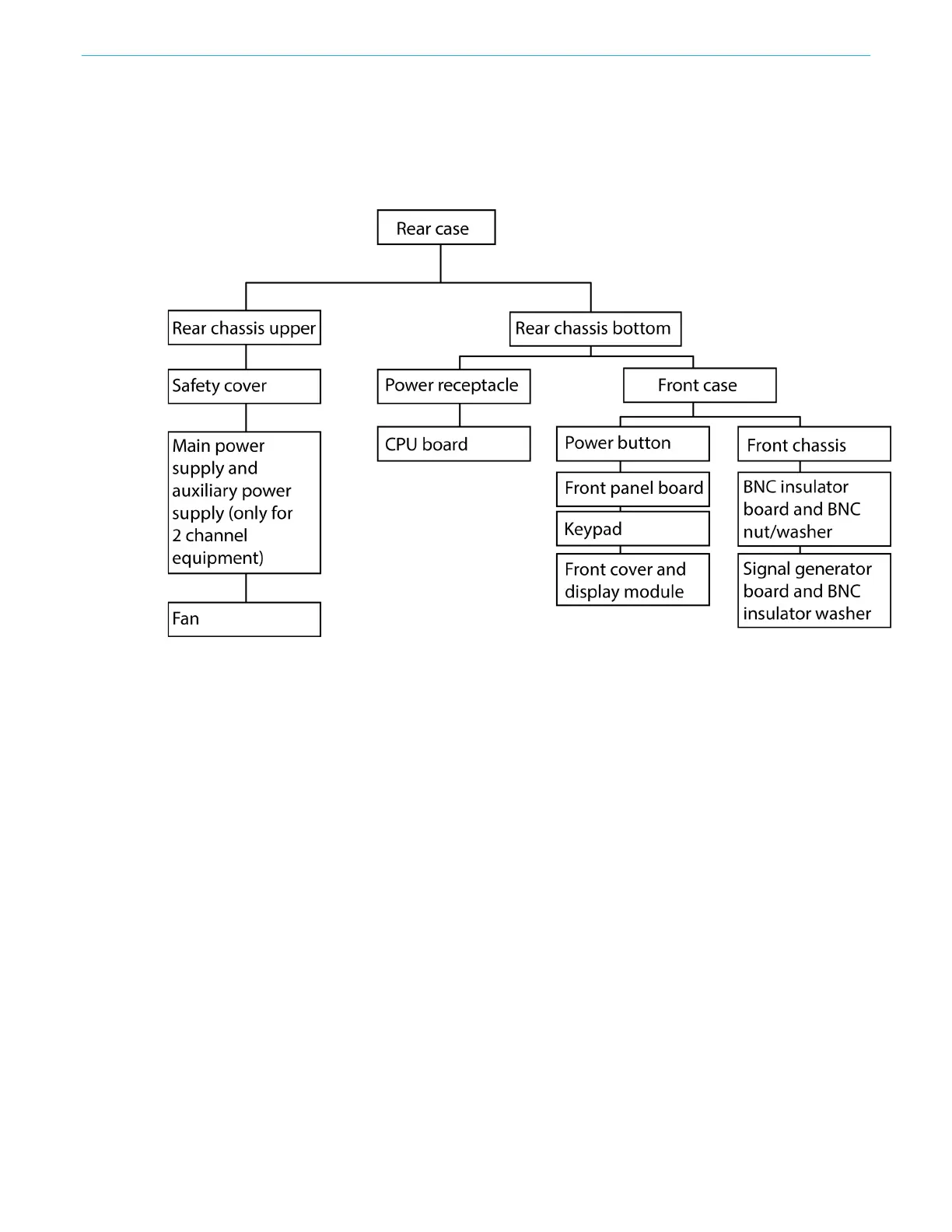Removal and installation
44
AFG31000 Series Arbitrary Function Generator Service Manual
Order of instrument disassembly
Disassembly for replacement is best achieved by removing and replacing the modules in a specific
order. Complete disassembly is best achieved by performing the removal procedures in the order
shown in the next diagram.
Figure 16: Order of disassembly
Module rear case removal and installation
You will need a torque-limiting Torx T-15 and T-10 screwdriver. Refer to the following figure, and
follow the steps below, to remove the rear cover.
To remove the module rear case:
1. Place your AFG top down on a soft surface, such as an antistatic mat.
2. Remove the two screws located on the bottom by using a Torx T-10 screwdriver.
3. Remove the two screws located behind the handle by using a Torx T-15 screwdriver.
4. Lift the rear case off.
To install the module rear case, perform the removal procedure in reverse order.
