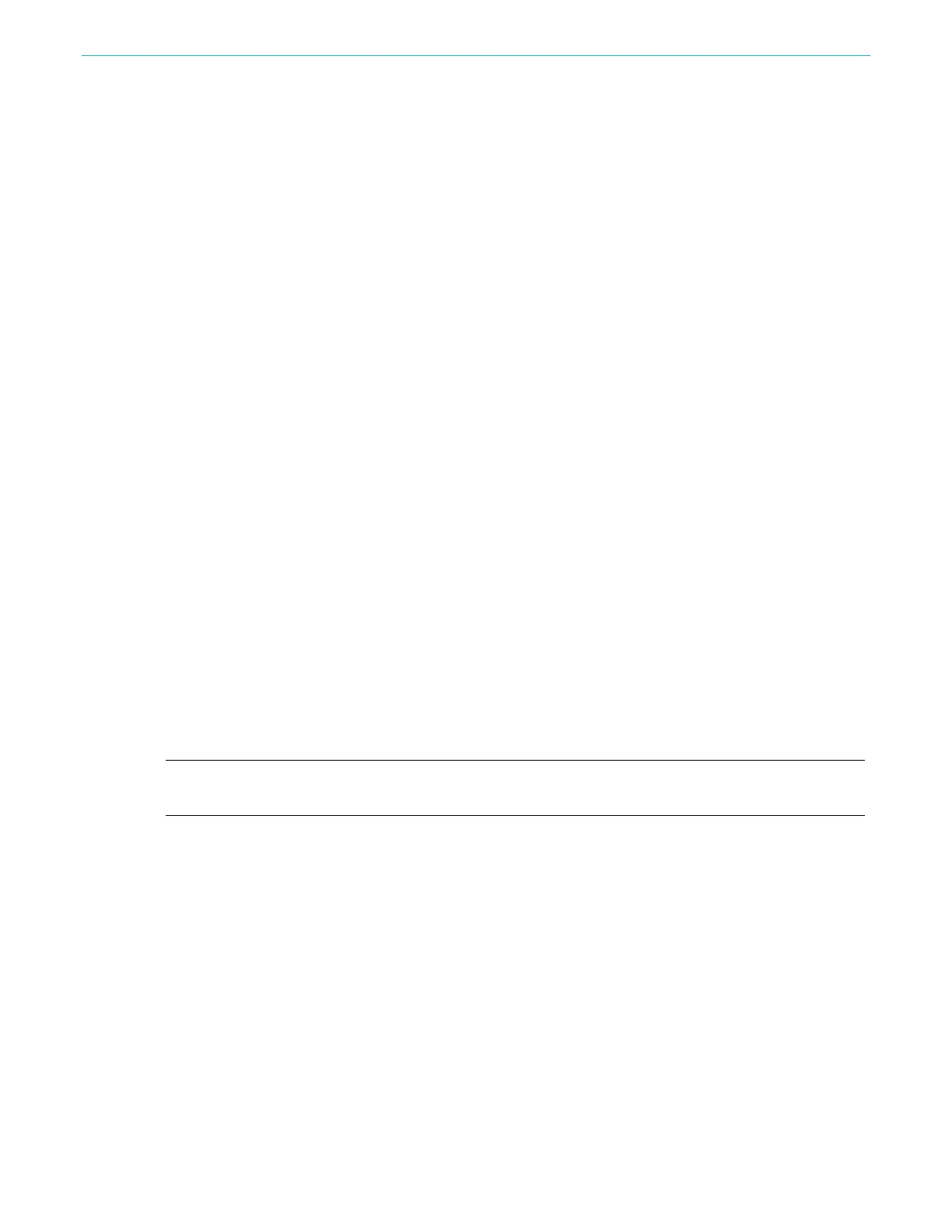Adjustment procedures
AFG31000 Series Arbitrary Function Generator Service Manual
30
3. Press the Utility button.
4. Select Service > Manual Calibration. Press the arrow of the spin box to set the first frequency of
the arbitrary function generator to 1 kHz.
5. Set the frequency parameter of the power meter to 1 kHz and compensate the power meter so
that the reading value at 1 kHz may become 0 dB with the frequency dependent offset function.
Then set up the power meter to the relative measurement mode.
6. Press the upwards arrow of the spin box. The setting of the next frequency of the arbitrary
function generator becomes 100 k.
7. Change the frequency of the power meter setting to 100 k (same as the arbitrary function
generator frequency).
8. The power meter shows the value difference from the reference value. Set this value to the
Flatness field of the arbitrary function generator.
9. Press the upwards arrow of the spin box. The setting of the next frequency of the arbitrary
function generator becomes 5 MHz.
10. Change the frequency of the power meter setting to 5 MHz (same as the arbitrary function
generator frequency).
11. The power meter shows the value difference from the reference value. Set this value to the
Flatness field of the arbitrary function generator.
12. Repeat steps 9 through 11 until the setting of the arbitrary function generator is: 25 MHz;
AFG3102x, 50 MHz; AFG3105x, 100 MHz; AFG3110x, 150 MHz; AFG3115x, or 250 MHz;
AFG3125x.
The frequency of the output signal of the arbitrary function generator increases 5 MHz increments
every time you push the upwards arrow of the spin box. Set the frequency of the power meter to
the same frequency of the arbitrary function generator in step 8. Pushing the downwards arrow of
the spin box decreases the output frequency of the arbitrary function generator.
13. Select the Flatness Cal Apply to enable the input data for flatness correction.
14. (AFG31xx2 only) Repeat steps 2 through 13 for the channel 2 output.
15. Select Save Cal to save the adjusted value.
Trigger delay adjustment
This procedure adjusts trigger timing of two channels.
NOTE: This adjustment is not necessary in the AFG31021, AFG31051, AFG31101, AFG31151 and
AFG31251.
