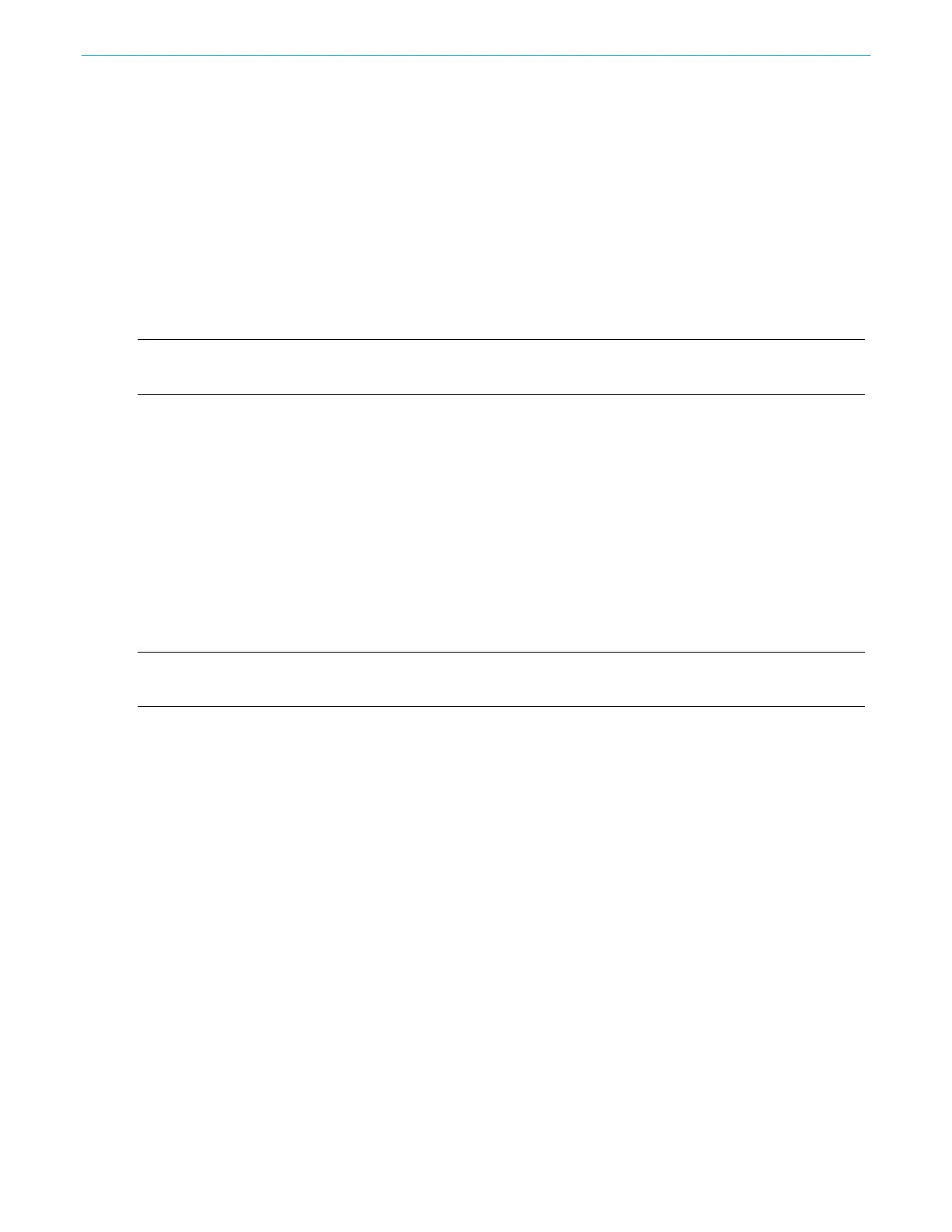Adjustment procedures
AFG31000 Series Arbitrary Function Generator Service Manual
38
Resetting the serial number
When you replace the CPU board, you must set the serial number. Perform the following procedure
to set the serial number.
To reset the serial number
1. Connect the PC to the AFG31000 through USB, Ethernet, or GPIB interface. Access the
instrument through Visa.
2. Send the following PI command to the instrument to set the serial number to "xxxxxxx".
MSERvice:SNUMber "xxxxxxx".
3. Send the query PI command to confirm the serial number is set successfully.
MSERvice:SNUMber?
NOTE: The installed license is bound with the serial number and MAC address. If the serial number is
changed, the installed license is invalid.
Resetting the MAC address
The MAC address is set at the factory and usually does not need to be reset. When a new MAC
address setup is required, perform the following procedure.
To reset a MAC address
1. Connect the PC to the AFG31000 through USB, Ethernet, or GPIB interface. Access the
instrument through Visa.
2. Send the following PI command to the instrument to set the MAC address to "xx-xx-xx-xx-xx-xx".
MSERvice:MADDress "xx-xx-xx-xx-xx-xx".
3. Send the query PI command to confirm the serial number is set successfully.
MSERvice:MADDress?
NOTE: The installed license is
bound with the serial number and MAC address. If the MAC address
number is changed, the installed license is invalid.
