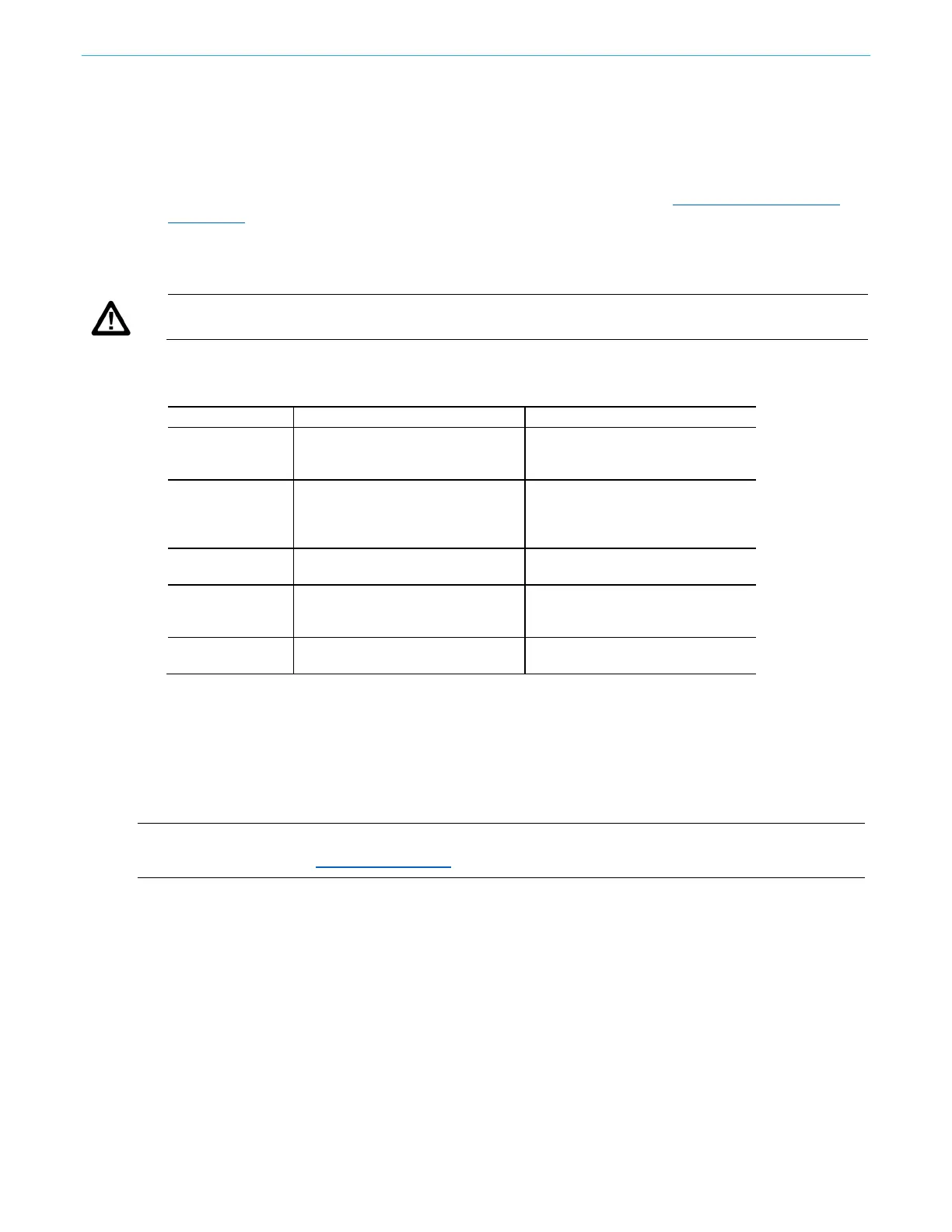Maintenance
42
AFG31000 Series Arbitrary Function Generator Service Manual
Interior inspection
Inspect and clean the interior of your AFG if it may have been damaged or exposed to an unusually
dirty environment.
To access the inside of your AFG for inspection and cleaning, refer to the Removal and installation
procedures.
Inspect the internal portions of your AFG for damage and wear, using the check list below as a guide.
Defects should be repaired immediately.
CAUTION. To prevent damage from electrical arcing, make sure that circuit boards and components
are dry before applying power your AFG.
Internal inspection checklist
case
Cracks or deformations; scratched
lettering or display filter; loose
Repair or replace defective
hardware
Circuit boards
Loose, broken, or corroded solder
connections; burned circuit boards;
burned, broken, or cracked circuit-
Remove failed module and replace
with a new module
Cold solder or rosin joints
Re-solder joint and clean with ethyl
alcohol
Loose plugs or connectors; burned,
broken, or frayed wiring
Firmly seat connectors. Repair or
replace modules with defective
Dents, deformations, and damaged
hardware
Straighten, repair, or replace
defective hardware
Interior cleaning
To clean the interior of your AFG
1. Remove dust with dry, low-pressure, deionized air (approximately 9 psi).
2. Remove any remaining dust with a lint-free cloth dampened in isopropyl alcohol (75% solution)
and rinse with warm deionized water (cotton-tipped applicator is useful for cleaning in narrow
spaces and on circuit boards).
NOTE: If these steps do not remove all the dust or dirt, please contact your local Keithley Instruments
office for assistance (see Contact information).
Lubrication
There is no periodic lubrication required for this instrument.
