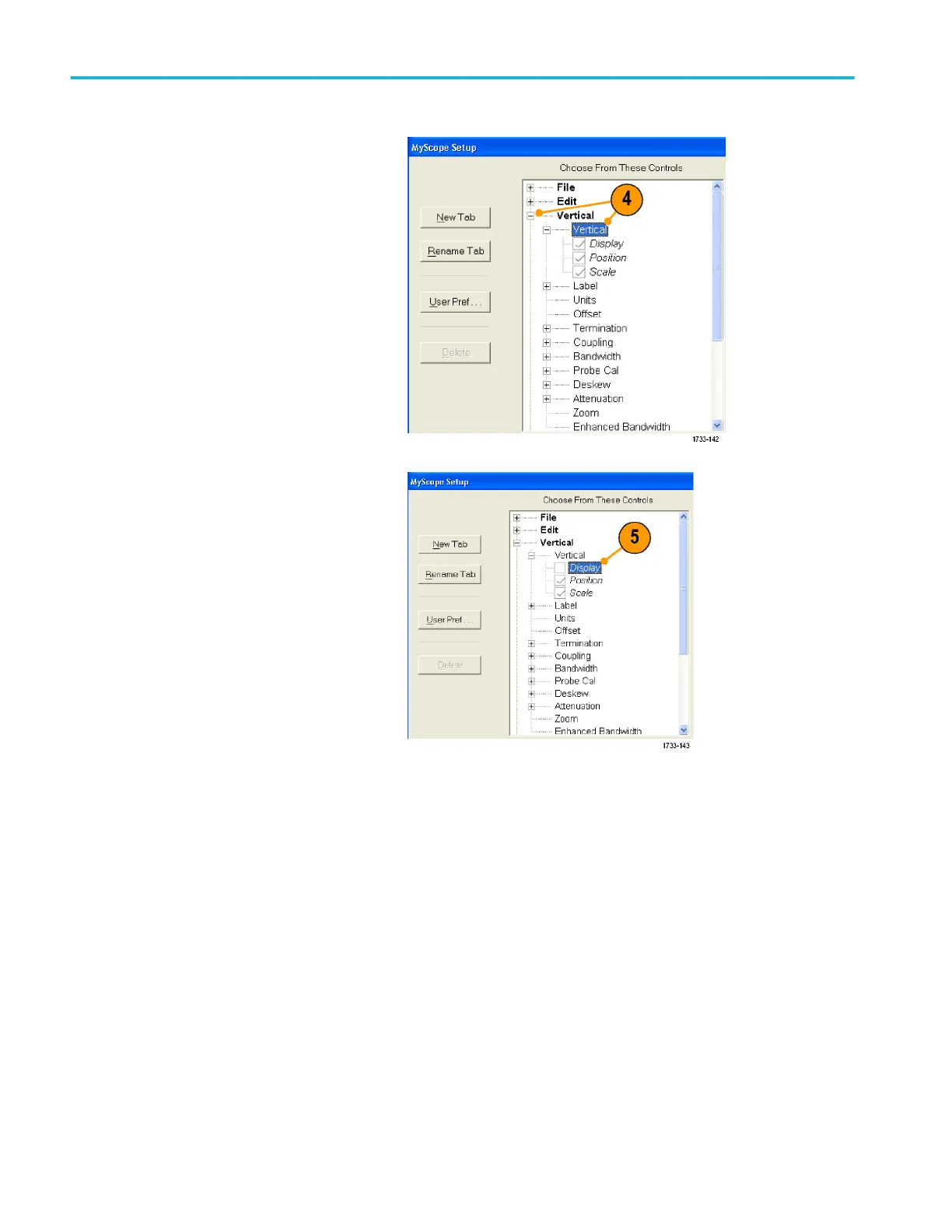4. Double-click the control or click the + to
expand the control list. (If there is no +,
then the control cannot be customized
further.)
5. Clear the check boxes to remove any
components that you do not want
included in the control.
MyScope
158 DPO70000SX Series User
