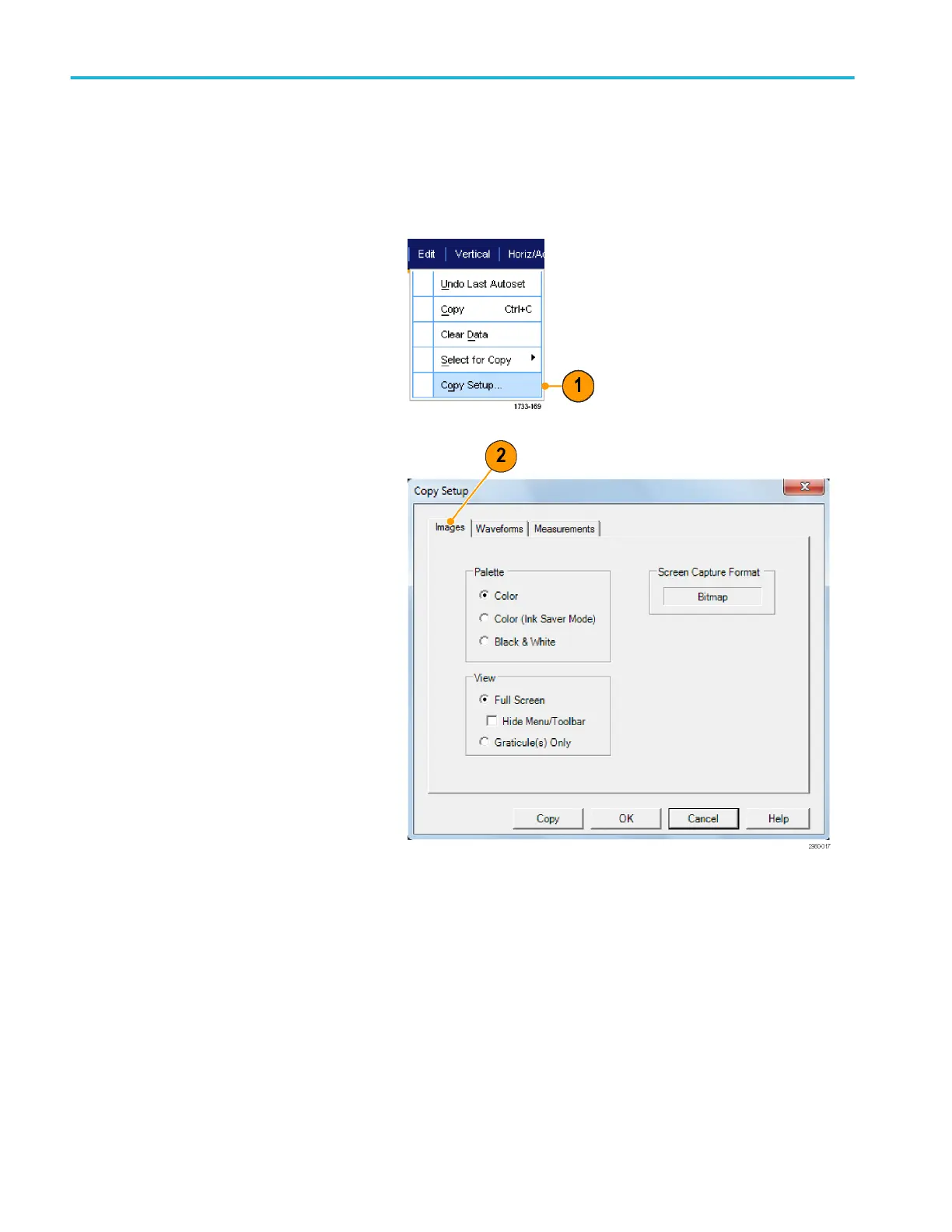Copying your results to the clipboard
Use the following procedure to set the output content and format for images, waveforms, or measurements to be copied to the
Microsoft clipboard.
1. Select Edit > Copy Setup....
2. Click the Images, Waveforms, or
Measurements tab, and then select the
desired options.
To copy images, waveforms, or measurements, use the following procedure:
Saving and recalling information
174 DPO70000SX Series User
