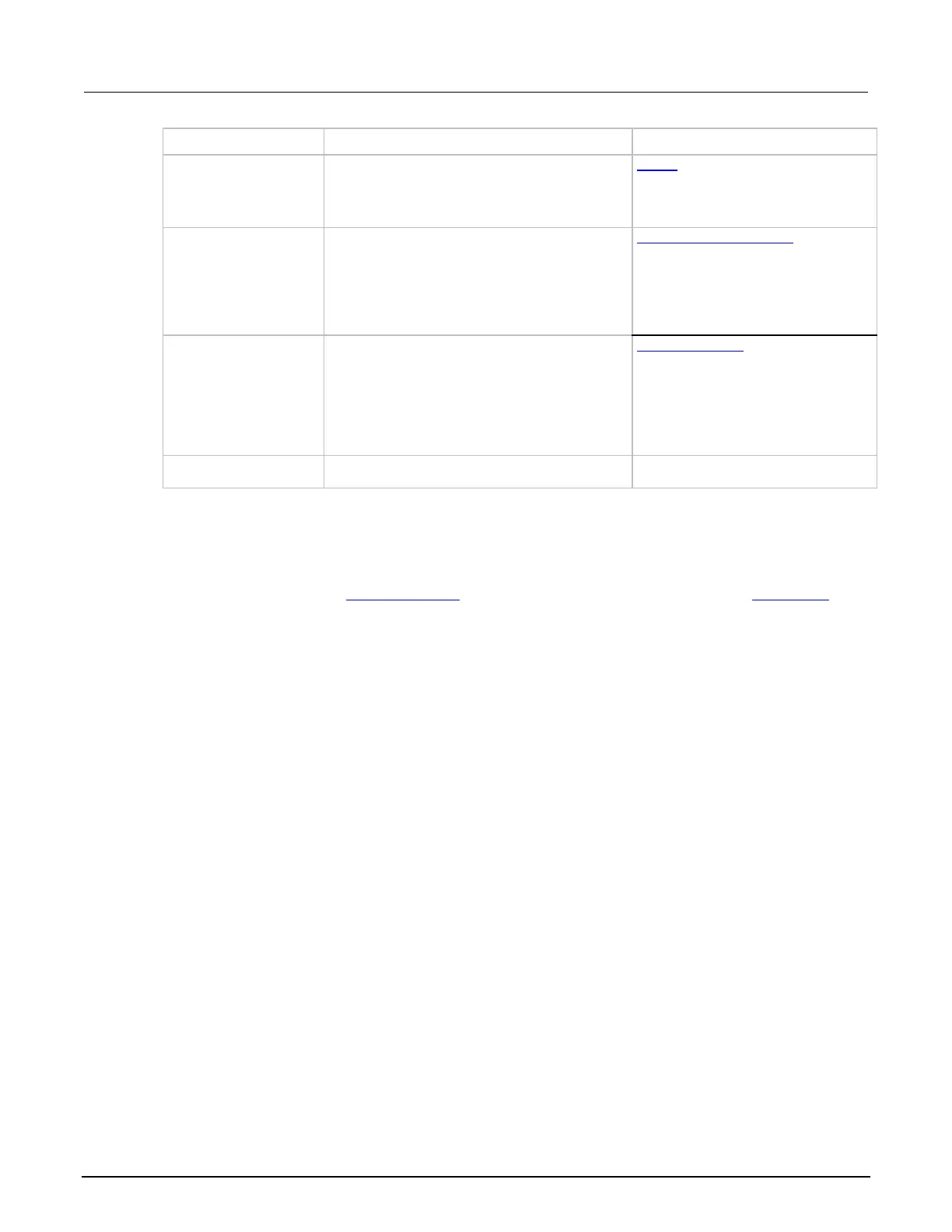Section 3: Instrument description Model 2601B-PULSE System SourceMeter® Instrument User's Manual
3-10 2601B-PULSE-900-01 Rev. A August 2021
For more information, see:
Configures the line frequency
Line frequency configuration (on page
2-11)
Set the line frequency to 50 Hz
Set the line frequency to 60 Hz
Enables automatic line-frequency detection during
start up
Displays the system information
System information (on page 2-41)
Displays the version of firmware installed
Displays the serial number of the unit
Displays the last calibration date
Displays memory usage in percentage
Resets the system password
Model 2601B-PULSE Reference Manual,
“Password management”
Configuration menus
The configuration menu structure is summarized in the following figure and table. For directions on
navigating the menu, see Menu navigation (on page 3-7). For other menu items, see Main menu (on
page 3-8).
