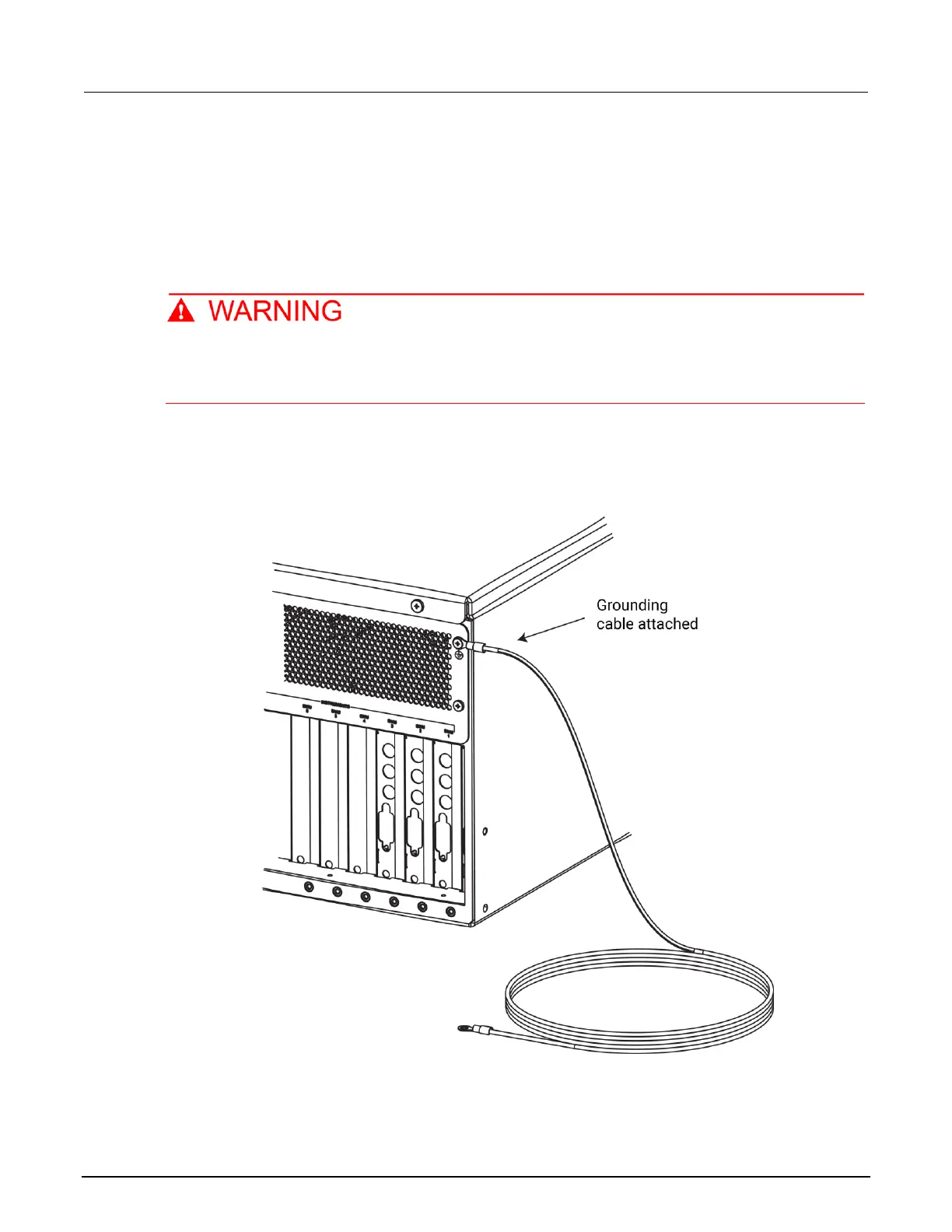Basic system connections
This section provides basic system connections to get your 4200A-SCS set up and running.
Connecting to protective earth
The 4200A-SCS must be connected to protective earth (safety ground) using the supplied
green-yellow ground cable. Failure to attach the ground wires to a known protective earth
may result in electric shock.
Connect one lugged end of the supplied grounding cable to the protective earth (safety ground) screw
on the rear of your 4200A-SCS. See the following figure.
Figure 5: Grounding cable connected to the rear of the 4200A-SCS
