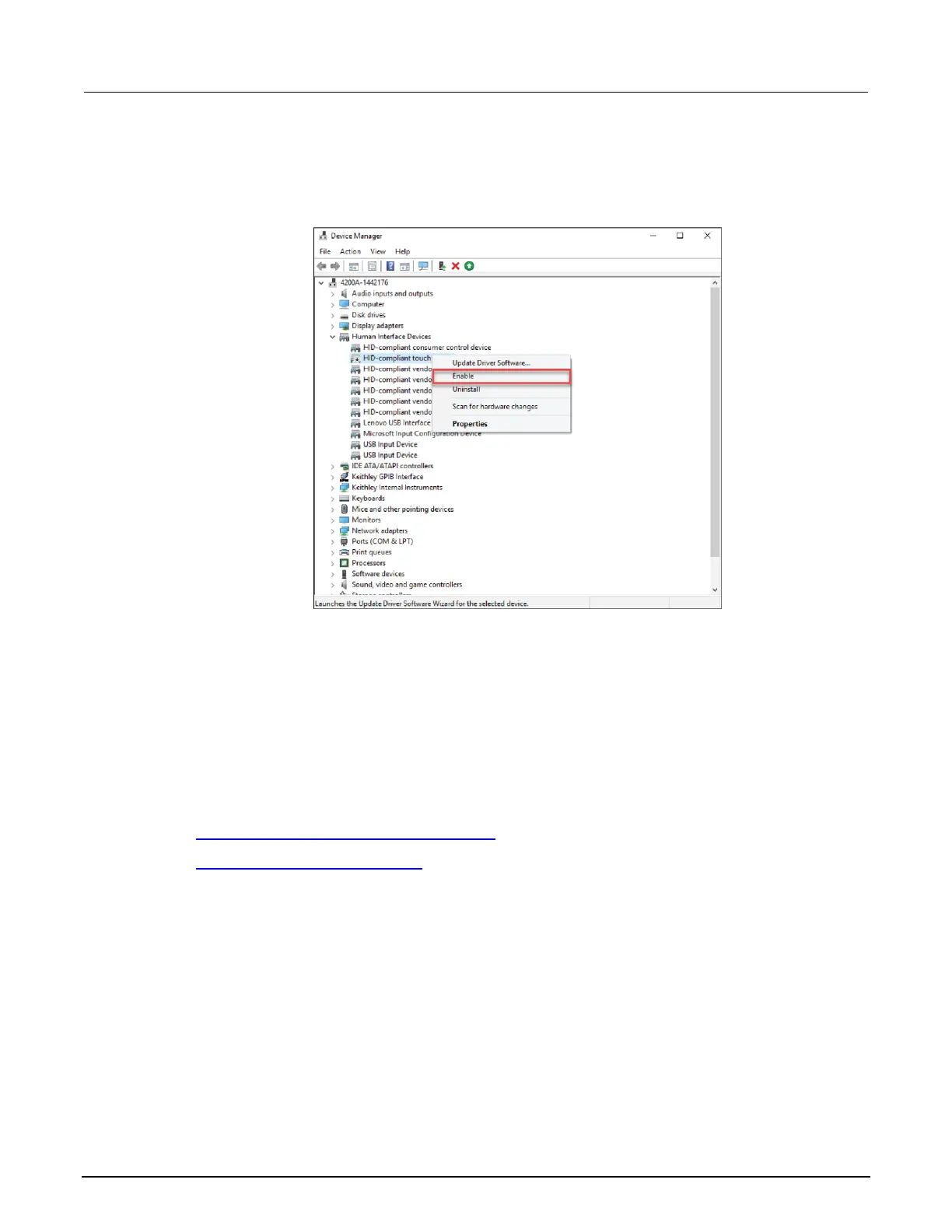To enable the touchscreen:
1. To enable the touchscreen, right-click the HD compliant touchscreen option, then select Enable.
Figure 32: Enabling the touchscreen
System-level backup and restore software
Acronis True Image (OEM) is a software tool that allows 4200A-SCS users to create hard-disk
images, including user data, environment settings, and operating system files. This software is
preinstalled on every 4200A-SCS system by Keithley Instruments. Keithley recommends backup as
the best way to preserve user application files and measurement data.
You can use the Acronis software tool to:
• Restore the drive image to factory condition (on page 5-6)
• Choose the files to be backed up (on page 5-7)
For additional information, refer to the Acronis True Image OEM User's Guide, available from The
Learning Center.
Restore the drive image to factory condition
In addition to allowing you to create your own backups, the 4200A-SCS hard drive image is archived
before shipment. This allows you to restore the contents of the 4200A-SCS hard drive to the condition
it was in before shipment from Keithley Instruments.
The restore process takes about ten minutes.
