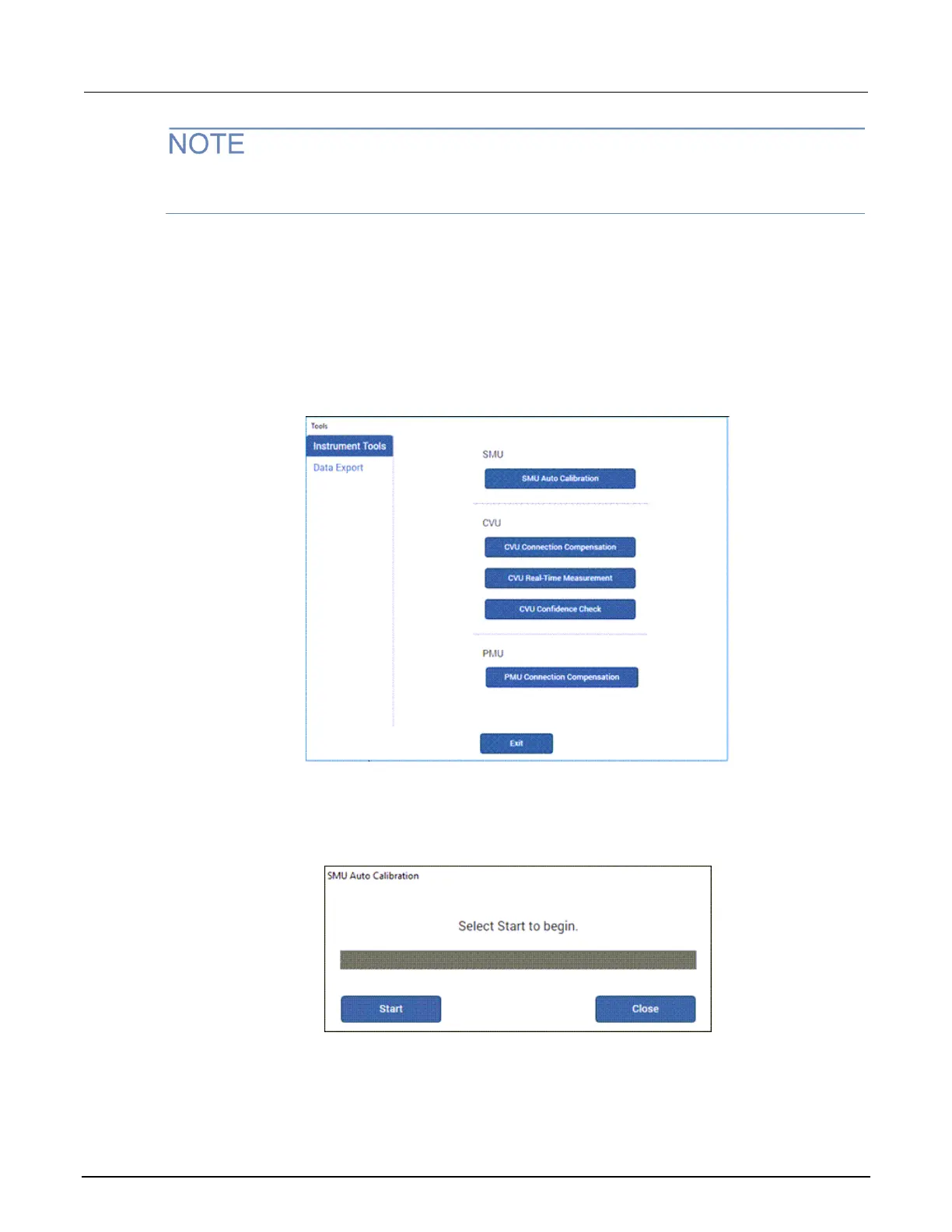Before initiating a calibration, allow the system to warm up for at least 30 minutes. Clarius prevents
autocalibration if the system is not sufficiently warmed up.
To autocalibrate:
1. Allow the system to warm up for at least 30 minutes.
2. Remove connections to all SMUs in the 4200A-SCS.
3. Open Clarius.
4. Select Tools.
5. Select Instrument Tools.
Figure 27: Clarius Tools dialog box
6. Select SMU Auto Calibration. A warning dialog box is displayed.
7. Select OK. The SMU Auto Calibration dialog box opens, as shown in the following figure.
Figure 28: SMU Auto Calibration dialog box
8. Select Start. A progress bar is displayed.
When autocalibration is complete, the "Auto calibration successfully completed" is displayed.
9. Select Close. Autocalibration is complete.