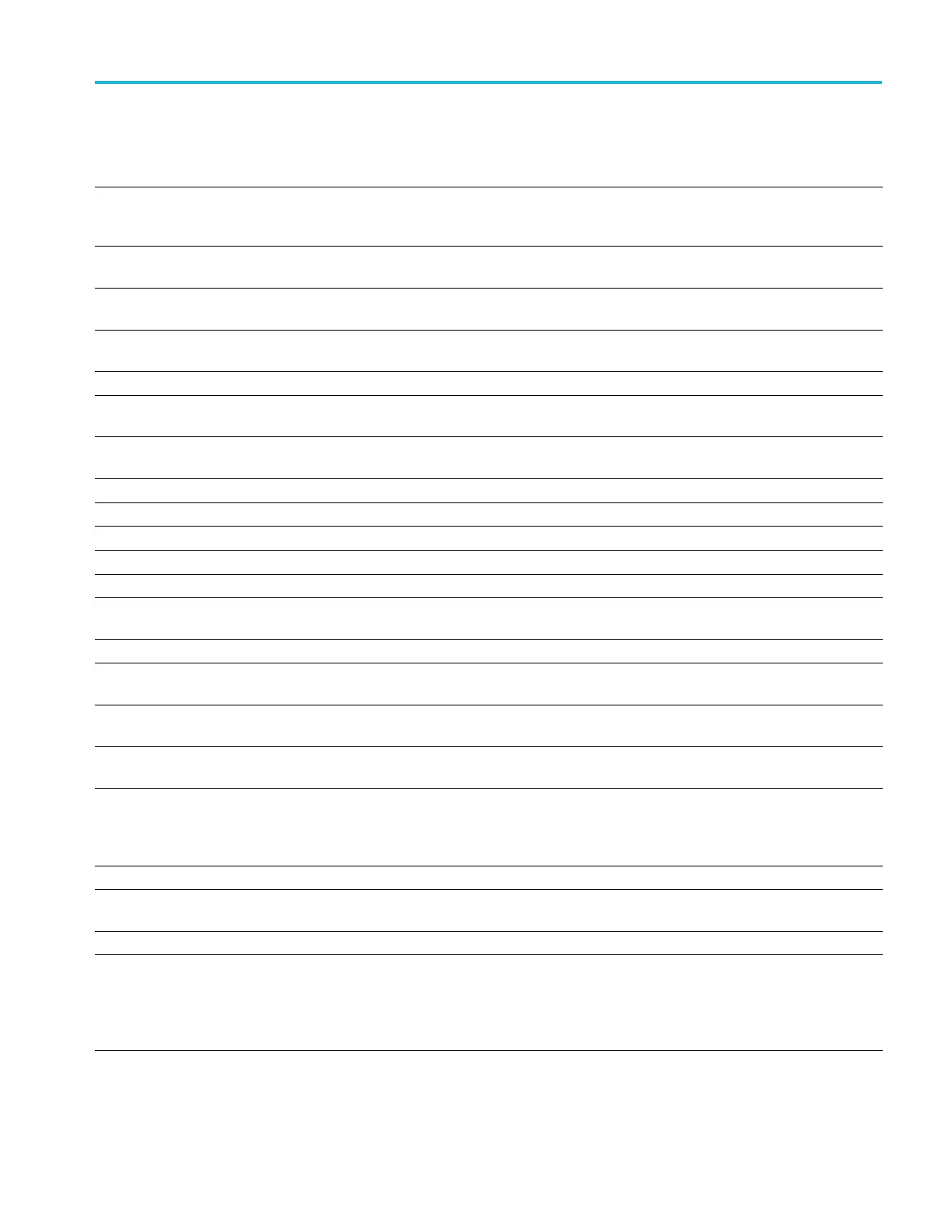Command Groups
Table 2-37: RF Commands (cont.)
Item Description
RF:POSition This command specifies the vertical position for the frequency domain traces. The vertical
position is the location of the Reference Level with respect to the top of the graticule, in
divisions. The lower limit is –10 divisions. The upper limit is +10 divisions.
RF:PRObe:AUTOZero This command executes the attached probe’s AutoZero function, for probes that support
this feature.
RF:PRObe:CALibrate This command executes a calibration or initialization for a probe attached to the R F input, if
the probe is calibratable.
RF:PRObe:CALibrate:
CALIBRATABLe?
This query returns a boolean value that indicates whether the attached probe is calibratable.
RF:PRObe:CALibrate:STATE? This command returns the calibration state of the probe connected to the RF input.
RF:PRObe:COMMAND This command sets the state of the probe control specified with the first a rgument to the
state specified with the second argument.
RF:PRObe:DEG AUss This command starts a degauss/AutoZero cycle on a TekVPI current probe attached to the
RF input.
RF:PRObe:DEGAUss:STATE? This command returns the state of the probe degauss for the RF input.
RF:PRObe:FORCEDRange This command specifies the range of a TekVPI probe attached to the RF input.
RF:PRObe:GAIN This command specifies the scale factor for the probe attached to the RF input.
RF:PRObe:ID:SERnumber? This query returns the serial number of the probe attached to the RF i nput.
RF:PRObe:ID:TYPe? This query r eturns the type of probe attached to the RF input.
RF:PRObe:PREAmp:MO De Sets or returns the user selected mode for a n R F pre-amp connected to the RF input. BYPass
or AUTO
RF:PRObe:PREAmp:STATus? Returns the actual state of the RF pre-amp connected to the RF input. NONe, ON,orBYPass
RF:PRObe:RESistance? This query returns the input resistance of the probe attached to the R F input, if the probe
supports it (otherwise, it returns 0.0). T he RF input is 50 Ω impedance.
RF:PRObe:SIGnal This command specifies the input bypass setting of a TekVPI probe attached to the RF input.
The probe must support input bypass.
RF:PRObe:UN Its? This query returns a quoted string that describes the units of measure for the probe attached
to the RF input.
RF:RBW
This command specifies the resolution bandwidth (RBW) setting when the RBW mode has
been set to MANUAL (using the command RF:RBW:MODe). The resolution bandwidth is the
width of the narrowest measurable band of frequencies in a frequency domain trace. The RBW
is adjustable down to 20Hz. By default, the RBW tracks the span value in a 1000:1 ratio.
RF:RBW:MODe This command specifies the resolution bandwidth (RBW) m ode, either automatic or manual.
RF:REFLevel
This command sets the R eference Level of the RF input. The Reference Level can either be
specified as a numeric floating point value, or set automatically.
RF:RF_AMPlitude:LABel
This command specifies the label for the RF Amplitude vs. Time trace.
RF:RF_AMPlitude:VERTical:
POSition
This command specifies the vertical position of the RF Amplitude vs. Time trace. The position
value determines the vertical graticule location at which the trace is displayed. Increasing the
position value of a waveform causes the waveform to move up. Decreasing the position value
causes the waveform to move down. The m in imum is -50 divisions and the maximum is
50 divisions with a resolution of 0.02 divisions.
MDO4000/B/C, MSO/DPO4000B and MDO3000 Series Oscilloscopes Programmer Manual 2-55
