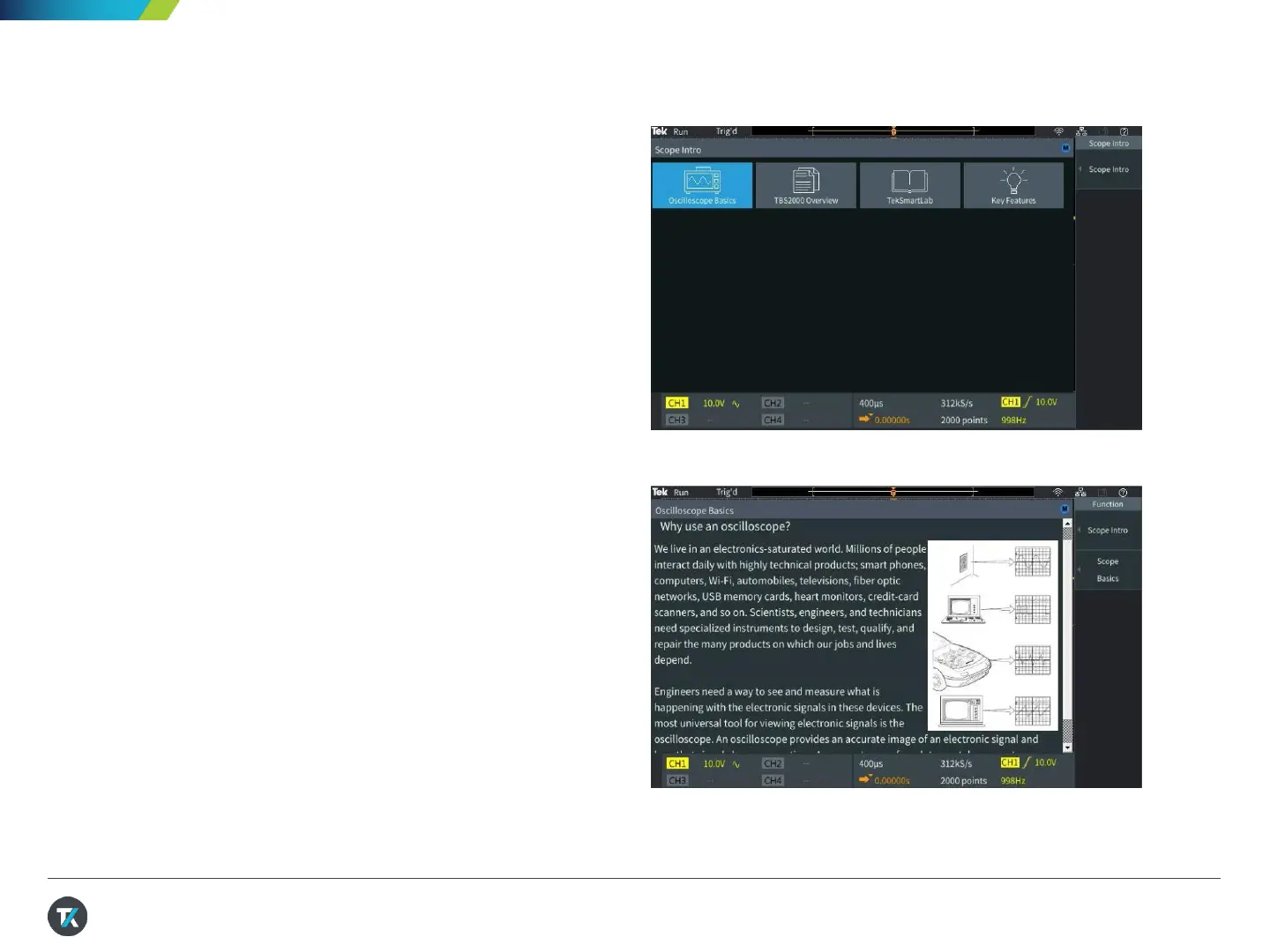2. Using the Scope Intro Built-
in Handbook
If you get stuck, or want to know more about a
particular control, Scope Intro provides a built-in,
handy reference.
1. Press Help button on the front panel
2. Press Scope Intro bezel button (Figure 3)
3. Select Oscilloscope Basic with the
Multipurpose Knob (MPK)
4. Select Why use an oscilloscope
5. Use the MPK to scroll through the content
(Figure 4)
6. Press Scope Intro again to go back to the
top menu, and explore the other topics.
TBS2000B Overview gives good
explanation of the instrument’s controls and
menus.
7. Press Menu On/Off to exit Scope Intro when
you are finished exploring.
Figure 3. Selecting Oscilloscope Basics
Figure 4. Using the MultipurposeKnob to scroll through
the handbook
10
