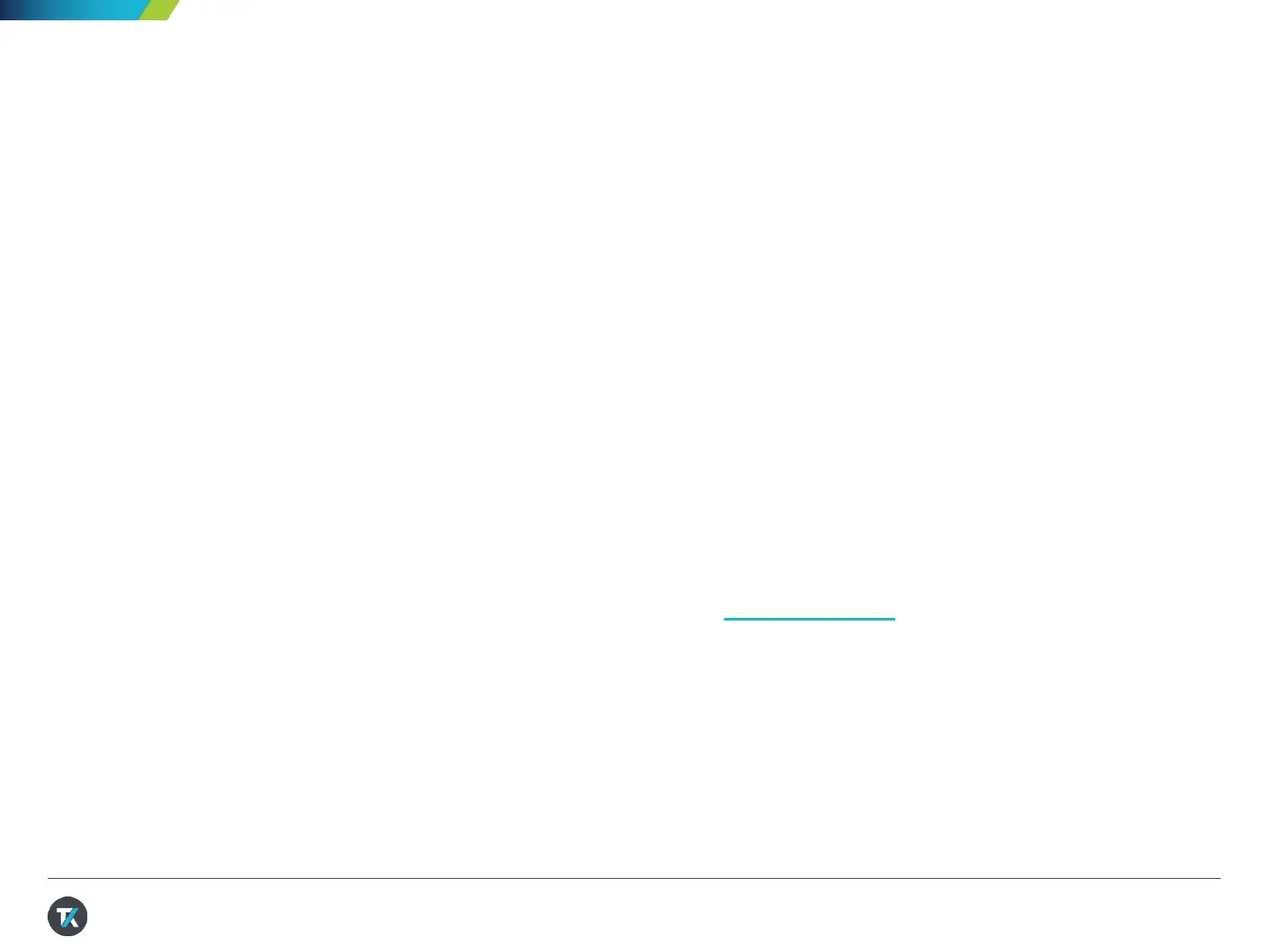Setting up the Equipment
5
Power on the instrument
1. Plug in the power cord for your region
2. Press the power button to turn on the instrument. Allow the instrument’s power-up
sequence to finish.
3. Connect probes to Channel 1 and Channel 2
To see the firmware version
1. Press the Utility button
2. Press the Configuration bezel button
3. Scroll using the Multipurpose knob to highlight System Status, and press the
Multipurpose knob to enter the System Status menu
4. Review the firmware version at the bottom. Visit www.tek.com for the latest firmware.
