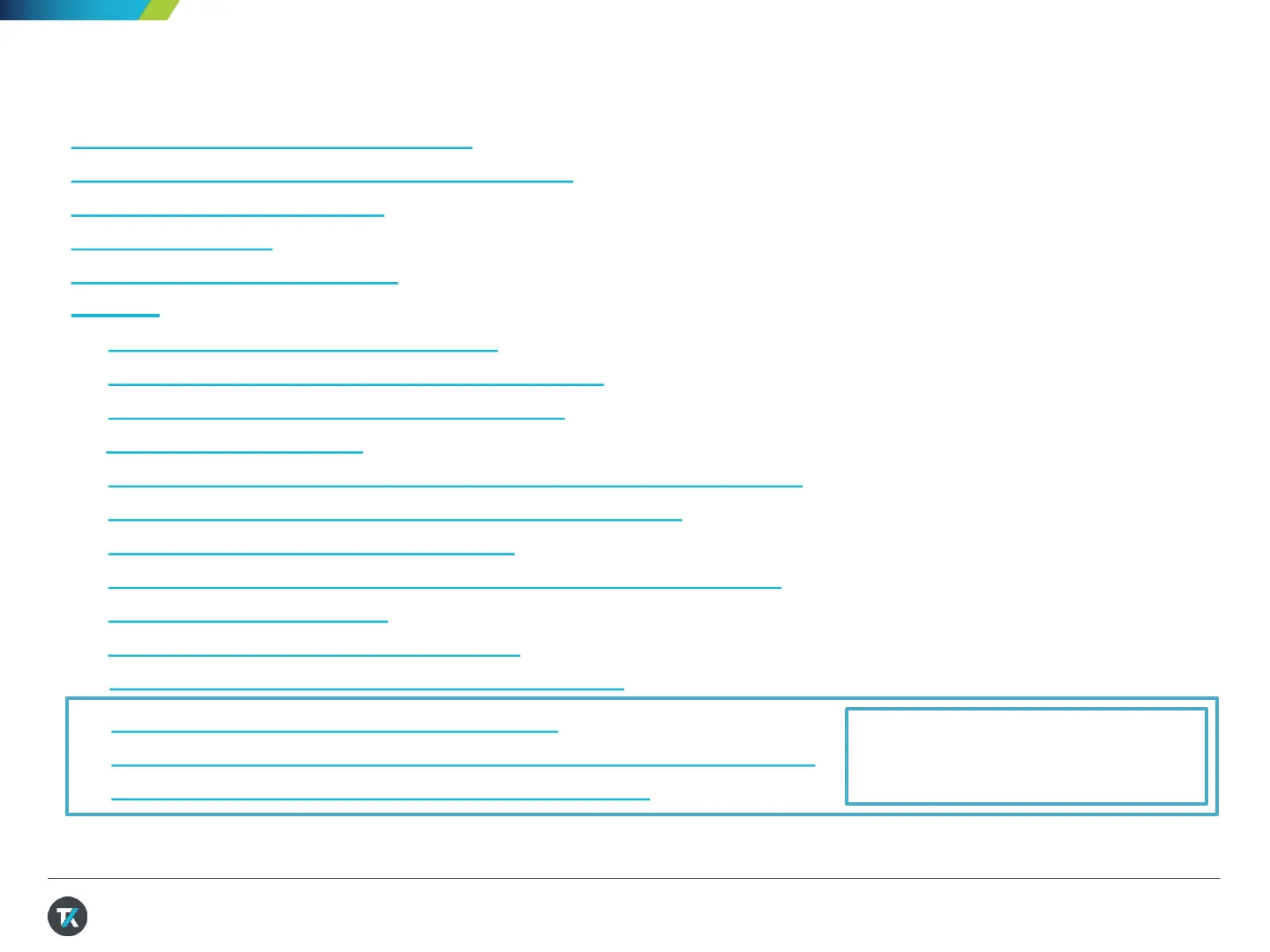Table of Contents
2
TBS2000B Series Oscilloscopes
About This Guide & Required Equipment
Setting up the Equipment
Front Panel Tour
Understanding the Display
Demos
1.Activating HelpEverywhere Tips
2.Using the Scope Intro Built-in Handbook
3.UsingAutoset to Acquire a Waveform
4.Triggering the Scope
5.Using Pan and Zoom to Navigate through Long Records
6.Using Cursors to Measure Time andAmplitude
7.MakingAutomated Measurments
8.Using an FFT to Analyze Signal’s Frequency Spectrum
9.Saving Screen Images
10.Setting up a Wireless Connection
11.Remote Instrument Control With Ethernet
Bonus Demos
12.Create and load custom courseware
13.Configure a lab of instruments with TekSmartlab software
14.Create trend plots using TekBench software
