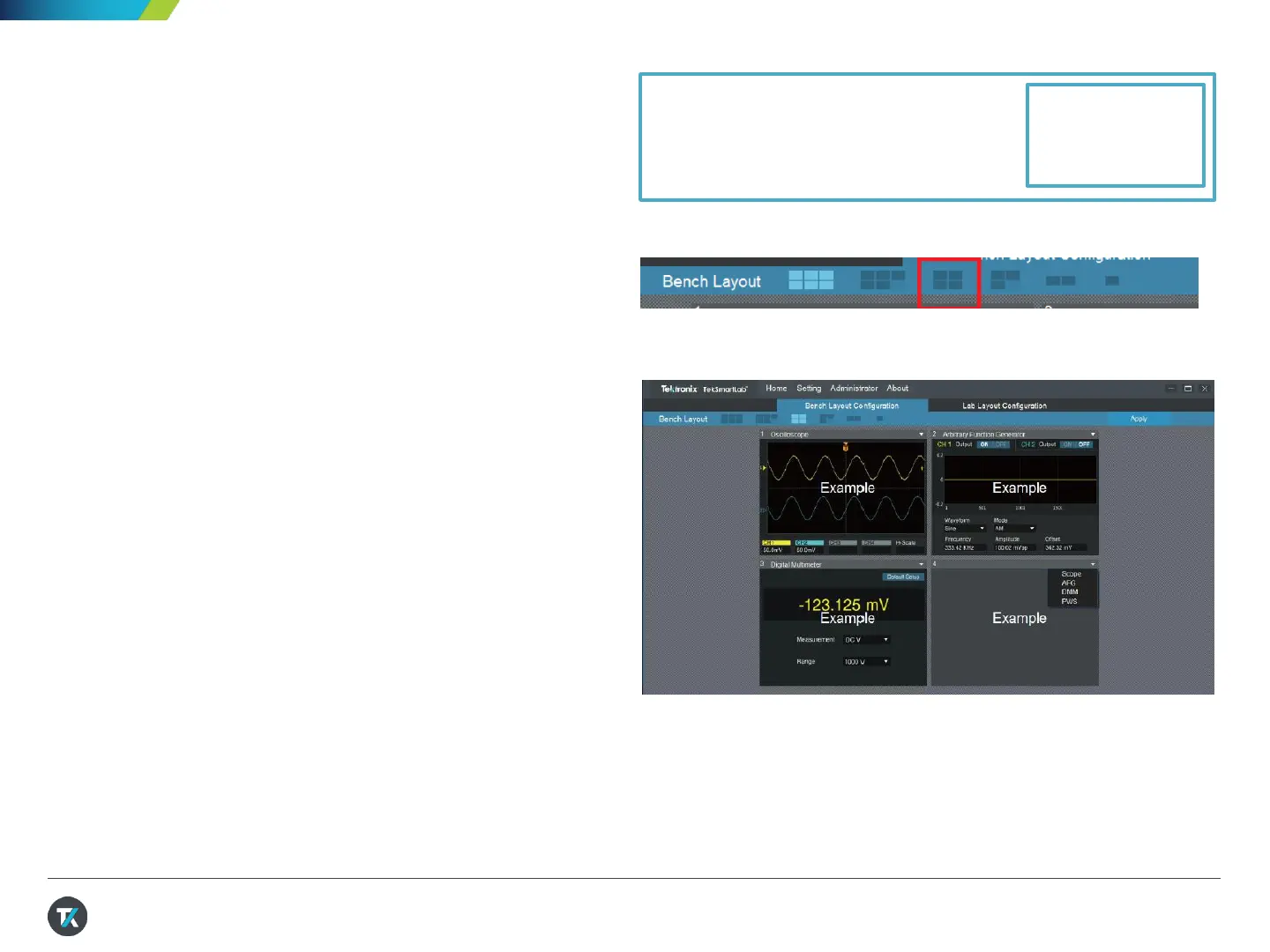TekSmartLab is the industry's first network-based lab
instrument management solution for quickly setting up and
efficiently managing basic Instrumentation in engineering
laboratories at colleges and universities. The centralized
control of instruments enabled by the TekSmartLab solution
dramatically improves the classroom and lab experience for
students, instructors and lab managers. In this Demo we
will be setting up a lab and pushing settings to all
connected instruments.
13. Configure a lab of instruments
with TekSmartLab software (1/3)
1. Click Setting -> Bench/Lab Layout Config and
choose the Bench Layout Configuration tab.
2. Choose the four-instrument layout by using the
dropdown arrow in each instruments selection box
(Figure 30).
3. Click Apply.
4. Click Yes to confirm the setting.
Figure 29. TekSmartLab supports up to 6 instruments at each bench.
30
Figure 30. Tektronix and Keithley oscilloscopes, power supplies,
digital multimeters and arbitrary function generators can all be
added and managed from the TekSmartLab TSL300B software.
Bonus
Demo
Addition equipment needed:
• TekSmartLab TSL3000B V3.0
*
• TBX3000A with 4 instruments
connected via usb*
*See TekSmartLab user manual for setup instructions
