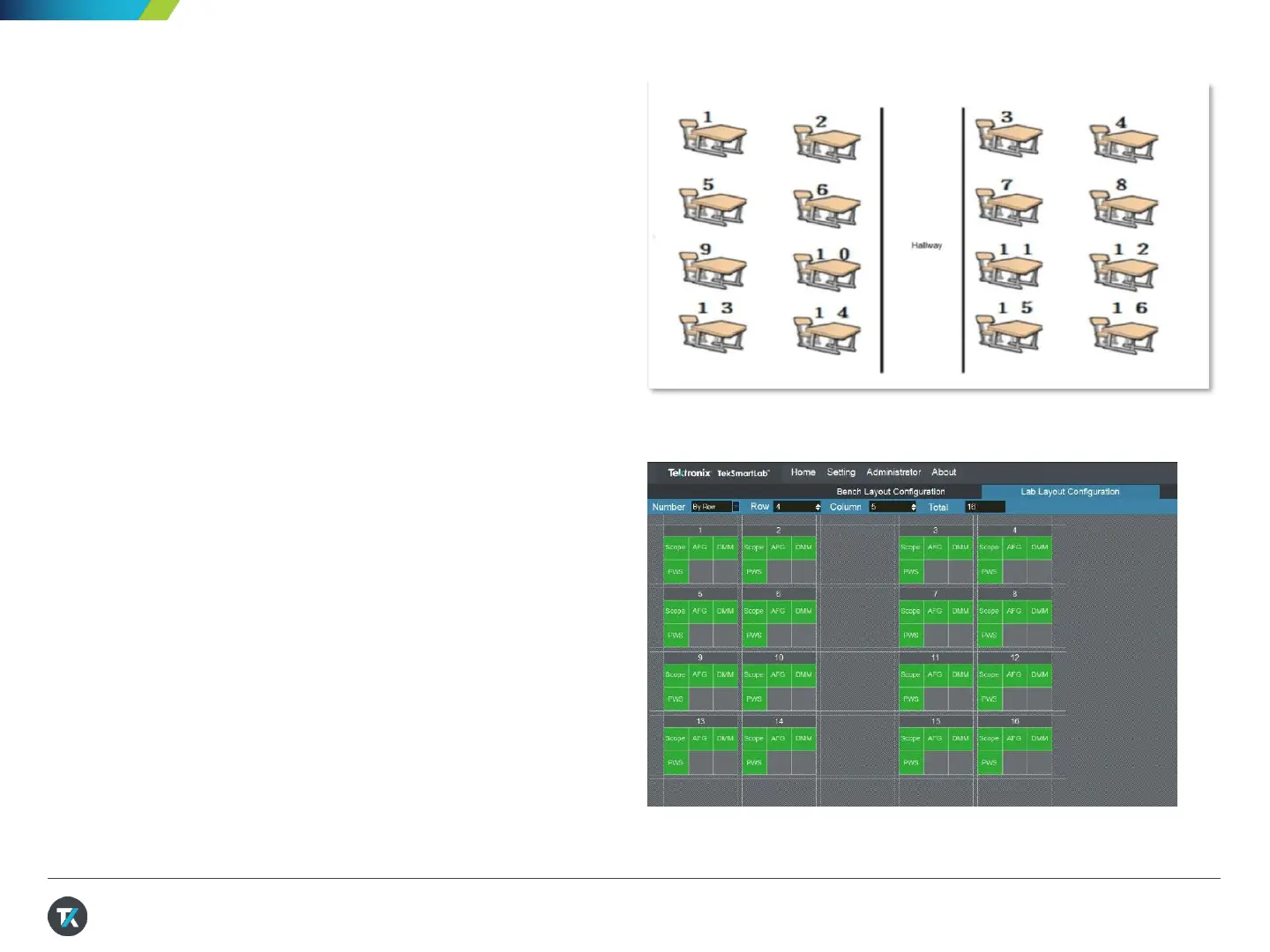TekSmartLab is the industry's first network-based lab
instrument management solution for quickly setting up and
efficiently managing basic Instrumentation in engineering
laboratories at colleges and universities. The centralized
control of instruments enabled by the TekSmartLab solution
dramatically improves the classroom and lab experience for
students, instructors and lab managers. In this Demo we
will be setting up a lab and pushing settings to all
connected instruments.
13. Configure a lab of instruments
with TekSmartLab software (2/3)
4. Choose a lab grid that matches the physical layout of
the teaching lab.
5. Choose the Lab Layout Configuration tab.
6. Choose By Row next to Number.
7. For this example Input 4 next to Row.
8. Input 5 next to Column.
9. Clear the middle column by double-clicking the
benches you want to remove (Figure 32).
10. Click Apply to complete the setting.
Figure 31. Example of a student bench layout
28 JULY 2016 31
Figure 32. TekSmartLab allows you to set up your lab/classroom grid
to match your actual classroom/lab layout
