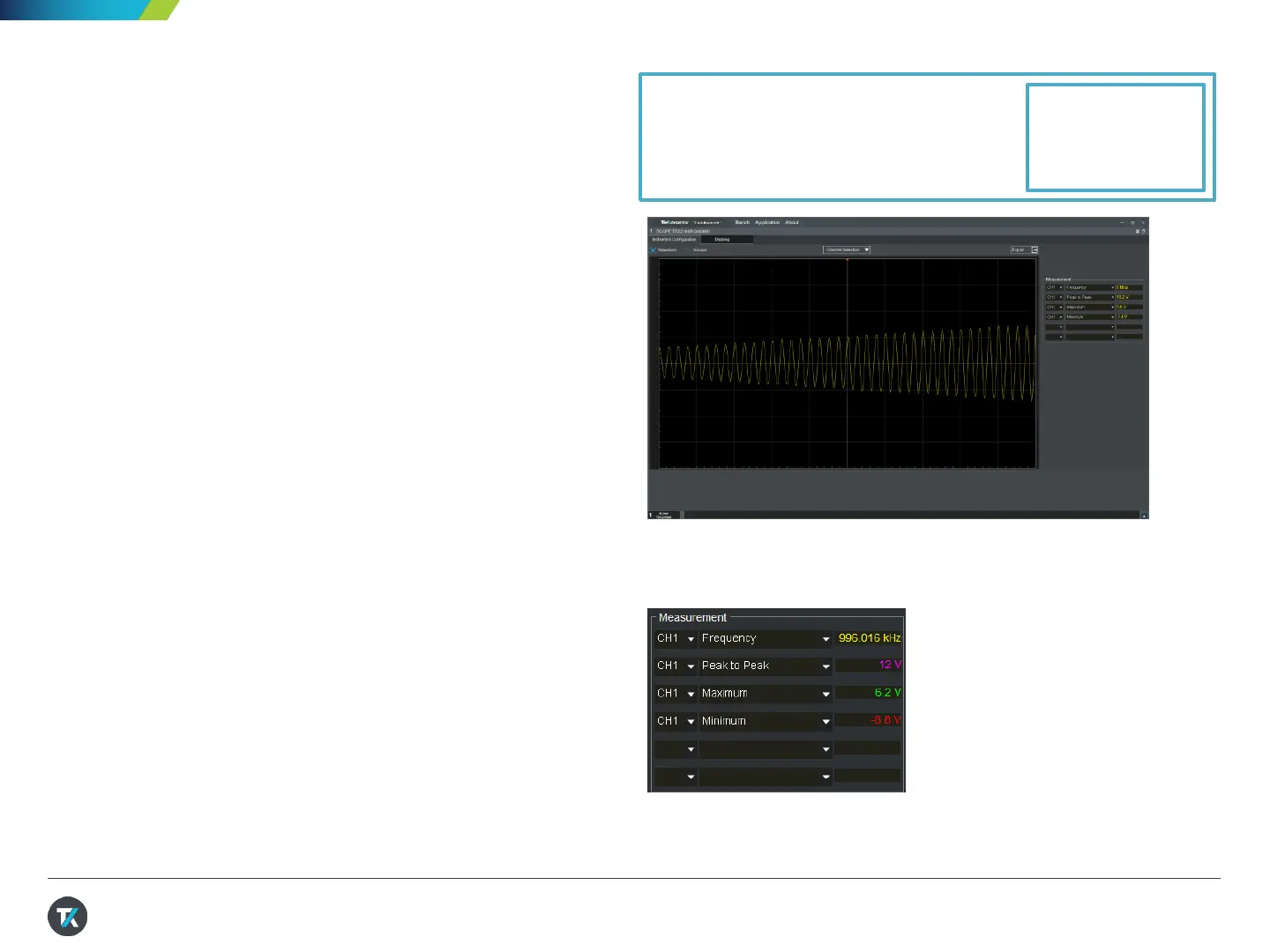TekBench™ is PC software that controls Tektronix
oscilloscopes and arbitrary function generators. It offers
intuitive instrument control, automated measurement data
logging, automated frequency response measurements
*
,
and easy waveform exporting to eliminate extra time and
effort. It allow users to focus on their experiment rather than
learning the instrument.
14. Create trend plots using
TekBench software (1/2)
1. Connect a USB cable from the instrument to your
computer
2. Connect the Channel 1 AFG31000 output to the
Channel 1 input of the TBS200B
3. Choose the Datalog tab and select the
measurements& channels to be logged in the upper left
of the screen (Figure 36).
4. Choose the start and stop conditions for your test.
For this demo choose the Click Start Button
condition for start and the Click Stop Button for the
stop condition.
33
Figure 35. The main instrument control screen allows you to see
either the waveform data on its own or a picture of the instruments
screen with all open menus displayed
*
with supported instruments
Bonus
Demo
Addition equipment needed:
• TekBench software
• USB cable
• AFG31000
Figure 36. Choose Channels & measurements to log
