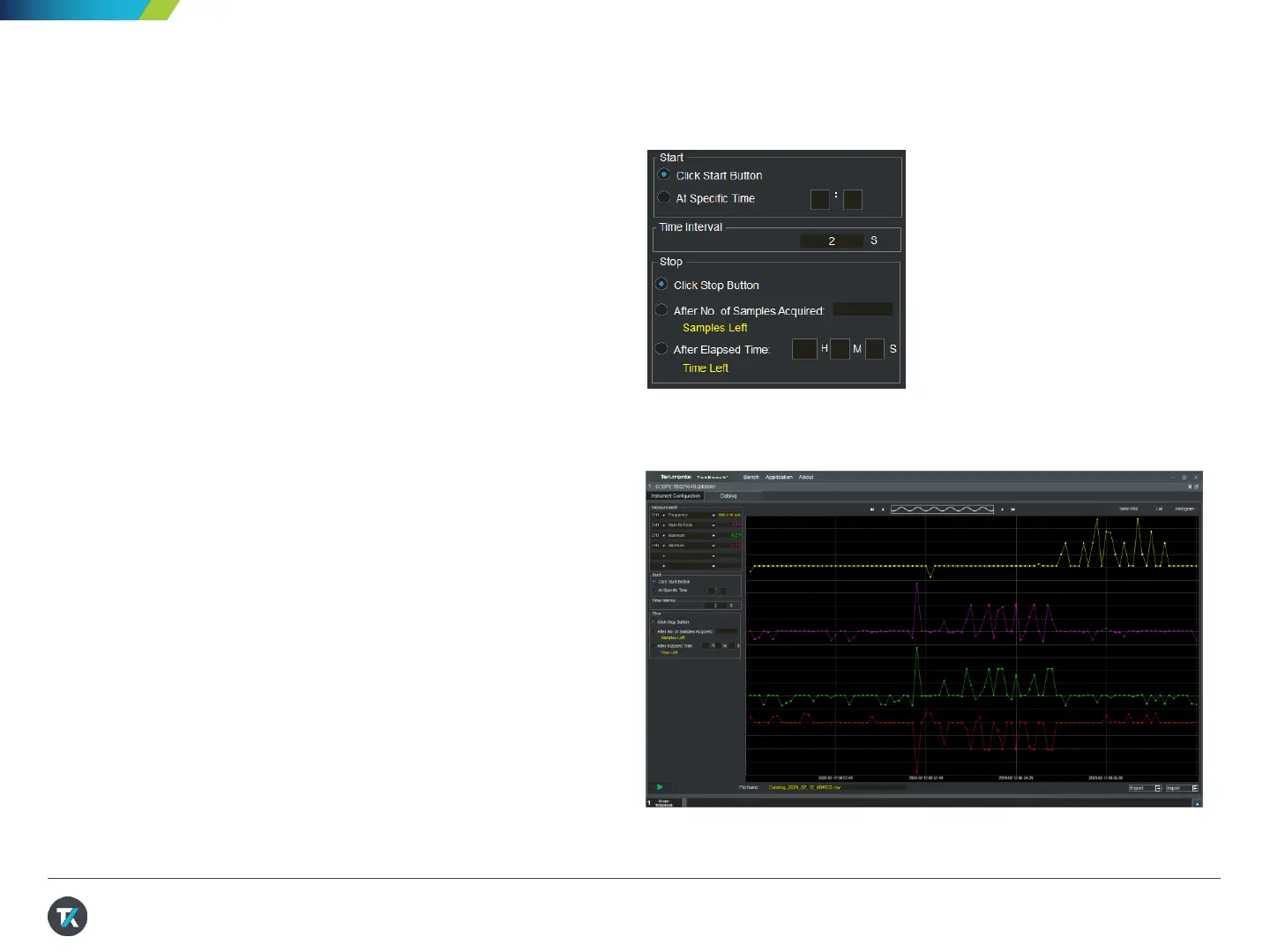TekBench™ is PC software that controls Tektronix
oscilloscopes and arbitrary function generators. It offers
intuitive instrument control, automated measurement data
logging, automated frequency response measurements
*
,
and easy waveform exporting to eliminate extra time and
effort. It allow users to focus on their experiment rather than
learning the instrument.
14. Create trend plots using
TekBench software (2/2)
5. Choose the logging interval for your test. For this
demo enter 3 Seconds (Figure 37).
6. Press the green start button on the bottom left to start
logging
7. Turn the output of the AFG31000 on.
8. Slowly change the output parameters of the
AFG31000 i.e. (Amplitude, frequency, offset) and watch
the measurements change on the software (Figure 38).
9. When you are done recording press stop in the
lower left corner.
10. To save the logging data as a csv file press the
Export button in the lower right.
34
Figure 38. TekBench datalogging can track multiple measurements
Figure 37. Choose logging interval and start and stop conditions
