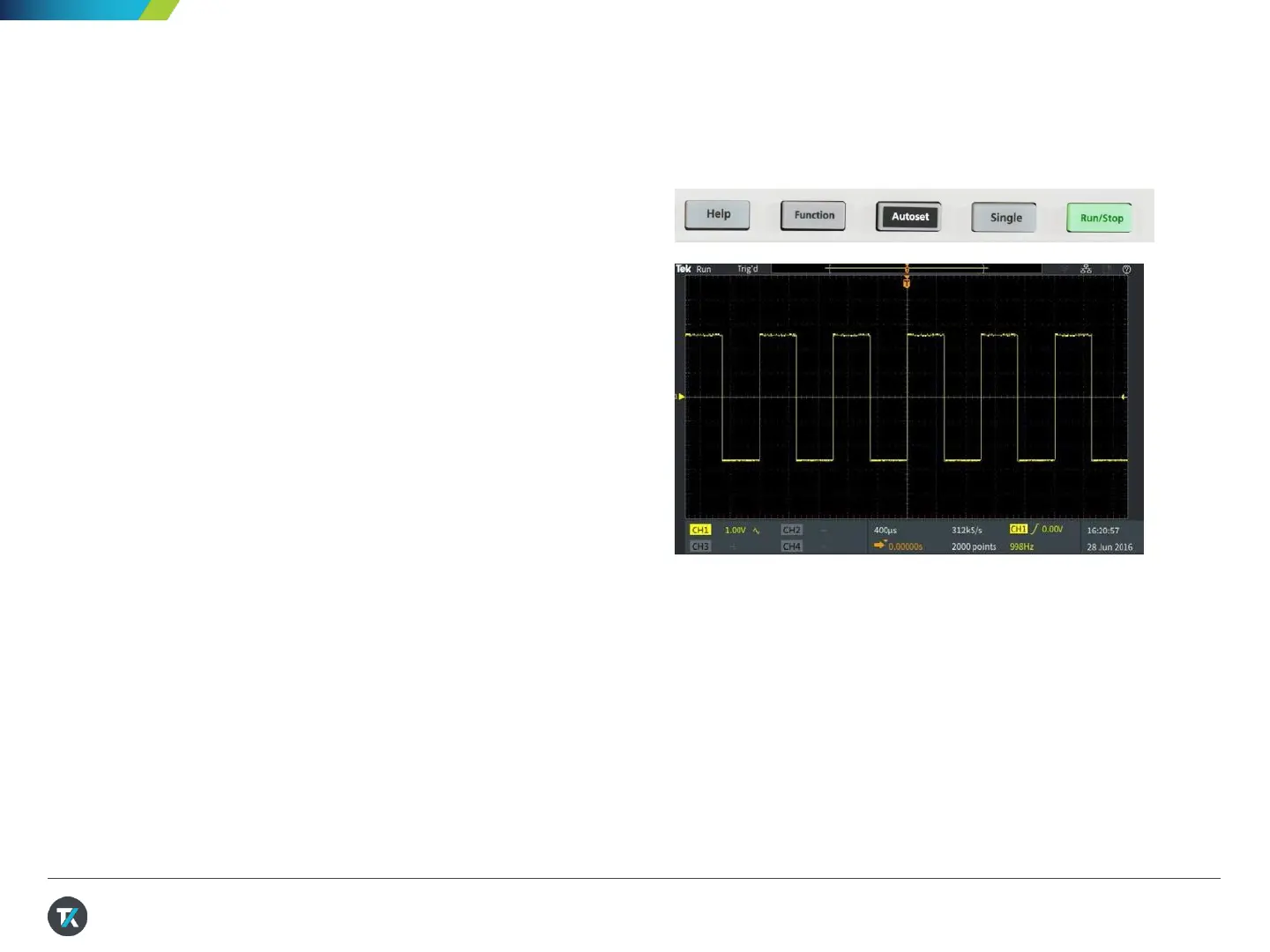Autoset can often provide a stable signal display,
automatically.
1. Attach a TPP0100 passive probe to the
Channel 1 BNC connector.
2. Clip the probe tip to the Probe Comp
output. Clip the ground clip to the Probe
Comp ground terminal.
3. Press Default Setup in Resources section of
the front panel. This will set the scope into
it’s default state.
4. Press Autoset at the top of the front panel to
automatically acquire and display the 5 Vpp,
1 kHz waveform from the probe
compensation output
3. UsingAutoset toAcquire a
Waveform
11
Figure 5. Autoset button and display after pressing autoset
