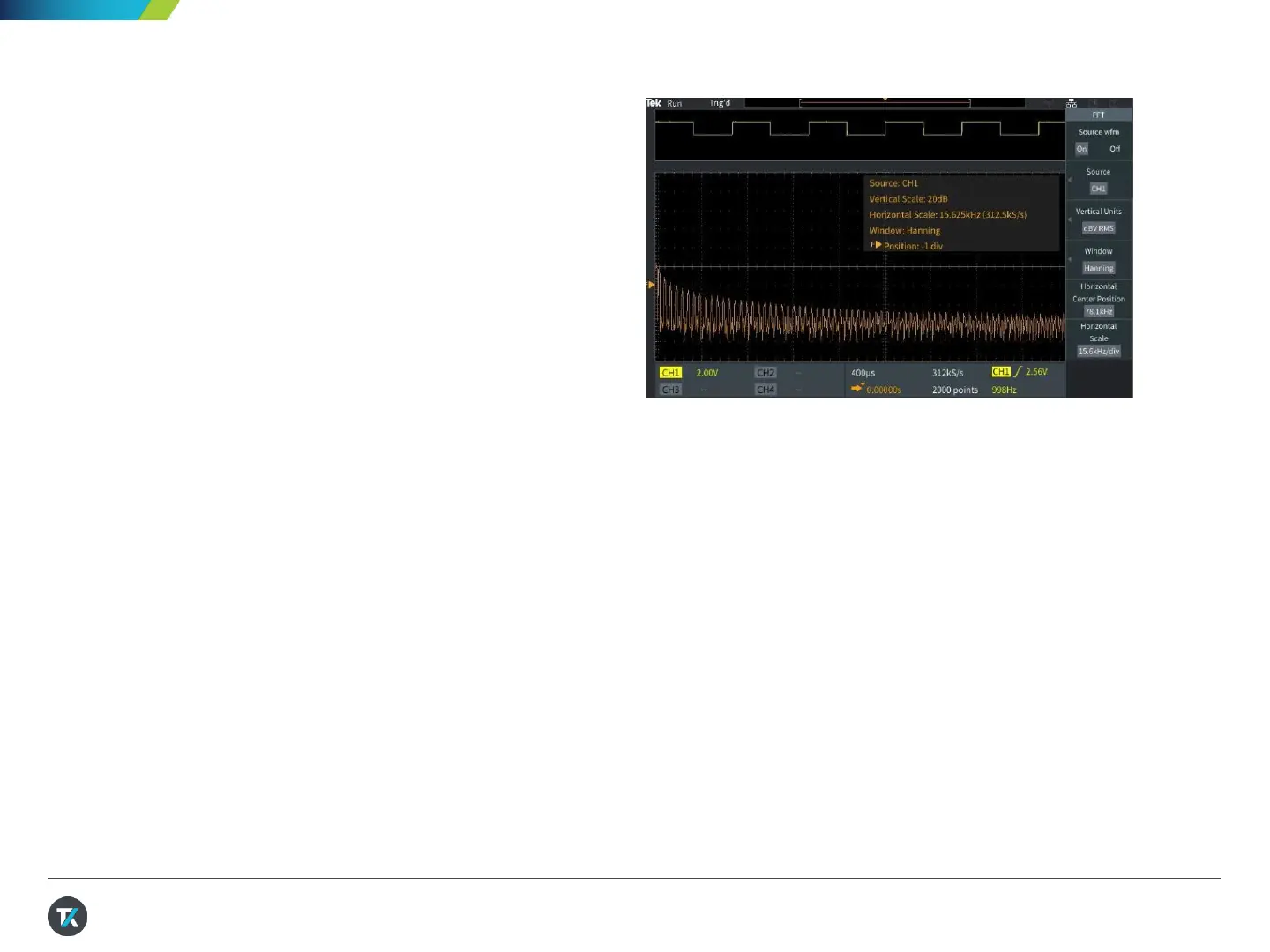8. Using an FFT toAnalyze a
Signal’s Frequency Spectrum (1/2)
The FFT function calculates the frequency input of the
source waveform. Cursors make it easy to measure
frequency and amplitude in the spectrum.
1. Keep the TPP0100 passive probe connected to
Channel 1 and the Probe Comp output.
2. Press Default Setup. Press Autoset.
3. Press the FFT button for FFT function on the front
panel (Figure 14).
4. By default, the source waveform is on. Turn it off by
pressing the Source wfm bezel button.
5. Source Channel, Vertical Units, WindowType ,
Horizontal Center Position and Scale may be adjusted
by selecting the corresponding bezel button and
adjusting with the MPK .
6. The FFT readout panel in the top right corner of the
waveform display shows important settings.
7. The default FFT window is Hanning. Use the Window
bezel button and MPK to switch to the Rectangular
window and note the result.
Figure 14. The FFT Menu
20
