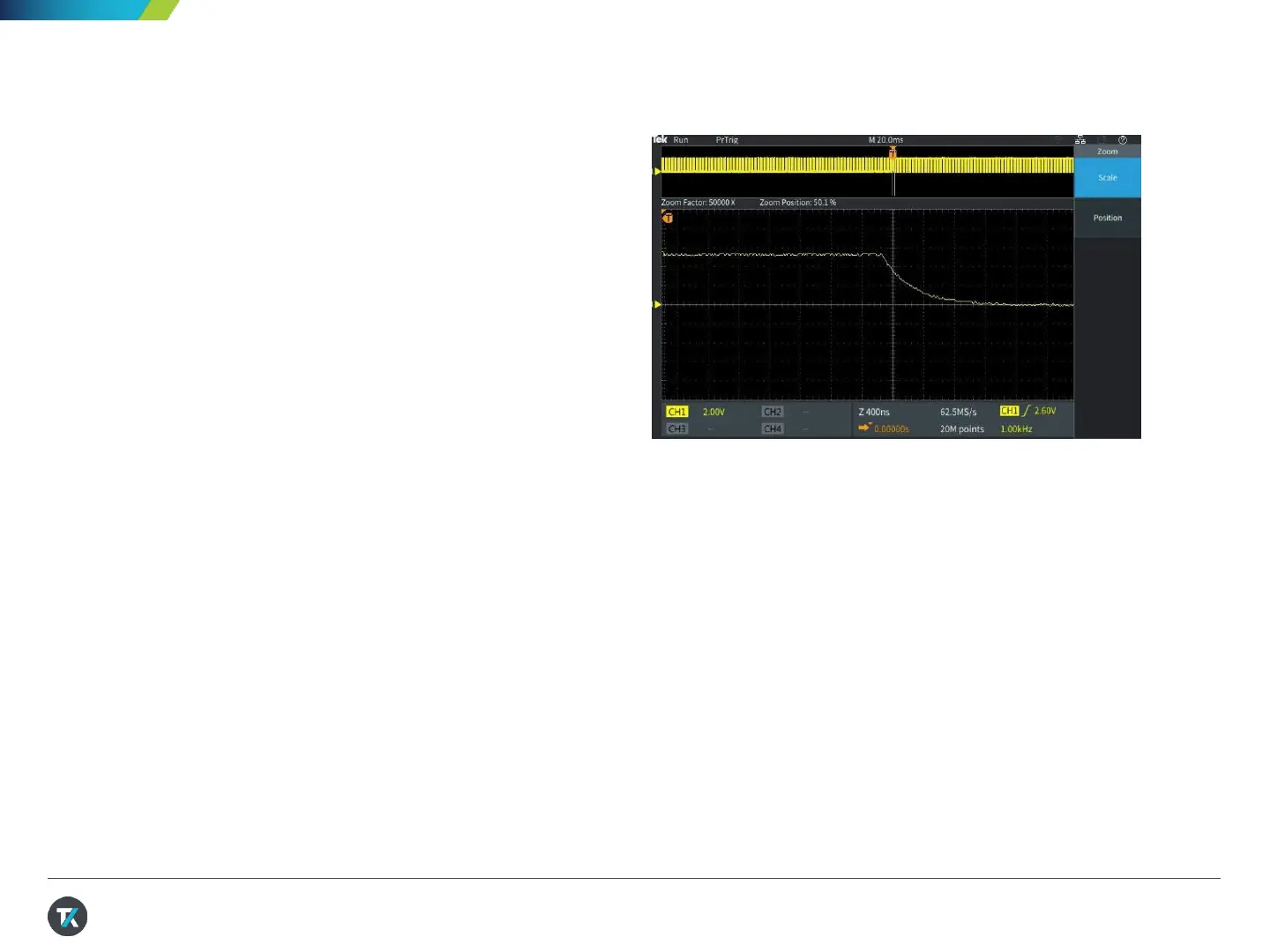Figure 9. Zooming in on a falling edge
5. Using Pan and Zoom to
Navigate through Long
Records (2/2)
Especially for acquisitions of 5M points, it is
important to be able to navigate through the record.
Pan and zoom enable this.
6. Set the zoom factor back to 100X. Press the
Position bezel button. Turn the MPK to
position a falling edge in the center of the
zoom area.
7. Press the Scale bezel button, and use the
MPK to zoom in on the falling edge detail.
Adjust position if needed (Figure 9).
15
