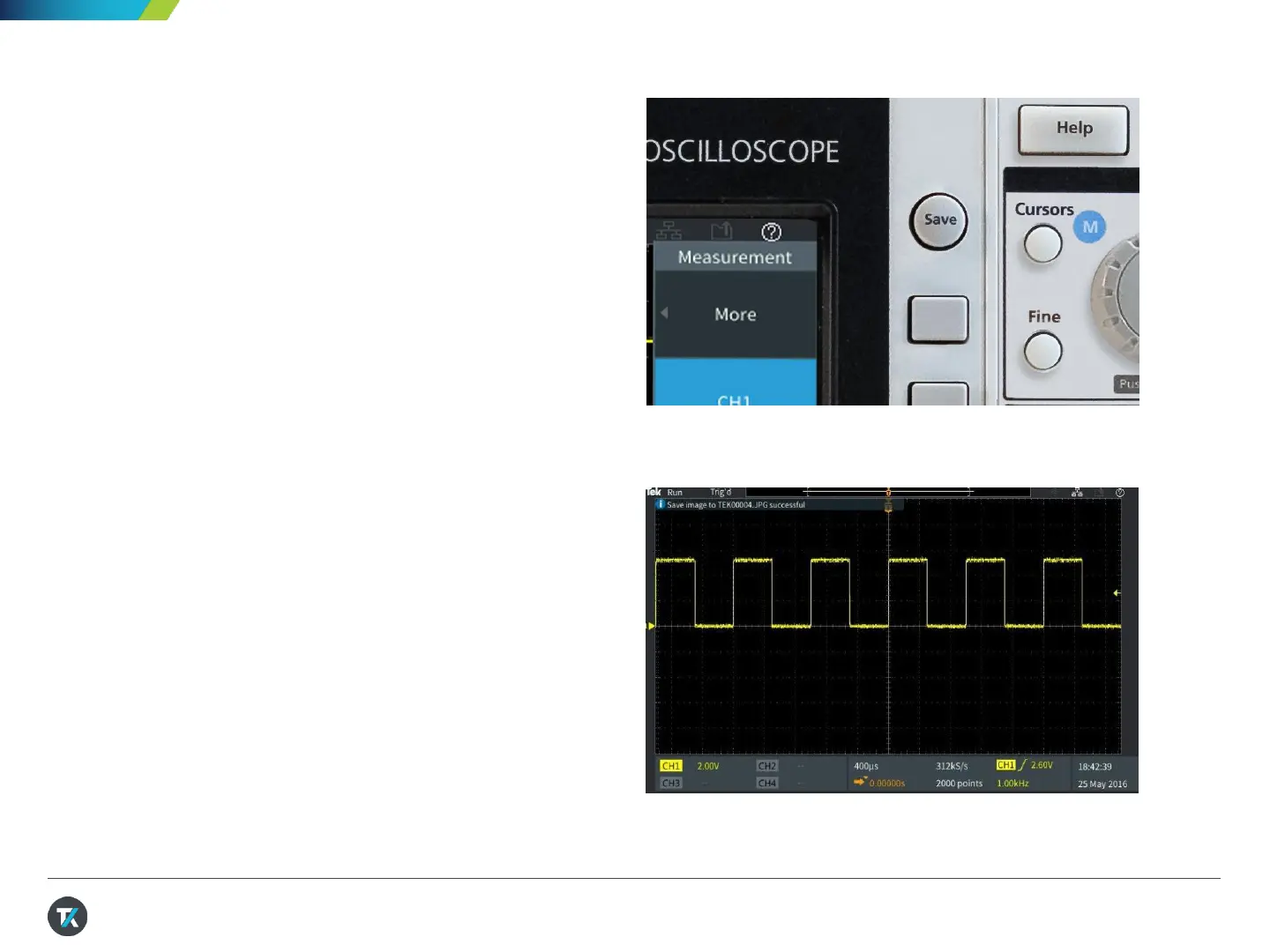9. Saving Screen Images (1/2)
You can save screen images, waveform data, and
setups to a USB flash drive. This demonstration
shows how to save a screen image.
10. Press the Save button outside the right top corner
of the display(Figure 17) to save an image into the
DEMO GUIDE folder on the USB thumb. The hint
line should say that the image was successfully
saved(Figure 18).
11. Take the flash drive to a PC equipped with a USB
host port. You can now open the screenshot
image as you would any image file.
Figure 18. The hint line, in the upper left of the display,
indicatesa successfulsave.
28 JULY 2016 23
Figure 17. One Touch Save button quickly lets the user
capture information form the instrument.
