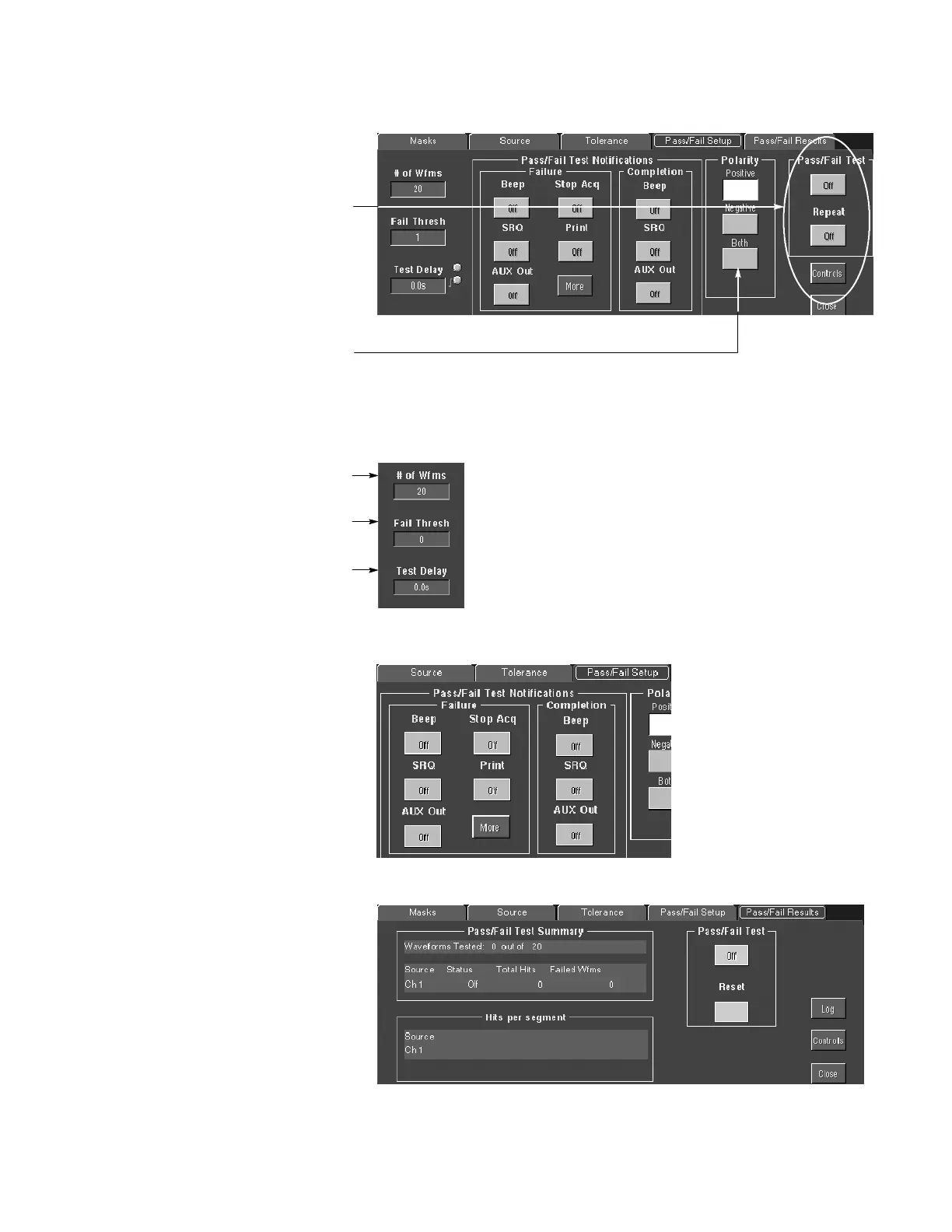To Set U p Mask Pass/Fail Testin g and View Result s
(CSA7000, optional on TDS6000 and TDS7000 series)
Use the Pass/Fail Setup tab to set up Pass/Fail
testing.
1
Use the Pass/Fail controls t o start, stop, or
continuously run a mask test.
2
Use the Polarity cont rols to select testing the
positive, negati ve, or both the posi tive and
negative pulses.
3
Enter t he number of waveforms to acquire and
use in your mask test.
4
Enter the number of waveforms t hat must fail to
consider the test a failure.
5
Enter t he time that the inst rument delays before
starting the mask test.
6
Use the Pass/Fail Test Notification controls
to select how you w ant to be notif ied when
a failure occurs and when t he
mask test completes.
Use the Pass/Fail Results tab to view the
results of your mask testi ng.
When using masks that enable the Waveform Database m ode, the
# of Wfms field changes to # of Sam ples f ield.
