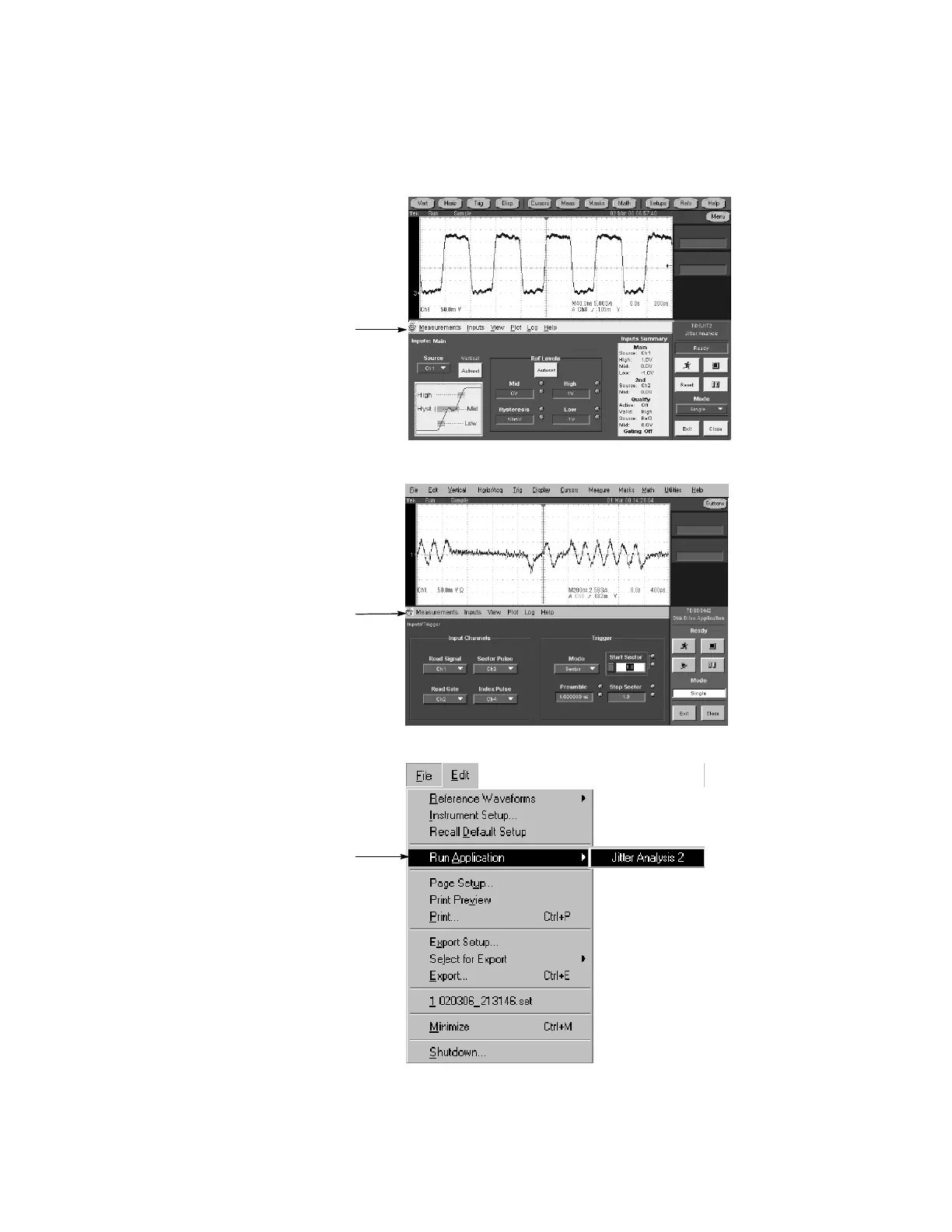To Run Application Software
You can i nstall and run opti onal application software on your oscilloscope. These software packages provide advanced capability
supporting many appl icati ons. Two examples are shown below; additional packages may be available. Contact your Tektronix
representative for more information.
Follow the instructions provided with the
application soft w are to instal l it. To run
the software, select the application in the
File / Run Application menu.
Use
TDSDDM Disk Drive Measurement
Software to measure disk drive si gnals
according to IDEMA standards.
Use
TDSJIT Jitter Analysis Software to
characterize timing performance. Analyze
jitter on contiguous clock cycles using
single-shot acquisitions.