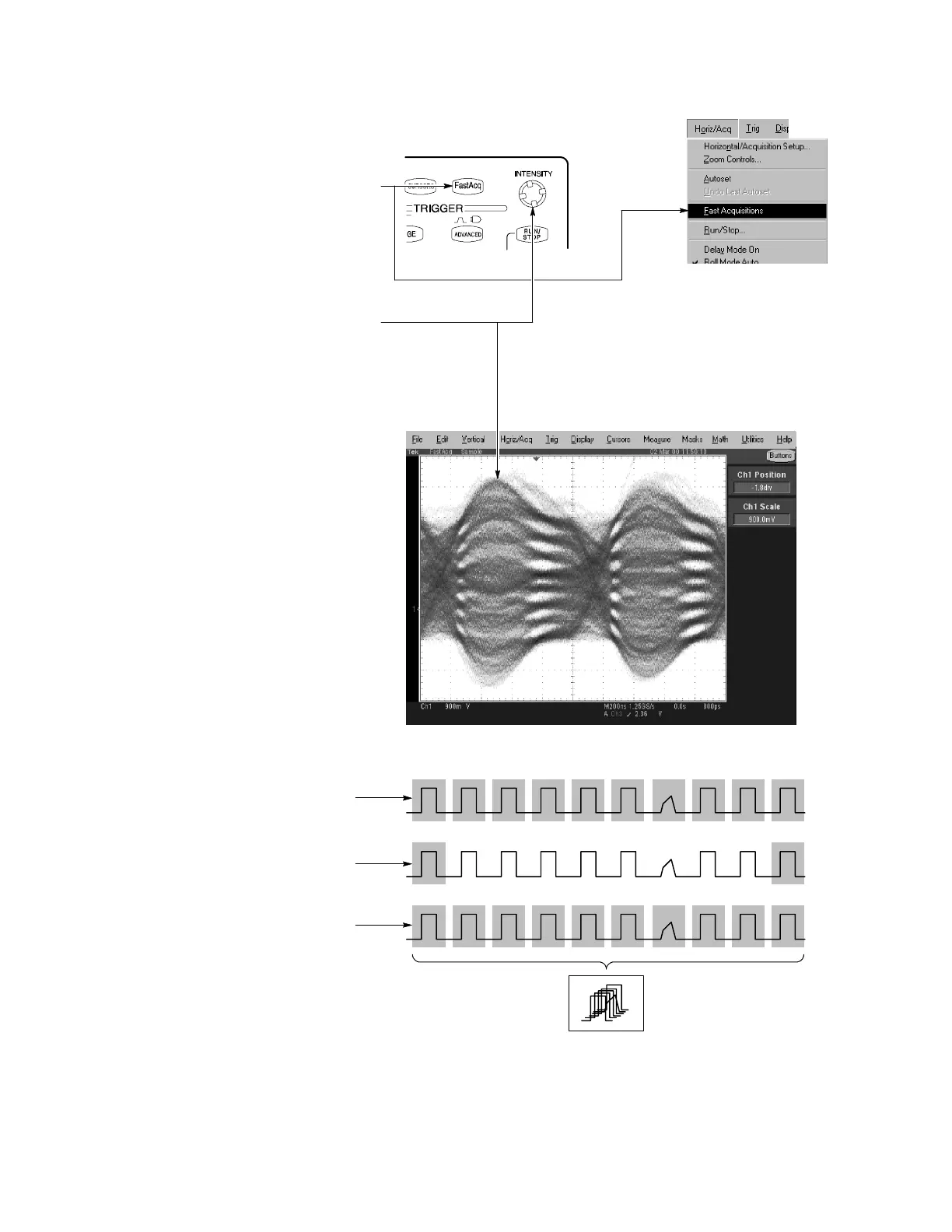1
To Use Fast Acquisition (CSA7000 and TDS7000 Series only)
Push the front-panel FastAcq button.
Or select
Fast Acquisitions in the
Horiz/Acq menu.
2
Adjust INTENSITY to optimize the intensity or
color grading for the signal being analyzed.
Increasing intensity can make less-frequentl y
acquired points brighter in the display.
H Choose one of the col or grading pal ettes in the Display Colors control window to
see diff erent sample densi ties represented in different colors.
Turn Fast Acquisition on to acquire up to 400,000 waveforms per second.
H Turn
AutoBright on in the Display Appearance control window. When you use
AutoBright, the displayed wavef orms remain visible even at low trigger repetition
rates.
More Operating Tips:
How DPOs Work
Analog Real Time sweeps
Digital Storage acquisi tions
Digital Phosphor acquisitions
Digital Phosphor Oscilloscopes (DPOs)
continuously acquire waveforms at rat es
comparable to anal og oscilloscopes. In
Fast Acquisition m ode, DPOs
continuously overlay the acquired
information int o a three-dimensional
database that is updated on t he display
30 times per second. For each pix el in
the display, the int ensity (or color) of the
pixel is proportional to the number of
actual samples that the pixel represents.