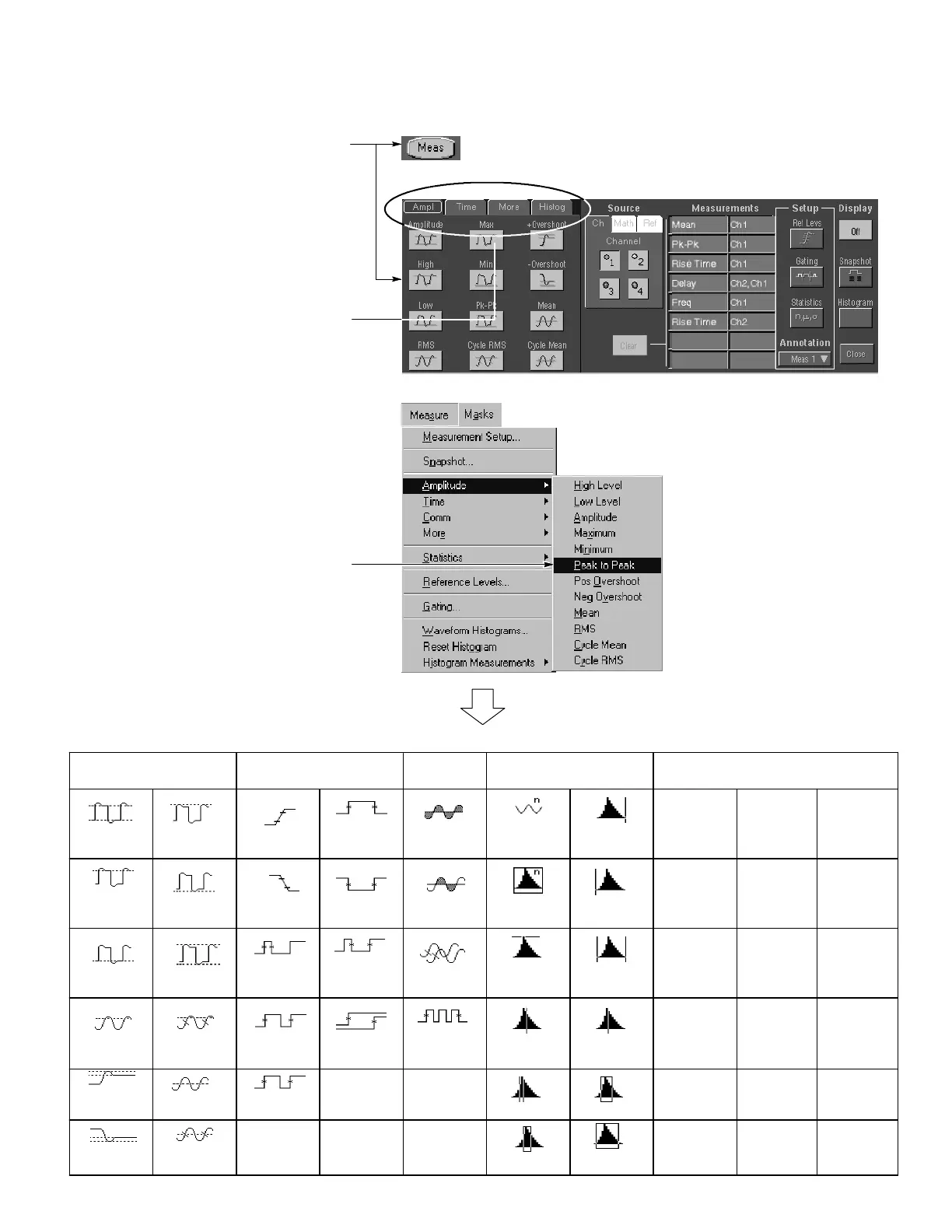Or choose a measurement for the sel ected
waveform directly in the Measure menu.
To Take Automated Measu rements
Touch the Meas button, and then select up to
eight measurements usi ng the measurement
control window.
Cycle Area
Area
Cycle
RMS
RMS
Mean
Negative
Overshoot
Positive
Overshoot
Amplitude
Pk--Pk
Max
Low
High
Burst
Width
Phase
Negative
Duty Cycle
Positive
Duty Cycle
Fall Time
Rise Time
Negative
Width
Positive
Width
Frequency
Period
Delay
Min
Cycle
Mean
Automated Measurement Selections
Amplitude Time More Histogram
Wfm
Count
Hits in
Box
Peak
Hits
Median
Mean
Pk--Pk
Min
± 1σ
Std Deviation
Max
± 2σ
± 3σ
Use the tabs to choose measurements in
the various categories.
Ext Ratio %
Comm
(Optional for TDS6000 and TDS7000 series)
ExtRatio
Ext Ratio (dB)
Jitter RMS
Jitter P-P
Jitter 6σ
Eye Height
Eye Width
Crossing %
Noise P-P
Noise RMS
S/N Ratio
Eye Top
Eye Base
Cyc Distortion
Q-Factor
