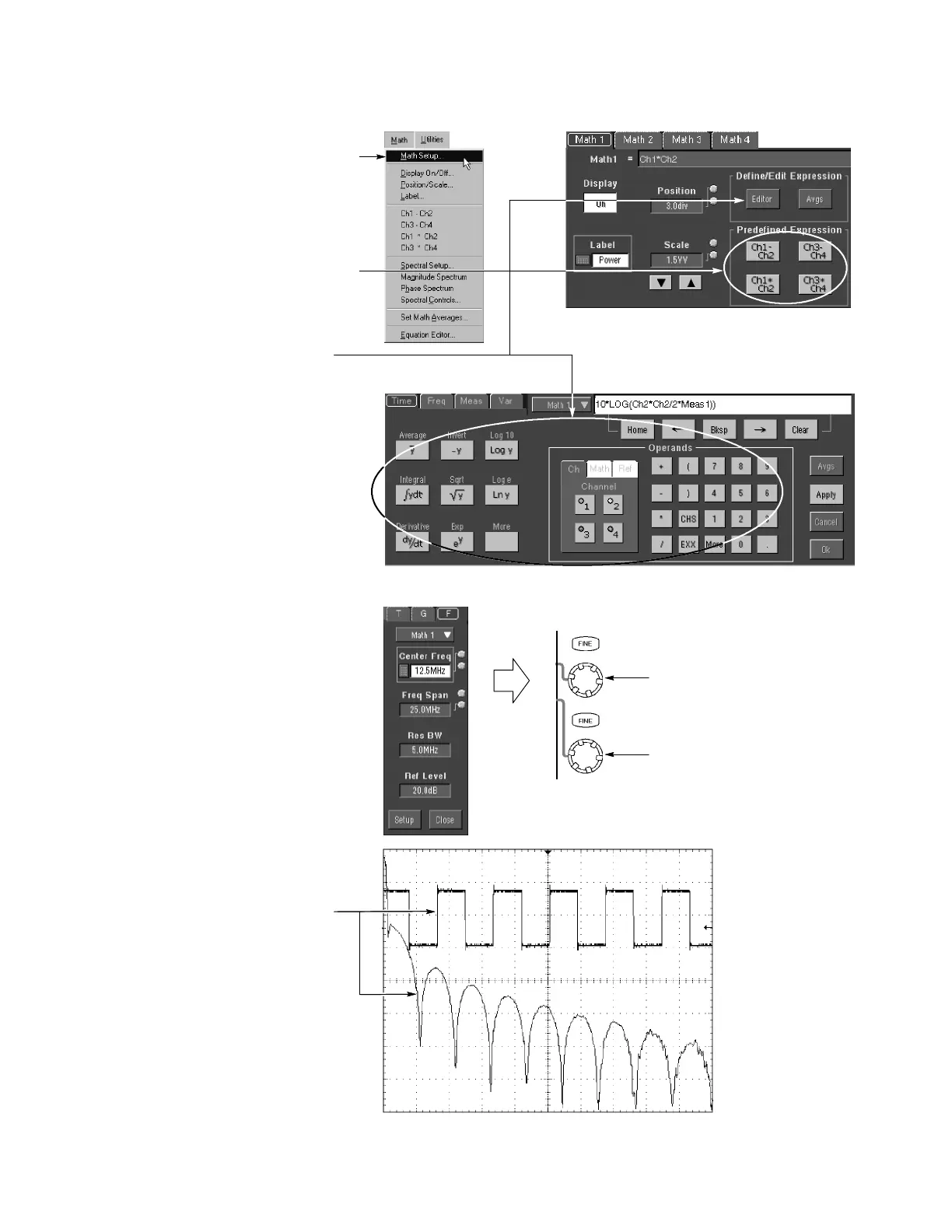To Use Math Waveform s
In the Math m enu, select Spectral Controls to
define FFT magnitude and phase waveforms.
When an FFT waveform is selected, you can
use the multipurpose knobs to adjust the FFT
waveform just as you would using a s pectrum
analyzer.
Select
Math Setup in the Math menu.
To Use Spectral Analysis
Choose one of the predefined math equations.
Adjust FFT center
frequency
Adjust FFT span
You can vi ew time-domai n and
frequency-domain w aveforms
simultaneously. You can also use
gating to select only a port ion of t he
time-domain waveform for spectral
analysis.
1
2
Or touch Editor to define a more advanced m ath
waveform. Then build the wavef orm expression
using sources, operators, constants,
measurements, and functions.