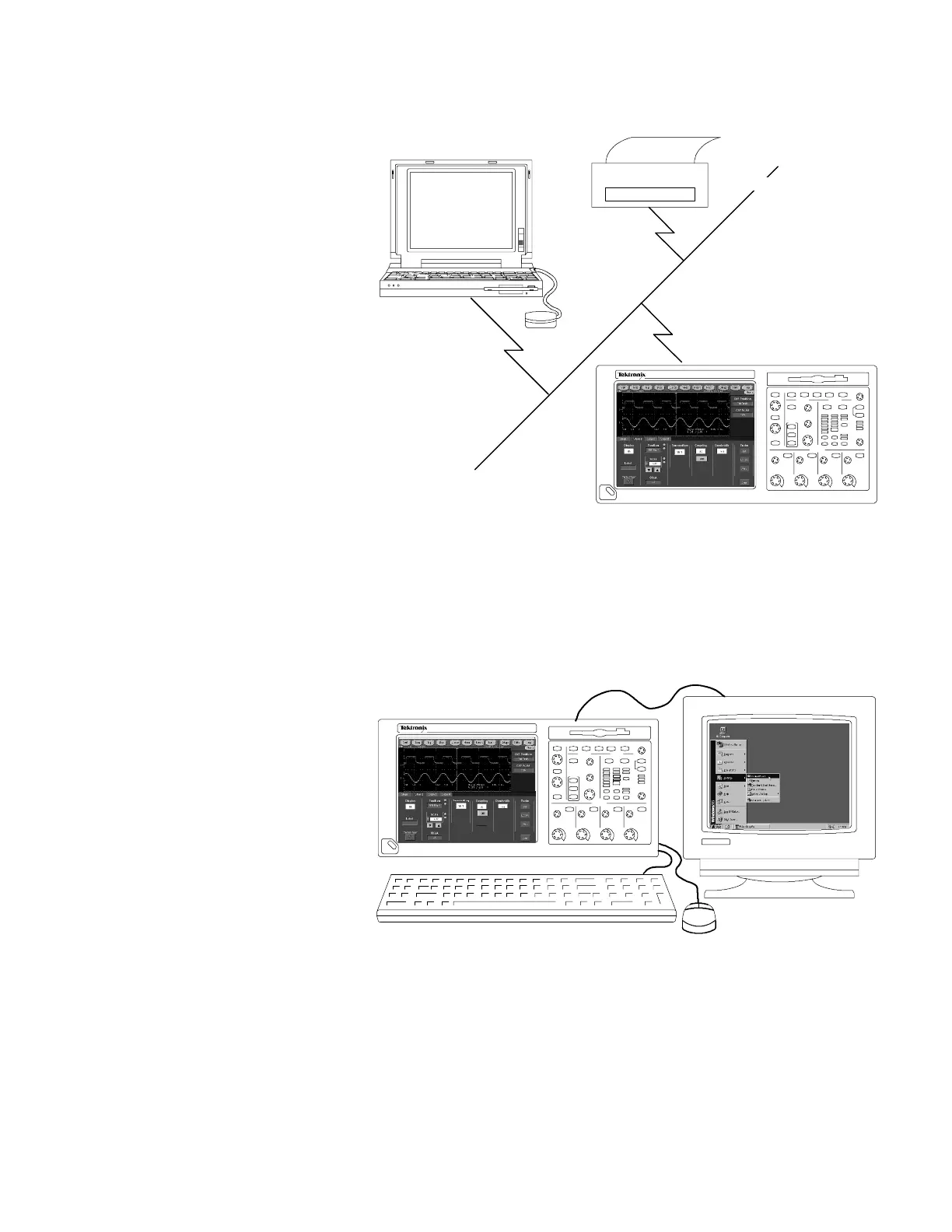To Connect to a Net work
Like any other Microsoft Windows-based
computer, you can connect the oscilloscope
to a network to enable pri nting, file sharing,
internet access, and other communications
functions.
To make a network connection, consult with
your network administrator, and then use the
standard Windows utilities to configure the
oscilloscope for compatibility with your
network.
To Use a Dual Monitor
Connect a keyboard, mouse, and monitor t o
the oscilloscope and configure Windows for
dual-monitor mode. You can operate the
oscilloscope while having full use of
Windows and other installed applications on
the external m onitor.
Connect the m onitor to the upper SVGA port
on the oscilloscope rear panel. Use the
Settings tab in the Windows Display
Properties dialog box to set up a
dual-monitor configuration.
Network