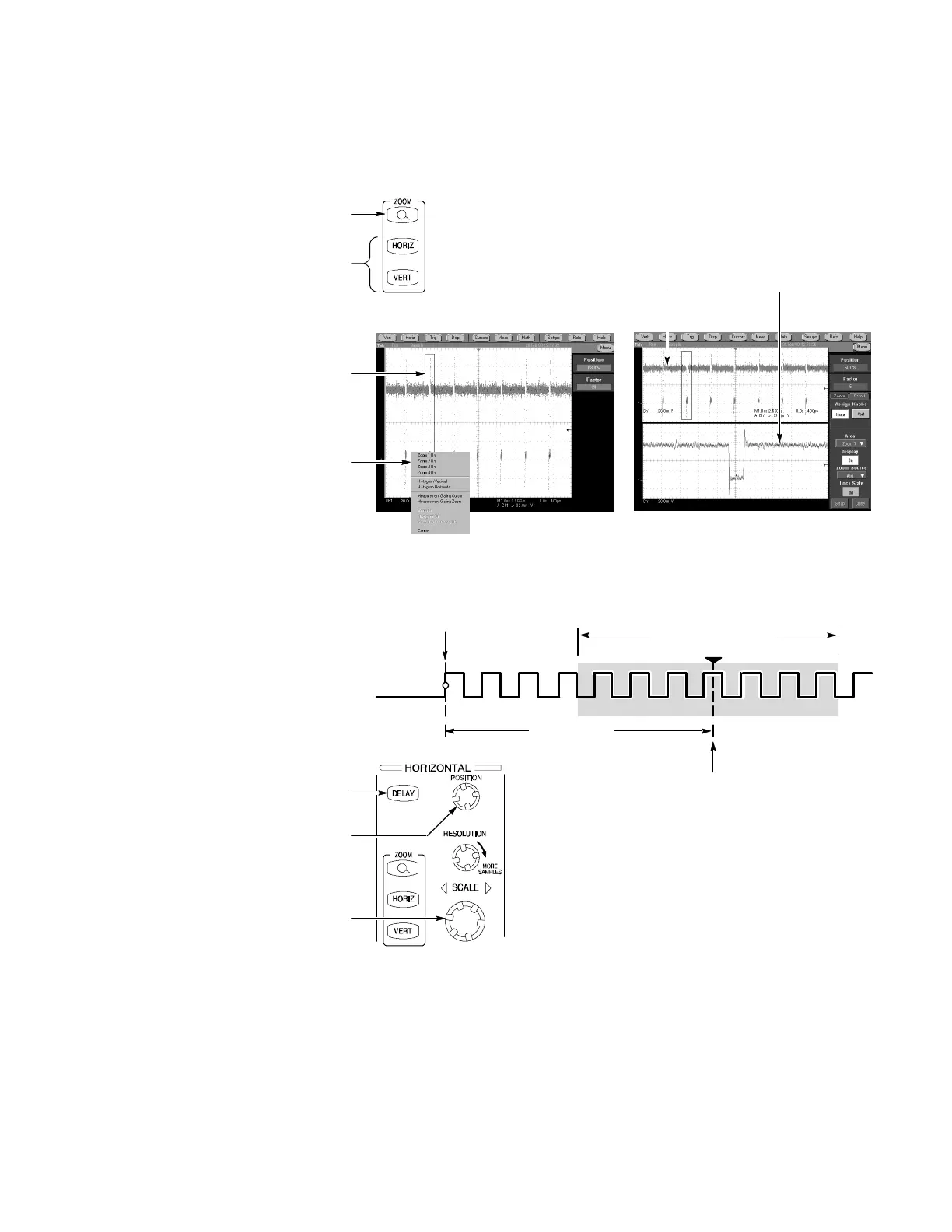To See More Wavef orm Detail
You can also set up a zoom graticule
from the screen i nterface. First touch and
drag across the segment of the waveform
that you want to see in greater detail.
3
1
Then select a zoom mode from the
drop-down list t o magnify the highli ghted
waveform segment.
4
Use Horizontal Delay
Adjust the delay time with the horizontal
POSITION control, or enter the delay time
in the control window.
2
Adjust the horizontal SCALE to acquire
the detail you need around t he delay
expansion point.
3
Use Zoom
Push the ZOOM button to display a
zoom grat icule.
1
Use the Zoom function to magnify an acquisiti on vertically, horiz ontally, or in both
waveform dimensions. POSITION or FACTOR changes that you make to the Zoom
graticul e affect only the zoom display, not the actual acquired waveform. You can
select and lock together waveforms, and then scroll them automatical ly.
Use horizontal
DELAY to acquire waveform detail in a region that is separated from
the trigger location by a significant interval of time.
Delay time
Trigger point
Acquired waveform
Expansion point
Push the front-panel DELAY button.
H You can use Zoom and Horizontal Delay t ogether to magnify a delayed
acquisition.
H Toggle Horizontal Delay on and off to quickly compare signal details at two
different areas of interest, one near the trigger location and the other centered at
the delay time.
More Operating Tips:
Main graticule Zoom graticule
Push the HORIZ button or the VERT button
to select the axis t o magnify in t he zoom
graticule. Use the multipurpose knobs to
adjust the position and magnification
factor of the zoom ed waveform.
2
