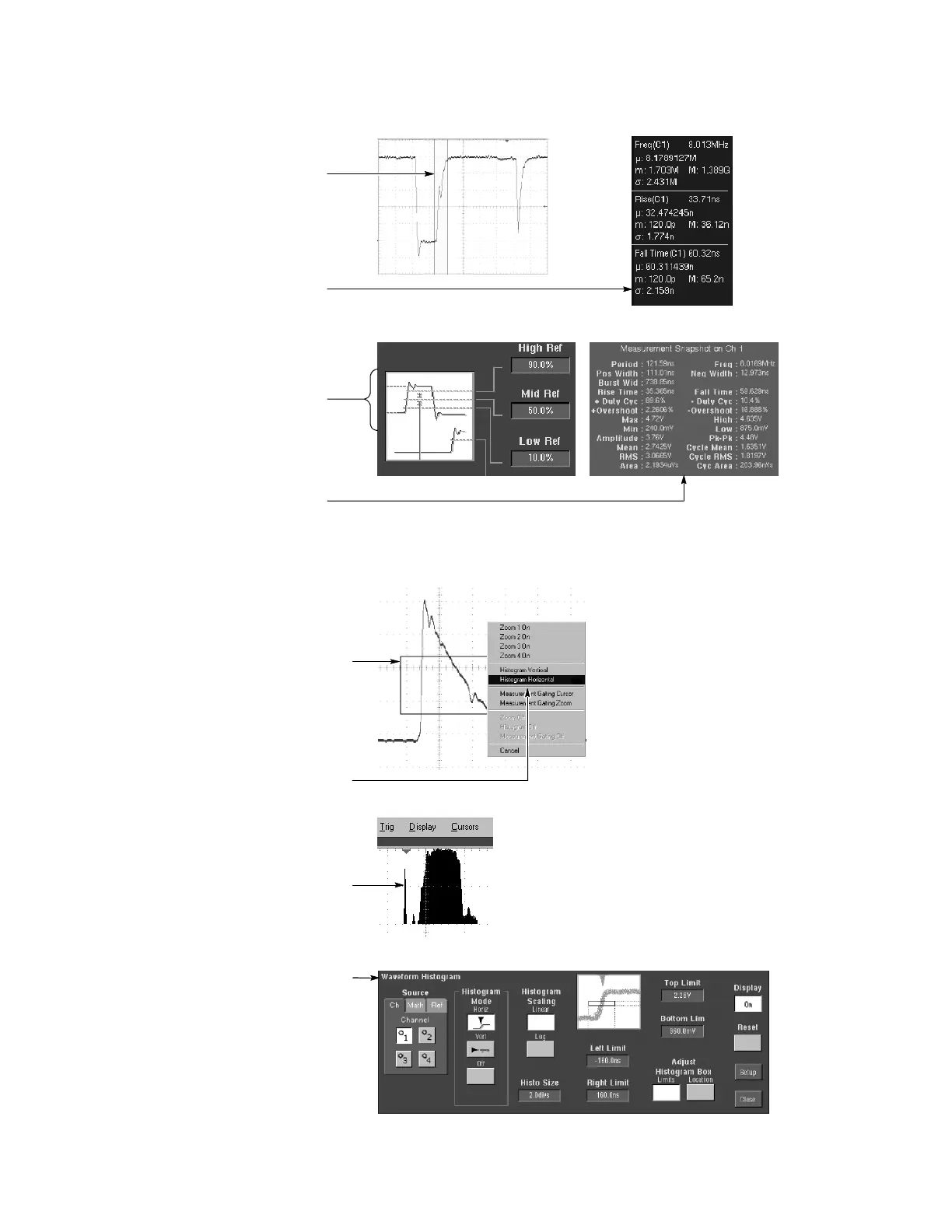To Customize an A utomated Measu rement
Use Gating t o confine the measurement
to a certai n portion of the waveform.
Turn on measurement statistics to
characterize the stability of the measurement.
Adjust the measurement reference levels to
different relative or different fixed values.
Select snapshot to see a one-time view of
all valid Normal or Comm measurements.
To Set U p a Histogram
Touch and drag across the segm ent of the
waveform that you want the histogram t o cover.
To set up a horizontal histogram, for example,
make the box wider than it is tall.
If you need to make any adjustments to the
histogram, use the histogram setup control
window. Select
Waveform Histograms in the
Measure menu.
1
Select Histogram Horizontal from the
drop-down list .
2
View the hist ogram at the top or edge of
the graticule.
3
4
Take automated measurements on histogram
data. See previous page for information.
5
