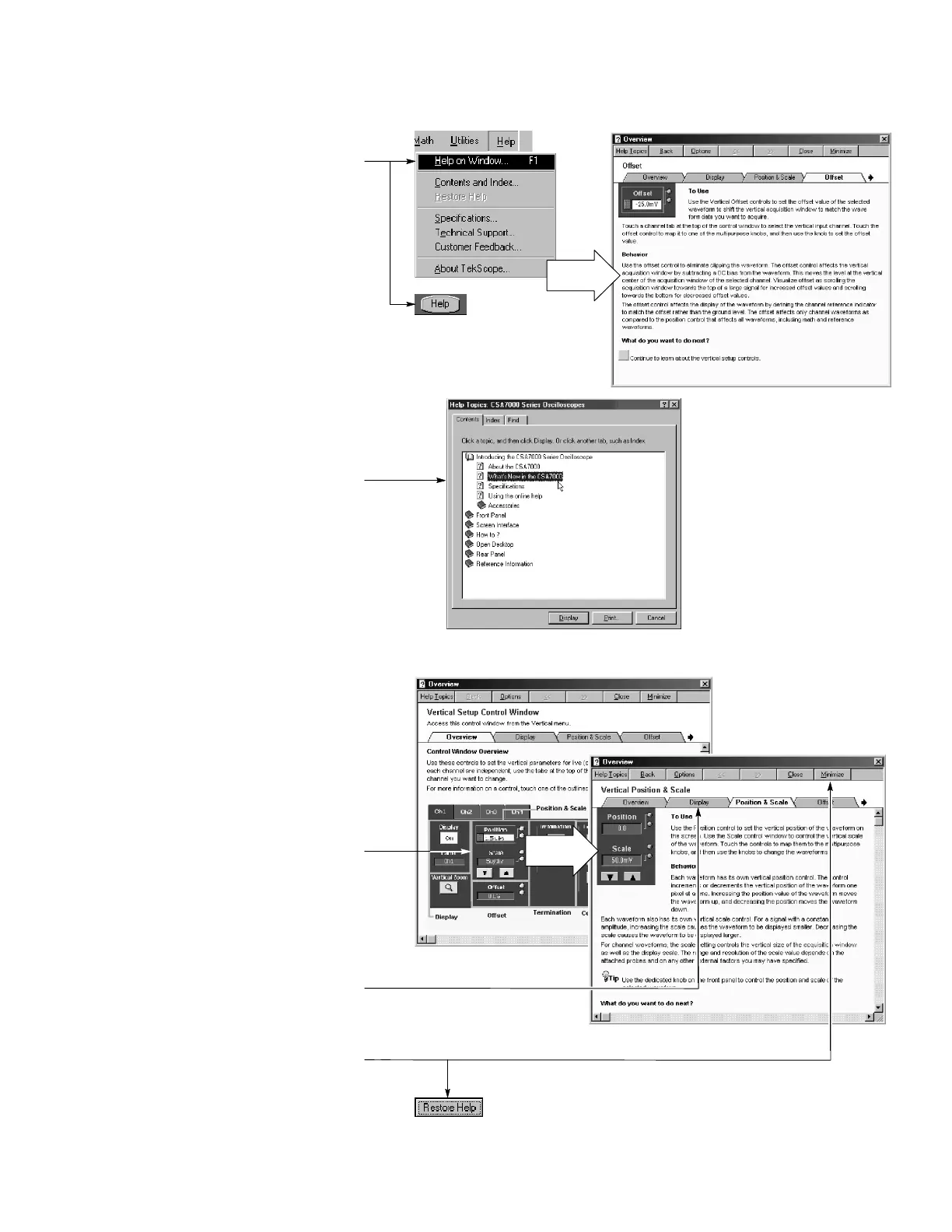To Access the Help Syst em
Touch the HELP button or select Help on
Window
in the Help menu to receive
context-sensitive help on the current setup.
Select
Contents and Index in the Help menu to
access any topic in the help system. Select the
topic, and then touch the
Display buttoninthe
dialog box.
Touch an outlined control shown in t he help
window to receive more speci fic information
about the control.
Touch a tab in a help wi ndow to navigate
between the Overview and speci fic topics.
Touch the Minimize button in a help window
to move help out of the way so you can
operate the oscilloscope. Touch the Restore
Help
button to see the l ast help t opic agai n.