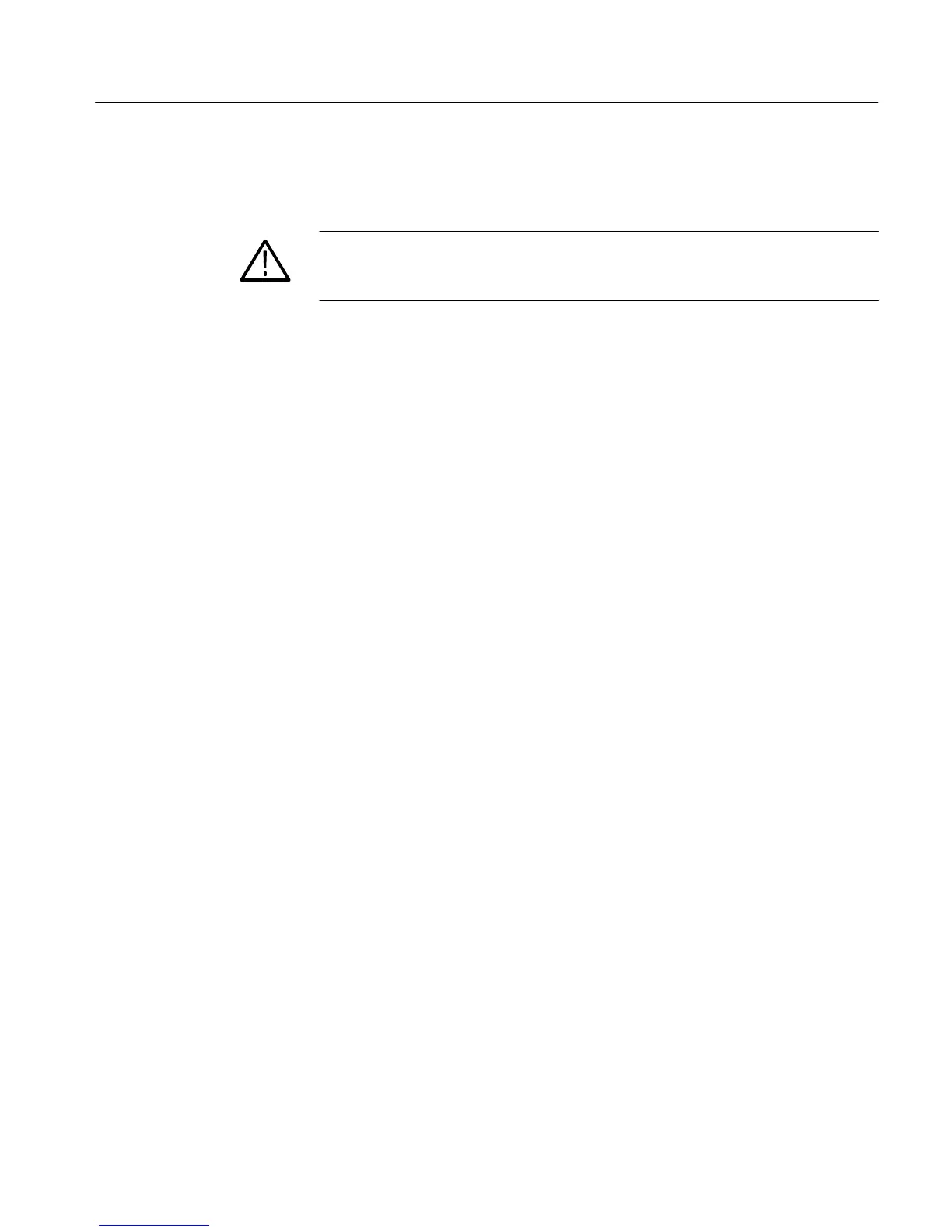Section 9 - Diagnostics
VM700A Option 01 (NTSC) & Option 11 (PAL) User Manual
9-7
first line of the message (“Press any Front Panel Button”) only appears if the
VM700A has passed enough tests that the front-panel buttons are operative.
CAUTION. The following procedure involves opening the instrument cabinet to
access internal switches. It should be performed only by a qualified service
person.
If the front-panel buttons do not operate, you can use the following procedure to
allow the VM700A to continue powering up:
1. Switch the VM700A power off.
2. Remove the VM700A from the equipment rack (if rack mounted).
3. Remove the two screws from the rear panel that retain the left side cover (as
viewed from the front of the instrument).
4. Slide the left side cover about two-thirds of the way back.
5. On the A5 CPU board (the bottom board) locate the six-section DIP switch
with the markings “FAC|MODE|” printed on the circuit board in front of it.
6. Power the VM700A back on.
7. When the error message is displayed, click any of the three switches above
the word MODE (the three closest to the front of the instrument) up, then
back down to continue.
After following either of these procedures, refer to the appropriate servicing
information to locate the source of the malfunction.
In addition to the low-level diagnostics, any combination of individual diagnos-
tics can be made to run automatically at power up. In order for an individual
diagnostic to run automatically at power up, the diagnostic must be designated as
“selected” within the Diagnostics Selection file, located in directory /
nvram0/ConfigFiles.
When the VM700A is powered up, the diagnostic applications selected in the
Diagnostics Selection file are automatically executed after the low-level
diagnostics are completed. Results of individual diagnostics are displayed in
Power-Up mode; each line in the display summarizes a group of tests performed
by the diagnostic.
Diagnostics Selection File.When the VM700A is powered on, the diagnostic
routines selected in the Diagnostics Selection file are executed. The contents of
the Diagnostics Selection file are shown in Figure 9-1.
Individual Diagnostics