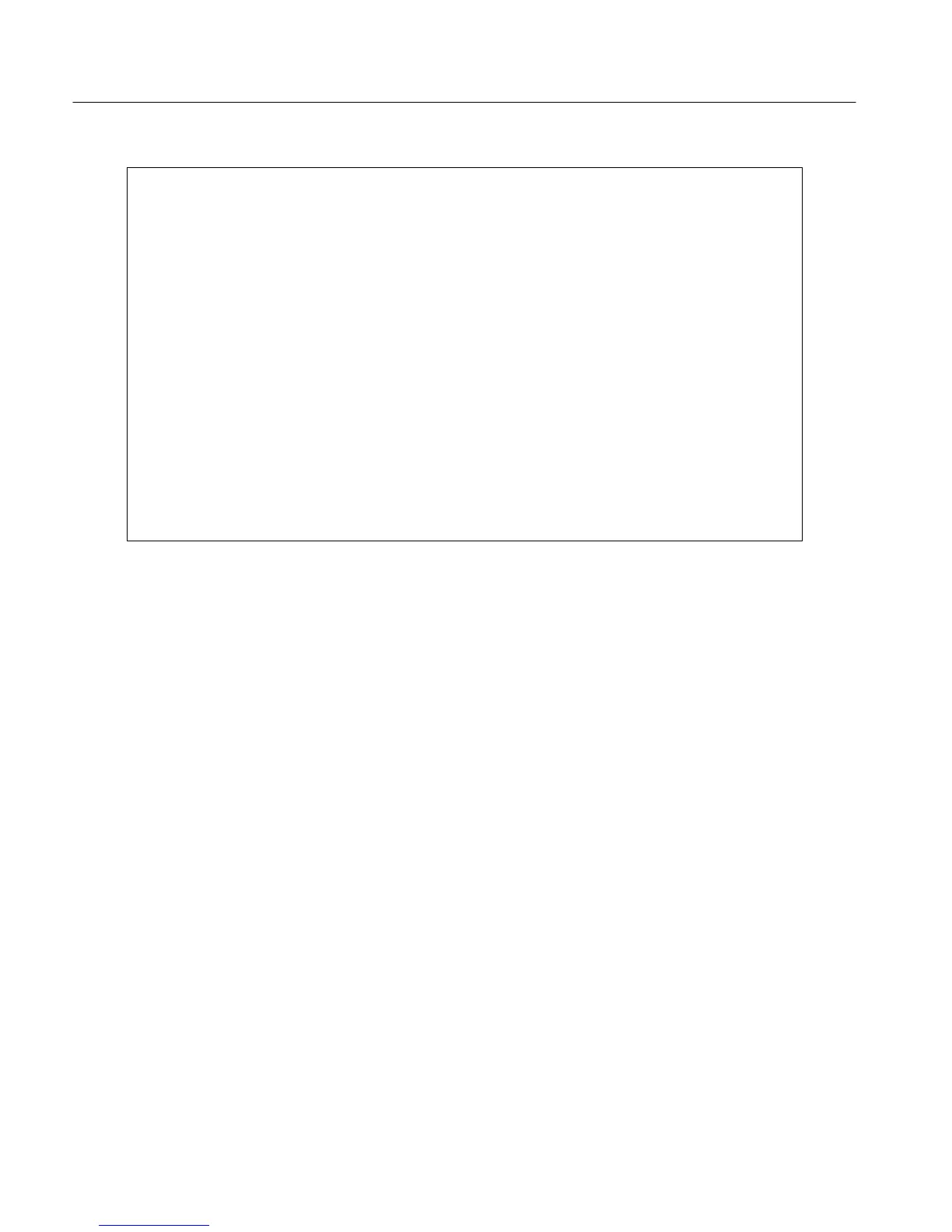Section 9 - Diagnostics
9-8
VM700A Option 01 (NTSC) & Option 11 (PAL) User Manual
Power Up Diagnostics Selection
Genlock~Diagnostic
Controller~Diagnostic
Acquisition~Diagnostic
ADC~Diagnostic
AnalogInput~Diagnostic
FilterBoard~Diagnostic
GPIB~Diagnostic
AudioProcessor~Diagnostic
AudioAnalog~Diagnostic
_____________________________________________________
Selected Line 6 Not Selected
Figure 9-1: Power-Up Diagnostics Selection display
1
All diagnostic routines on the “Selected” side execute at power up.
To select or unselect a diagnostic from the Diagnostics Selection file:
1. Press the Configure button.
2. Press the Configure Files softkey.
3. Select the Diagnostics Selection file.
4. Turn the knob until the diagnostic’s name is highlighted. Touching the
vertical center of the left half of the screen selects the highlighted diagnostic;
touching the vertical center of the right half unselects it.
5. Press the Update & Exit softkey to write out (save) any changes to the file;
press the No change & Exit softkey to leave the file as it was when it was
last saved.
To bypass all power-up diagnostics (both low-level and high-level), press and
hold the Waveform button when you switch the VM700A on. (If the VM700A is
being started cold, hold the button for three to five seconds; if the VM700A is
already warmed up, one or two seconds should do it.)
1
The AudioProcessor~Diagnostic and AudioAnalog~Diagnostic selections are available only with the VM700A Audio option. GPIB~Diagnostic
is available only when Option 48, the GPIB Interface, is installed. Refer to the Option 48 Programmer’s Reference manual for diagnostic
information.
Bypassing Power-Up
Diagnostics
