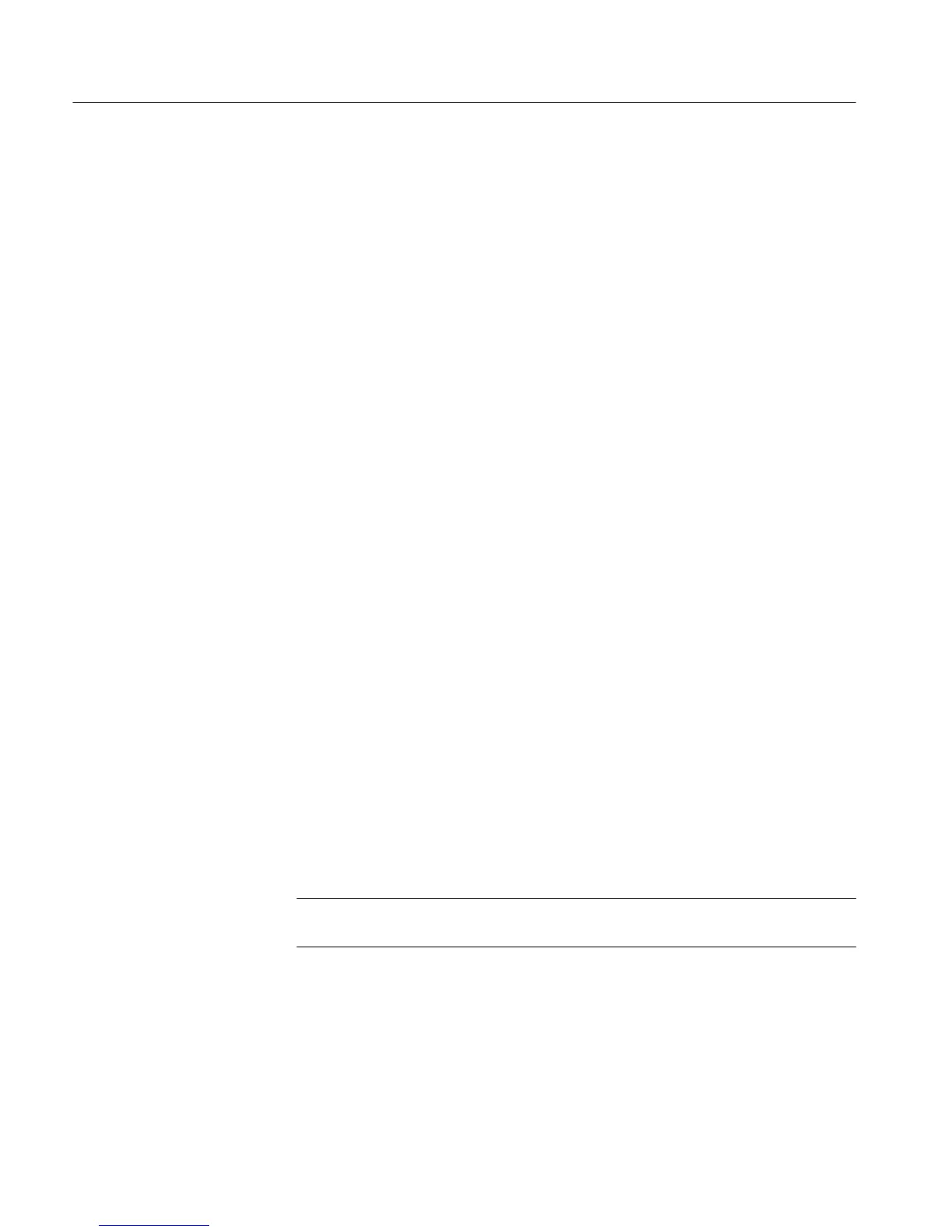Section 4 - Waveform Mode
4-6
VM700A Option 01 (NTSC) & Option 11 (PAL) User Manual
Menu
Pressing the Menu button while in the Waveform mode displays a row of soft
keys along the bottom of the display. This row of soft keys is known as the
Waveform menu. The entire Waveform mode menu tree is shown in Figure 4-2.
Pressing the Menu button when the VM700A is in Waveform mode displays the
Waveform menu, which is structured as follows:
[1-11] H Display: resets the Waveform display to fit a specified number of
lines [1 to 11] into the display. When possible, it aligns the front porch of the
system line to the left edge of the display, and 0 volts is aligned with the
horizontal reference line. To select the number of lines to display, hold the
soft key while turning the knob.
This choice provides a set of cursors centered on the waveform display. To
position the cursors, move the waveform over the cursor and lock the cursor to
the desired point of the waveform. When cursors are on, the lower part of the
display contains three additional status lines for cursor measurement results.
Pressing the Cursors soft key brings up the following submenu:
Center Left/Right: centers the left or right vertical cursor on the screen. If
the cursor is locked to the waveform, the two will move together. If the left
and right cursors overlie each other, they appear together as a single dotted
line. The vertical amplitude reference marker positions are reset if the cursor
is unlocked.
Lock Left/Right: locks the left or right vertical cursor to the waveform so
that the cursor and waveform move together. The cursor may be moved
anywhere within a frame. The “Time from L to R:” reading indicates the
time interval between the left (solid) cursor and right (dashed) cursor. The
“Frequency” reading is the reciprocal of the time (1/T) and is useful when
the cursors are aligned to exactly one period of a waveform. The amplitude
reference markers associated with the cursors are not displayed when both
cursors are locked to the waveform.
NOTE. If you position the left (solid) cursor to the right of the right (dashed)
cursor, you will be measuring the time from one frame to the next.
Reset Cursors: unlocks the left and right vertical cursors from the wave-
form, and positions both at the center of the display. The amplitude reference
markers are also reset, so moving the waveform to the 0% and 100%
positions of the waveform again pushes the amplitude reference markers
back to those positions on the waveform. You can then adjust the cursor on
the waveform to the “% point” (as indicated by the % of waveform readout)
Cursors