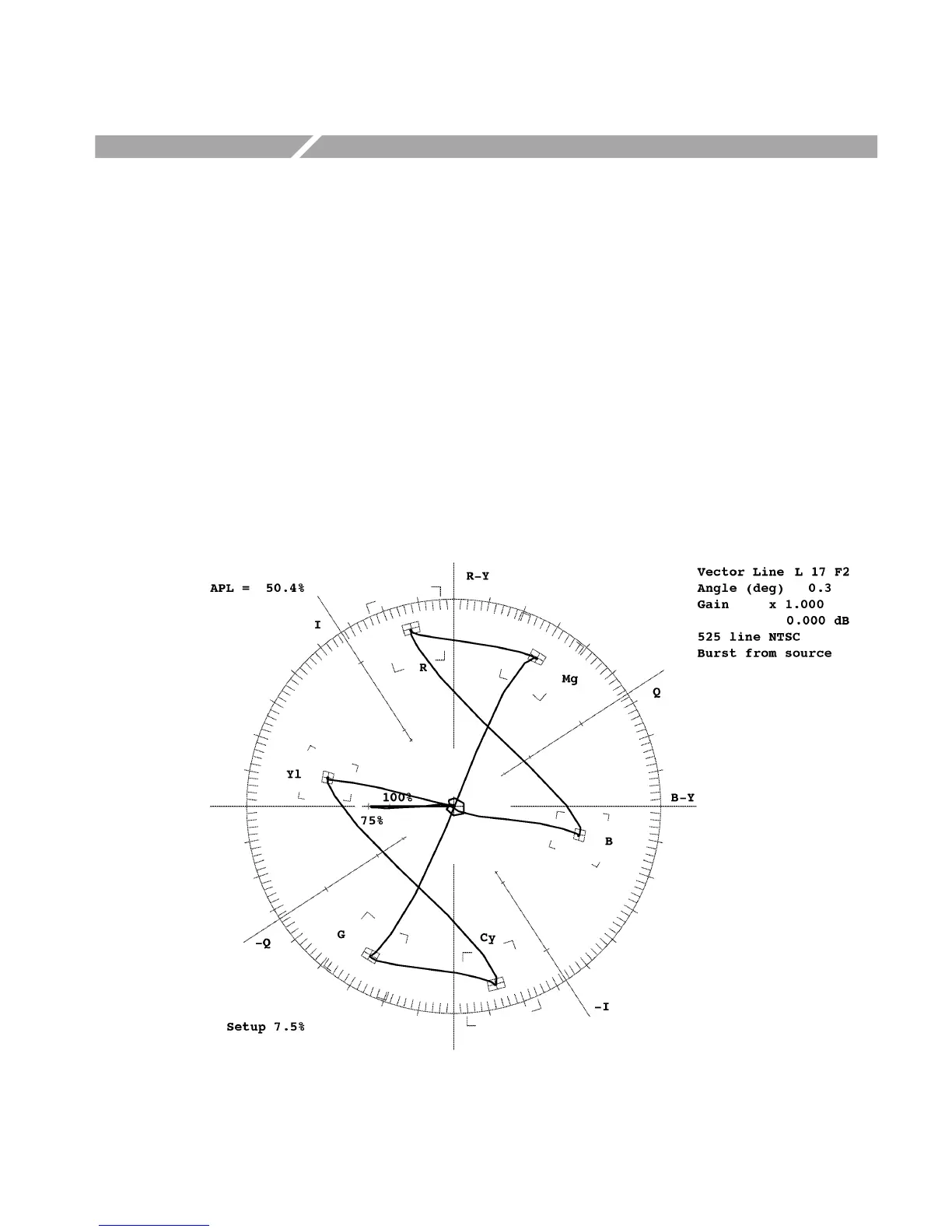VM700A Option 01 (NTSC) & Option 11 (PAL) User Manual
5-1
Section 5:Vector Mode
Introduction
This section provides a detailed description of the capabilities of Vector mode,
and tells how to operate the VM700A as a vectorscope.
Display
Vector mode provides a conventional vector display. Because the display is
digitally derived, a single line is displayed with full brightness. The Vector mode
has an electronic graticule accompanied by digital readouts of the line selection
mode (System Line or Vector Line, which are explained at the end of this
section), displayed field and line number, phase Angle (in degrees), Gain (in
both dB and times gain), APL level, and Setup level. Figure 5-1 shows a typical
color bar signal on a vertical interval line of an NTSC test signal.
Figure 5-1: Vector display of a color bar signal