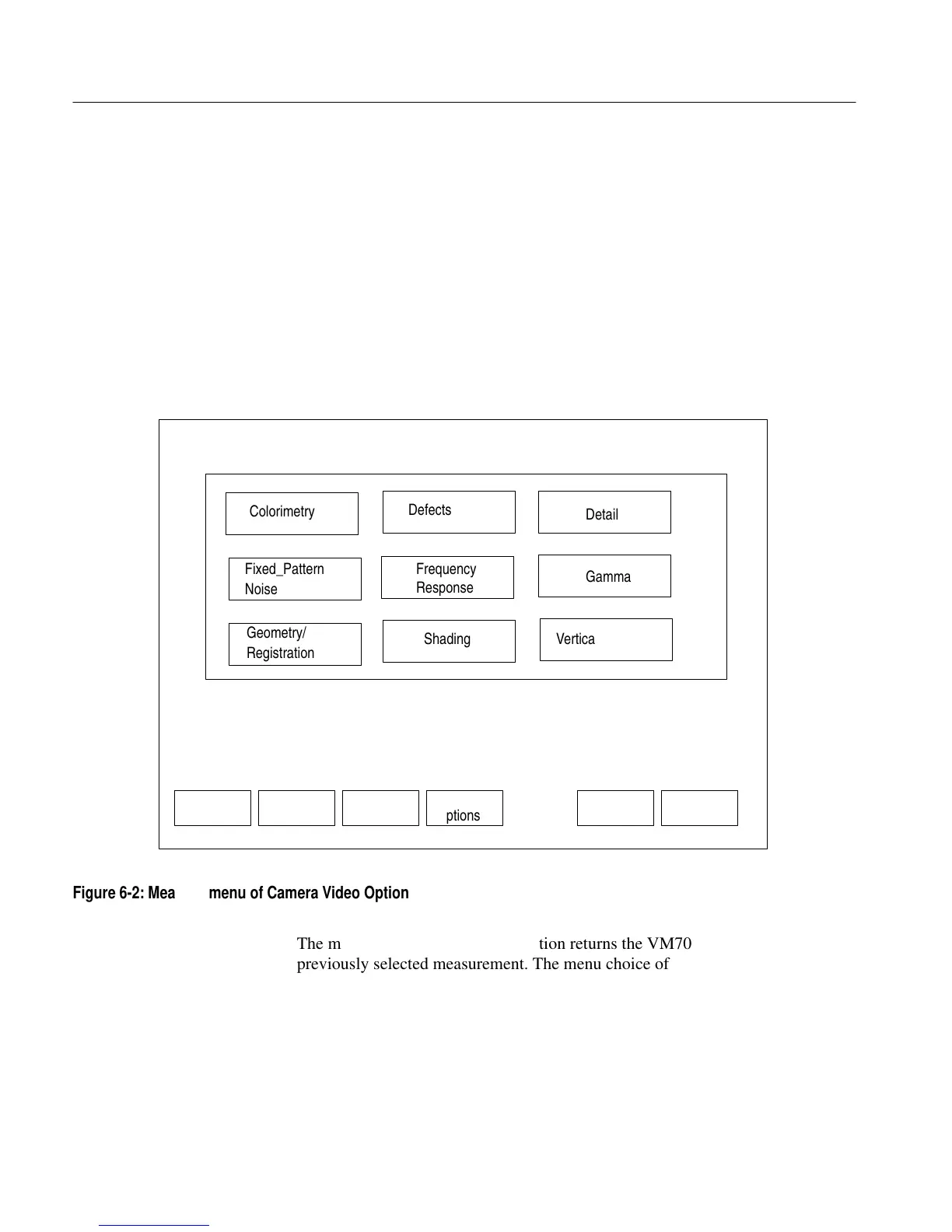Section 6 - Measure Mode
6-2
VM700A Option 01 (NTSC) & Option 11 (PAL) User Manual
Video Option Measurement Menu Operation
Figure 6-1 shows the Measure mode menu with Video Options selected. Notice
that a directory for each installed Video option is displayed. This menu feature
was added in the Version 2.08 firmware release to assist a user in making a
option measurement choice. Previous versions of firmware provided a complete
list of all the installed option measurements in an alphabetical arrangement. This
arrangement allowed menu choices for the measurements of the different options
to be intermingled. The new arrangement separates the option measurements to
assist the user in making a selection from a shorter list of measurements for a
single option as illustrated in Figure 6-2.
Defects
Detail
Fixed_Pattern
Noise
Frequency
Response
Colorimetry
Gamma
Geometry/
Registration
Shading
Vertical_Smear
Previous
Selection
Leave
Directory
Video
Audio
Diags
Video
Options
Figure 6-2: Measure menu of Camera Video Option
The menu choice of Previous Selection returns the VM700A back to the
previously selected measurement. The menu choice of Leave Directory displays
the next higher level of the menu hierarchy. The directories and files in the
higher-level menu displays are not accessed via this route in normal operation.
They are normally accessed by the appropriate front panel button or softkey as
needed for the application in use.
