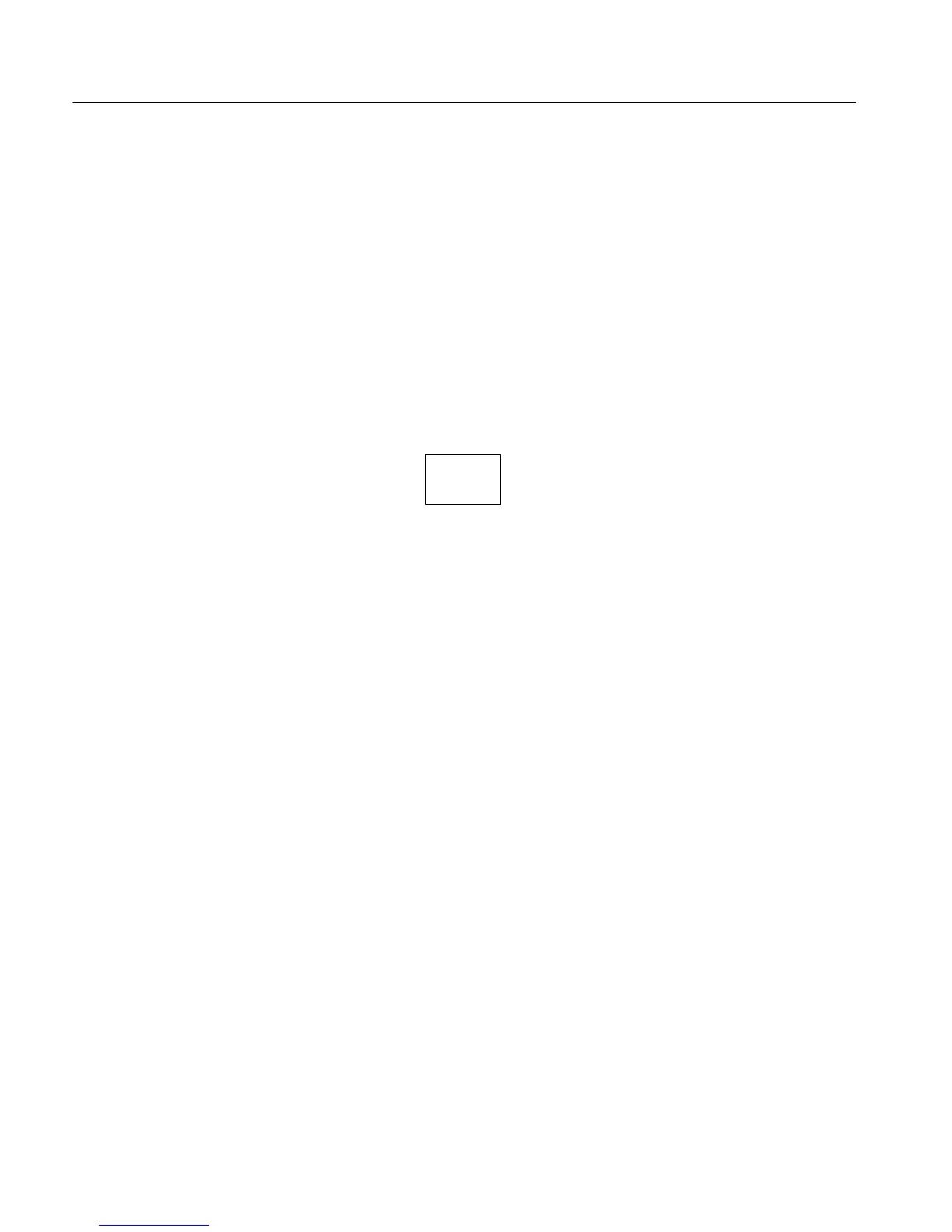Section 3 - Configuring the VM700A
3-6
VM700A Option 01 (NTSC) & Option 11 (PAL) User Manual
3. A maximum of 31 characters are allowed in a file or directory name.
4. Use only uppercase and lowercase letters, numbers, and the following
punctuation characters: _ (underline), . (dot), — (minus sign), + (plus sign), :
(colon), and ~ (tilde) in names. Avoid using punctuation characters other
than those mentioned above in a directory or file name.
5. Multi-line directories and file names can be entered using the RETURN key.
Touch RETURN on the touch-screen keyboard to get to the second line.
When the VM700A is in remote mode, the return character becomes a tilde
(~) character for purposes of file name reference. Thus, a directory whose
name is displayed as:
JOHN
SMITH
in the directory display becomes JOHN~SMITH when referred to in a
remote operation.
6. After typing the name, touch Done to complete the creation of the file, or
press Cancel to quit the process and not create the file.
To Delete a File. Press the Delete soft key. The VM700A prompts you to select a
file.
Select (touch) the icon corresponding to the file to be deleted. Note: only
user-created files can be deleted.
The icon containing the name of the selected file switches to reverse video
and begins to disintegrate from the display, while the VM700A beeps at one
second intervals. The disintegration/deletion process lasts six seconds. It can
be stopped by touching the screen inside the directory window or by
touching the Delete soft key a second time. Halting the deletion process
before its completion has no effect on the file.
To edit a file, simply touch the icon corresponding to the file you wish to edit.
This displays the contents of the file for editing. Within the file there are only
certain fields that a user may change the value of (edit). You can view the
contents of the file by rotating the control knob to scroll the file lines up or
down. The line in the center of the window should appear highlighted. If it is
not, increase the Display Intensity until it is brighter than the other lines.
To edit a line within a file, turn the control knob until the item you wish to edit is
highlighted, then touch the line on the screen. There are four possible responses
to this touch:
Editing Files