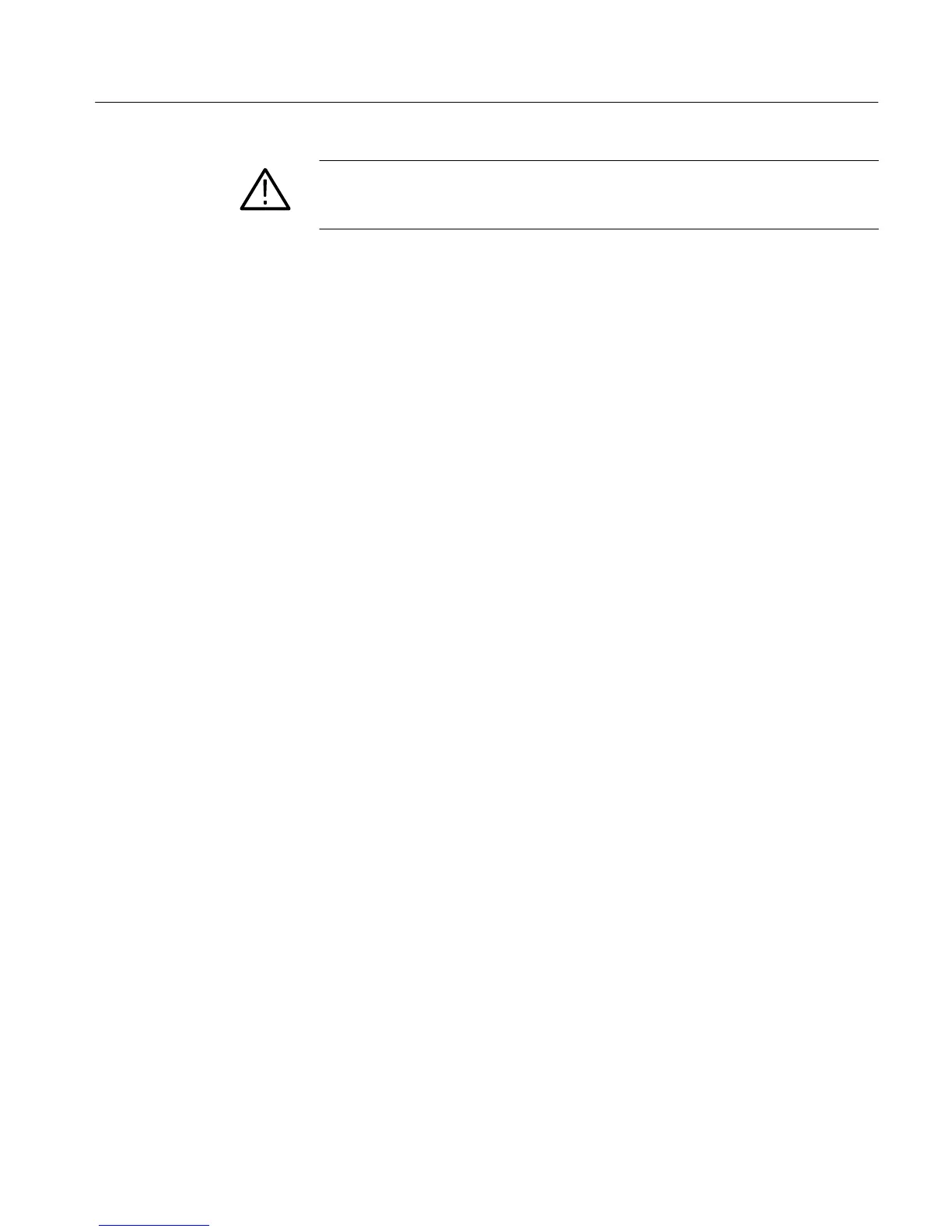Section 9 - Diagnostics
VM700A Option 01 (NTSC) & Option 11 (PAL) User Manual
9-11
CAUTION. The following procedure involves opening the instrument cabinet to
access internal switches. It should be performed only by a qualified service
person.
To force Debug mode when front panel buttons are inoperative:
1. Switch the VM700A power off.
2. Remove the VM700A from the equipment rack (if rack-mounted).
3. Remove the two screws from the rear panel that retain the left side cover
(viewed from the front of the instrument).
4. Slide the left side cover about two-thirds of the way back.
5. On the A5 CPU board (bottom board) locate the six-section DIP switch with
the markings “FAC|MODE|” printed on the circuit board in front of it.
6. Set the three rightmost switches (nearest the front of the instrument) to the
UP position to enable Debug mode.
7. Power up the VM700A.
Diagnostic information is redirected to serial port 0.
To change Debug mode output to PORT 1:
Set the switch above the “C” on the “FAC|MODE|” DIP switch to the UP
position.
When the VM700A first enters Debug mode, the following menu appears on the
terminal screen as shown in Figure 9-2.
The following options are available from within Debug mode by pressing the
indicated key:
N - Normal (Power Up) mode: causes the VM700A to initialize as though
the instrument was just powered up. This mode runs the low-level diagnos-
tics, starts the operating system, then runs all high-level diagnostics specified
in the Diagnostics Selection file.
A - Auto Reset mode: executes all user-selectable diagnostic routines,
regardless of the state of the Diagnostics Selection file. This mode operates
just like Normal (Power Up) Mode, except all high-level diagnostics are run.
Q - Quick start mode: initializes the VM700A (or attempts to) without
running any diagnostics, low- or high-level.
T - Calibrate the Touch Panel: runs a routine that calibrates the touch
screen to compensate for changes in thermal environment.
Running Remote
Diagnostics in Debug
Mode