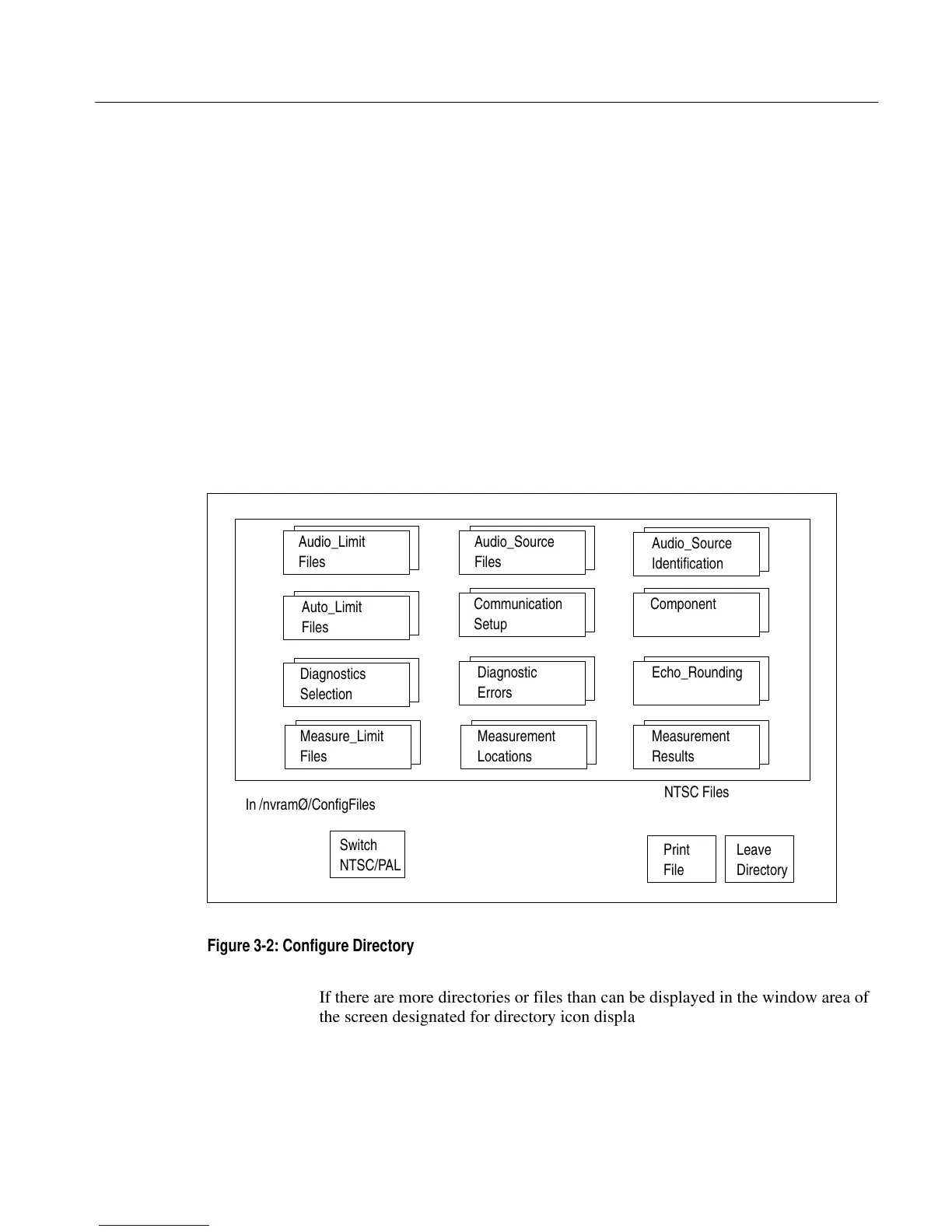Section 3 - Configuring the VM700A
VM700A Option 01 (NTSC) & Option 11 (PAL) User Manual
3-3
Configure Operations
This section covers basic information on how to traverse directories and edit files
in Configure mode.
After you press the Configure button and touch the Configure Files soft key, the
VM700A displays the files and sub-directories in the /nvram0/ConfigFiles
directory (see Figure 3-2). Files and directories are displayed as icons enclosing
the file or directory name. Directory icons consist of two overlapping rectangles;
file icons consist of single rectangles. Below the directory display is the path
line, indicating the displayed directory’s location in the directory structure, and
two soft keys, Print File and Leave Directory. A dual-standard instrument also
has the additional soft key of Switch NTSC/PAL displayed with the selected
choice identified as either NTSC Files or PAL Files.
Audio_Limit
Files
Switch
NTSC/PAL
Print
File
Leave
Directory
In /nvramØ/ConfigFiles
Audio_Source
Files
Audio_Source
Identification
Auto_Limit
Files
Communication
Setup
Component
NTSC Files
Diagnostic
Errors
Diagnostics
Selection
Echo_Rounding
Measure_Limit
Files
Measurement
Locations
Measurement
Results
Figure 3-2: Configure Directory
If there are more directories or files than can be displayed in the window area of
the screen designated for directory icon displays, use the control knob to scroll
up or down to display the remaining choices. The exact number of directories
and their names depends on the installed options. All the directories are given in
alphabetical order from left to right, top to bottom. Each of the VM700A option
manuals provides details on configuring the files for the options.
The Configure
Directory Structure