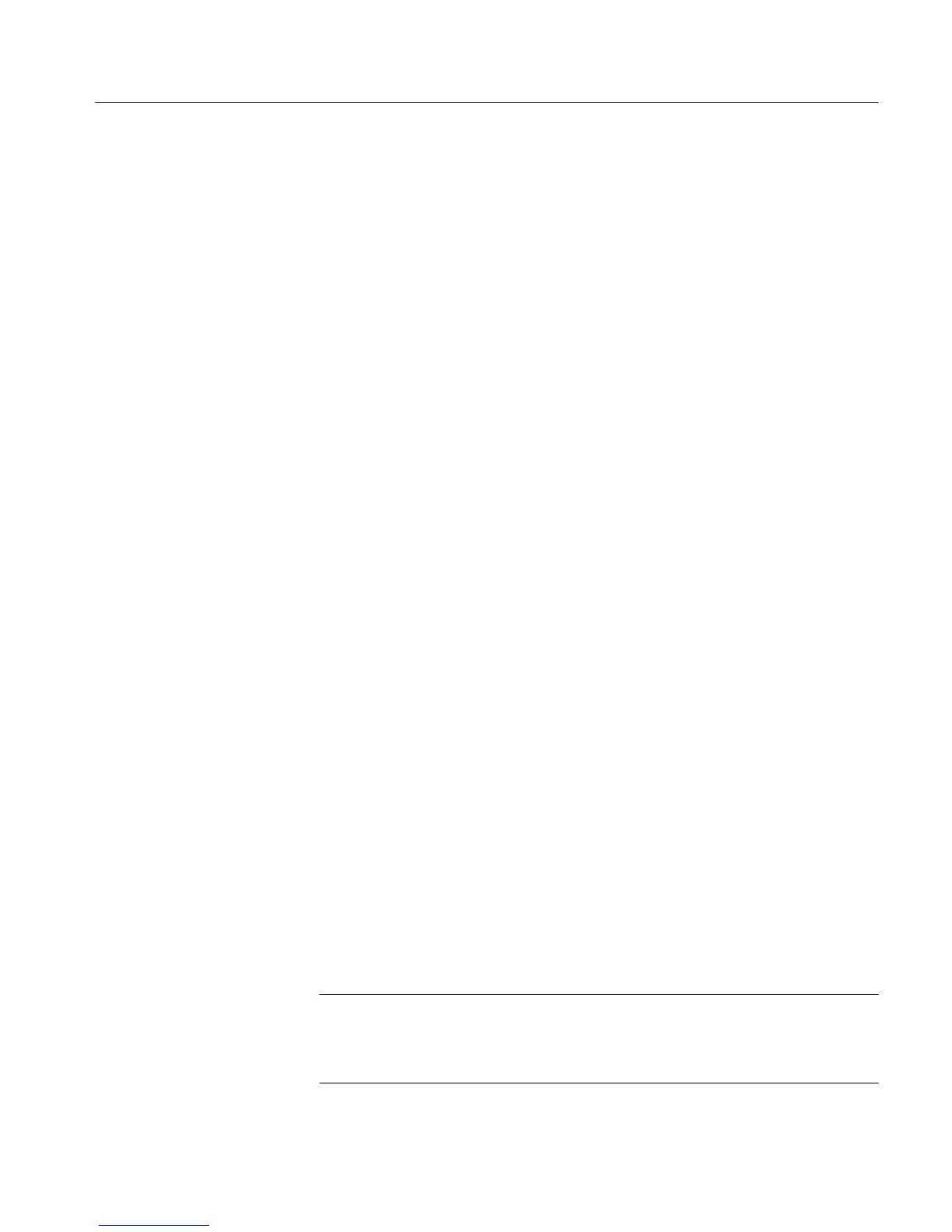Section 3 - Configuring the VM700A
VM700A Option 01 (NTSC) & Option 11 (PAL) User Manual
3-19
values can be changed by highlighting the desired line and selecting the
parameter you want to change. Rotate the control knob to obtain the new value,
then select the Accept Input soft key or touch the screen anywhere inside the
directory window. Finish by selecting the Update & Exit soft key.
For PAL, two of the measurement descriptors can also be modified. The 20T
value on the Modulated Pulse (F) HAD line can be changed to 10T by selecting
the parameter and rotating the control knob. The 40% value of the 5-Riser
Chroma Amplitude line can be changed to 20% by selecting the parameter and
rotating the control knob.
Files are written into the Measurement Results directory:
when you exit a measurement in Measure mode,
when you exit Auto mode (assuming that Auto mode has had time to go
through one complete cycle of selected measurements),
when a getresults command has been sent from a remote, or
when a getresults request is part of a Function Key operation.
One file with an appropriate name (“Auto,” “Bar LineTime,” etc.) is written for
each Measure mode measurement or for Auto mode when it is exited. If a file
with that name existed previously, the old file is overwritten.
Once a Measurement Results file contains results, it can be printed (by selecting
the Print File soft key), renamed, deleted, or viewed.
Password (File)
The VM700A can be configured to require a password for permission to create,
rename, edit and delete directories, function keys, and files. When the Password
function is enabled, a Password file appears in the Configure_Files directory.
To initially set a Password. Select (touch) the Password file.
Touch the screen to the right of the text Password.
Type in the new password (up to 15 characters).
Press Return or Done and select the Update & Exit soft key to put the new
password into effect, or press Cancel or Exit to leave without changing the
new password.
NOTE. Enabling the Password function requires partial removal of the left side
cover of the VM700A. Refer the instrument to a qualified service person to either
change the Password enabled/disabled state or to reset the password should it
become unknown for some reason.
Measurement Results
(Directory)