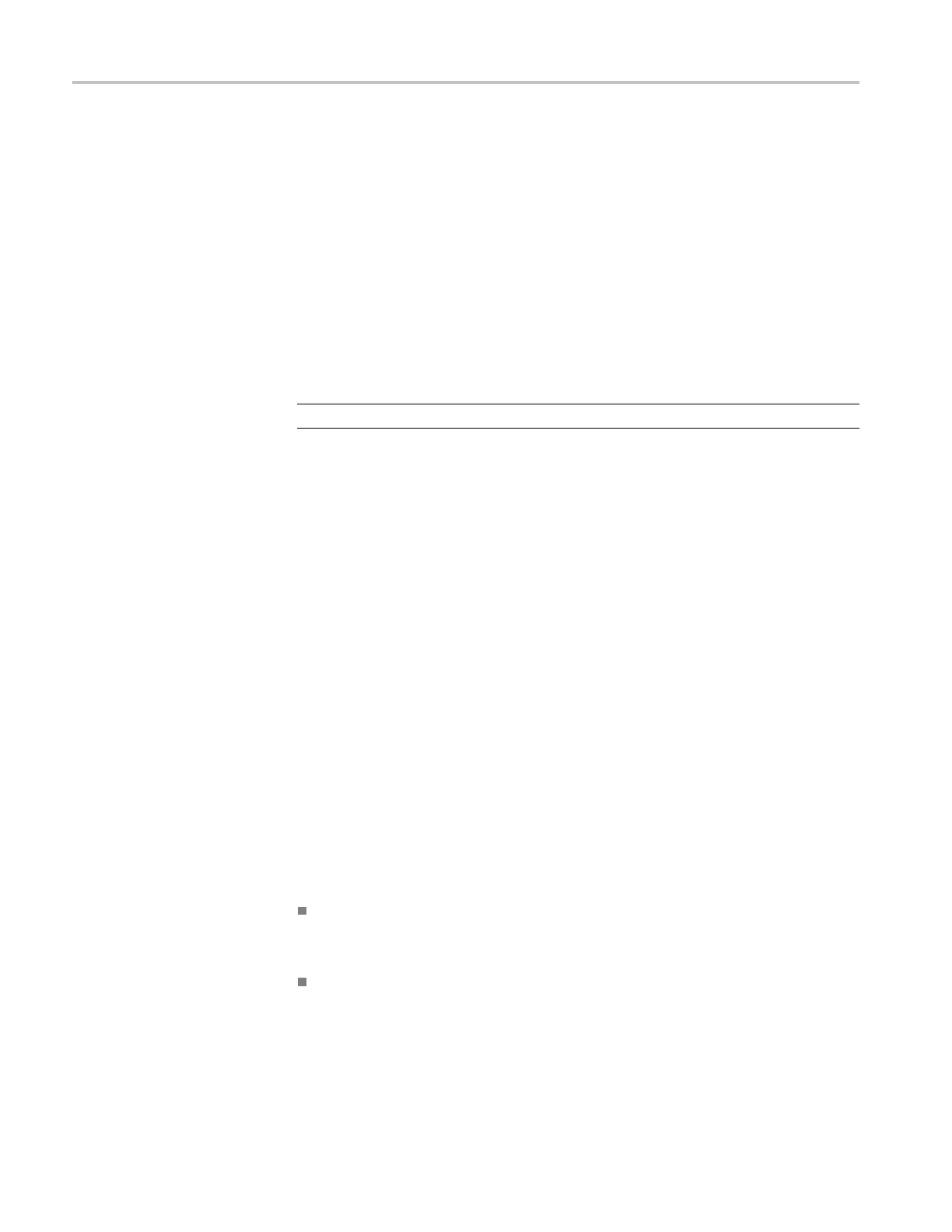Theory of Operation
Control Processor
The control pro
cessor is in charge of all the operational modes in the instrument.
It draws the audio bars, communicates with the front panel through SPI signaling,
and c ontrols most other internal devices though either the SPI or the I
2
Cbus. A
few p arts communicate through other bus types like J TAG or SPI. Audio data is
input to the control processor via the 8 bit HPI bus.
The control processor interfaces to the Ethernet through a dual rate connection.
This allows the network connection to run at 10 or 100 MBps.
LTC
LTC inputs come from the remote connector. The LTC signal is applied to an A/D
converter and then input to the waveform processing FPGA, which decodes the
time code information.
NOTE. The FPGAs decode VITC signals digitally.
Front Panel
The front panel contains a small processor which communicates with the control
processor through SPI signaling. Reprogramming can be done through SPI as
well, if the front panel processor flash code needs to be updated.
Composite Input Option CPS
The Composite inputs are also passive loop-throughs. If unterminated, the signal
appears twice as large a s it should. The inputs are either AC or DC coupled,
depending on the DC Restore setting. The selected input signal is filtered and
app
lied to an A-to-D converter to generate a 14-bit parallel signal, which is routed
to the D SP FPGA on the Main board, where it is demodulated in the digital
domain.
Audio Options AD and DDE
The audio option (if installed) resides in the module slot closest to the power
supply. There are two audio options available.
Option AD adds support for Digital audio monitoring (embedded and
AES/EBU) and for Analog audio monitoring. T his option is available for all
models.
Option DDE adds support for Dolby E decode, Dolby Digital (AC-3) decode,
Digital audio monitoring (embedded and AES/EBU), and for Analog audio
monitoring. This option is available for WFM7120 and WFM6120 only.
2–4 WFM6120, WFM7020, and WFM7120 Waveform Monitors Service Manual
