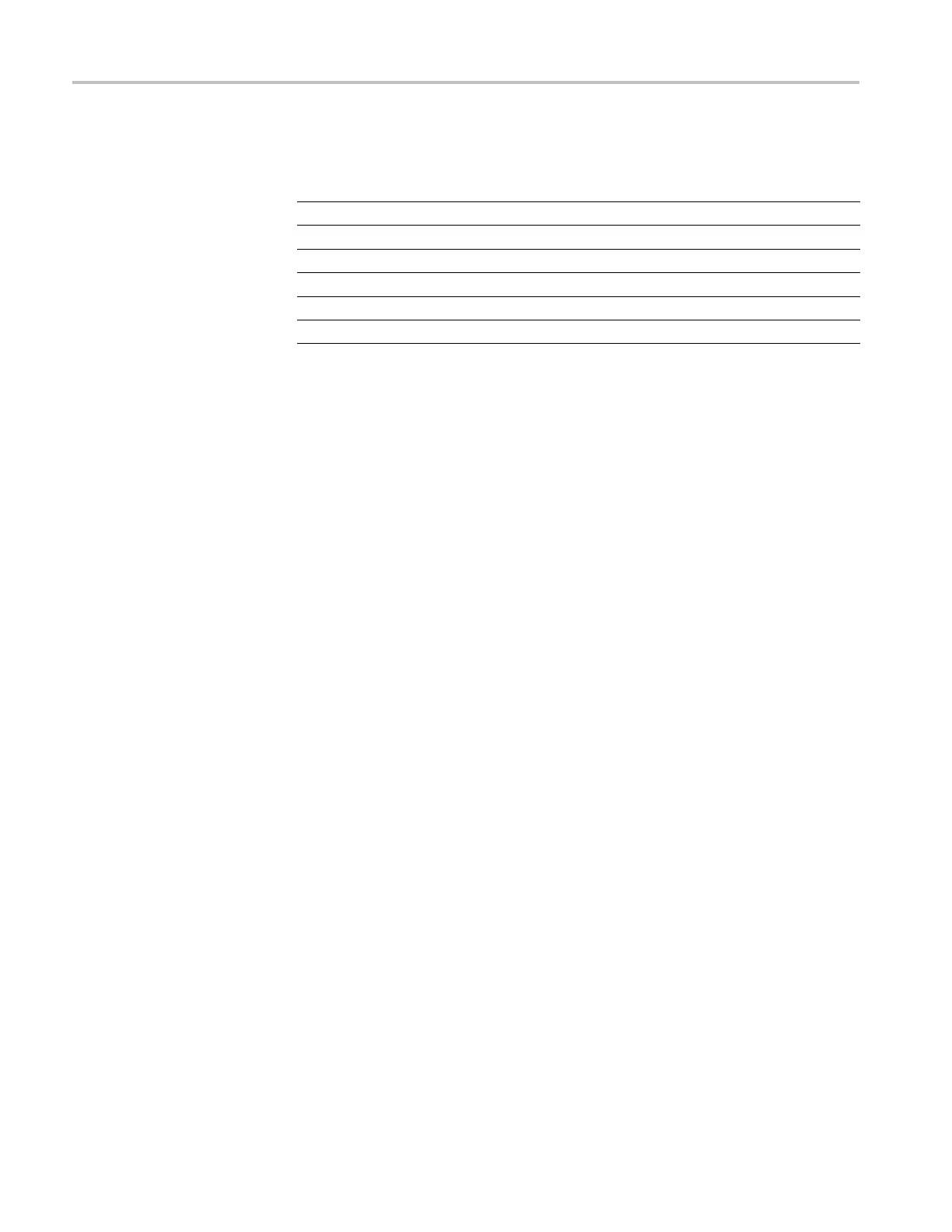General Maintenance
Table 4-7: Anal
og audio secondary supplies (board not present for option DS
instrument)
Supply name Range Notes
+15 V 14 to 15.5 TP901
–15 V –14 to -15.5 TP803
+5 VD 4.8 to 5.2 TP5
+5 VA 4.8 to 5.2 TP3
+3.3 V 3.1 to 3.6 TP2
–5 V –4.5 to -5.5 TP1
The Eye board also has multiple secondary supplies, and test points along the
top edge where they can be probed. The Power-up Diagnostics measure these,
so they are not included in this procedure. Note that some of these supplies are
only active in either SD or HD mode, so it is normal for some of them to not
be present in some operating modes.
Front Panel Button
Troubleshooting
Perform this test if the power supplies are good, but none of the buttons are lit
or respond to presses.
1. Cycle the power to the unit. Immediately after power up three buttons (MAG,
LINE SEL, and CURSOR) should be lit continuously, and the other buttons
should be lit one at a time in a walking p attern.
2. If the buttons are not lit, check the 10 pin cable from the keypad to the main
board J29. If the cable is connected and good then replace the front panel
assembly.
LCD Troublesho oting
Perform this test if there is no display on the LCD, but the power supplies test as
nominal.
1. Connect an external XGA monitor to the “Display” output on the rear of the
instrument.
2. Cycle the power and watch the external monitor. If the monitor does not
display the boot up messages and normal operational screen replace the
main board.
3. If the external monitor does show the nominal screen, check the gray ribbon
cable from the internal display to J17 on the main board. This carries the
XGA data to the display.
4. If the gray ribbon cable is OK, check to see if the backlight is on. Look into
the vent holes along the left side of the bezel while you cycle the power. You
should see the backlight come on when power is reapplied. It may help to b e
in a low light area to see the backlight.
5. If the b acklight is on, replace the front panel assembly.
4–16 WFM6120, WFM7020, and WFM7120 Waveform Monitors Service Manual
