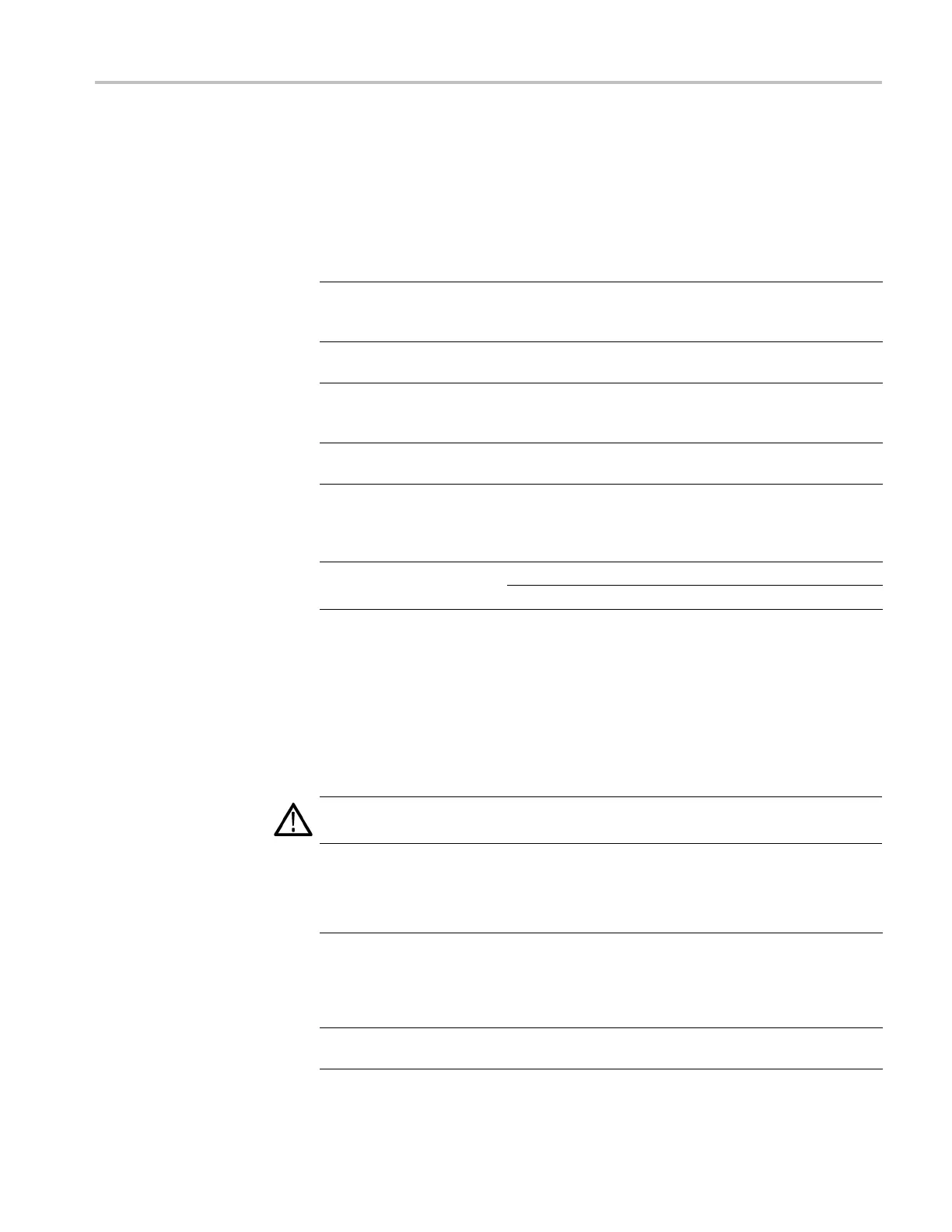General Maintenance
Inspection – Ex
terior. Inspect the outside of the waveform monitor for damage,
wear, and missing parts, using the following table as a guide. Immediately repair
defects that could cause personal injury or lead to further damage to the waveform
monitor.
Table 4-1: External inspection checklist
Item Inspect for Repair action
Cabinet, front panel, and
cover
Cracks, scratches,
deformations, damaged
hardware
Repair or replace defective
module
Front-panel knobs Missing, damaged, or loose
knobs
Repair or replace missing or
defective knobs
Connectors
Broken shells, cracked
insulation, and deformed
contacts. Dirt in connectors
Repair or replace defective
modules. Clear or wash out
dirt
Carrying handle and cabinet
feet
Correct operation Repair or replace defective
part
Accessories
Missing items or parts of
items, bent pins, broken or
frayed cables, and damaged
connectors
Repair or replace damaged
or missing items, frayed
cables, and defective
modules
Cracks Replace the LCD assemblyLCD
Dirty
Clean with glass cleaner
Inspection – Interior. To access the inside of the waveform monitor for inspection
and cleaning, you will need to remove the top cover.
Inspect the internal portions of the waveform monitor for damage and wear, using
Table 4-2 as a guide. Defects found should be repaired immediately.
If any circuit board is repaired or replaced, see if it is necessary to adjust the
waveform monitor. (See Table 4-2 on page 4-3.)
CAUTION. To prevent damage from electrical arci
ng, ensure that circuit boards
and components a re dry before applying power to the waveform monitor.
Table 4-2: Internal inspection checklist
Item Inspect for Repair action
Circuit boards
Loose, broken, or corroded
solder connections.
Burned circuit boards.
Burned, broken, or cracked
circuit-run plating.
Remove and replace
damaged circuit board.
Resistors Burned, cracked, broken,
blistered condition.
Remove and replace
damaged circuit board.
WFM6120, WFM7020, and WFM7120 Waveform Monitors Service Manual 4–3
