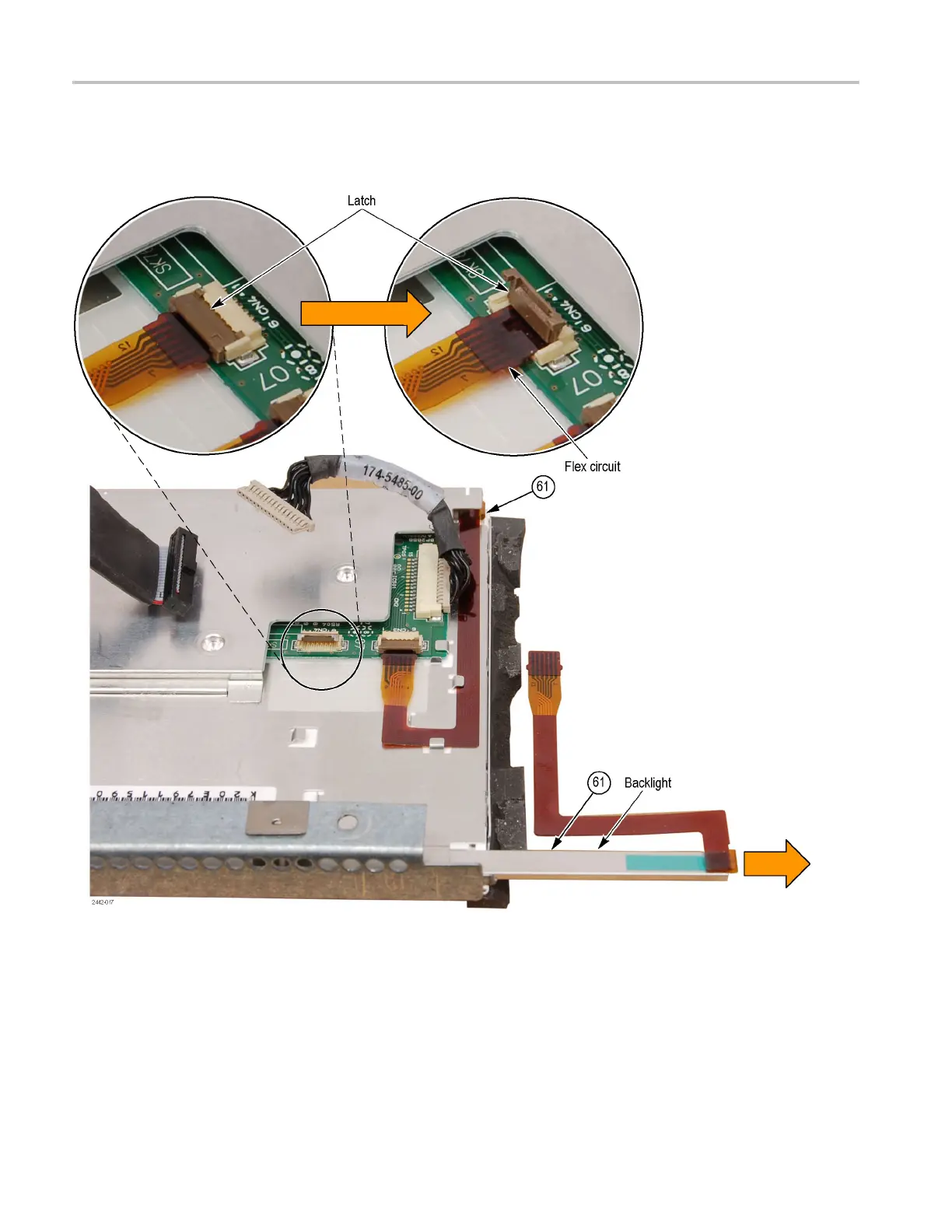Removal and Replacement Procedures
6. Lift up on the fle
x circuit connector latch and remove the flex circuit from the
connector. (See Figure 4-8.)
Figure 4-8: Backlight removal (B030000 and above)
7. Carefully remove the flex circuit from the metal guides.
8. Pull the backlight straight out (to the right) from the assembly.
9. To
remove the other backlight, repeat the previous four steps.
4–36 WFM6120, WFM7020, and WFM7120 Waveform Monitors Service Manual