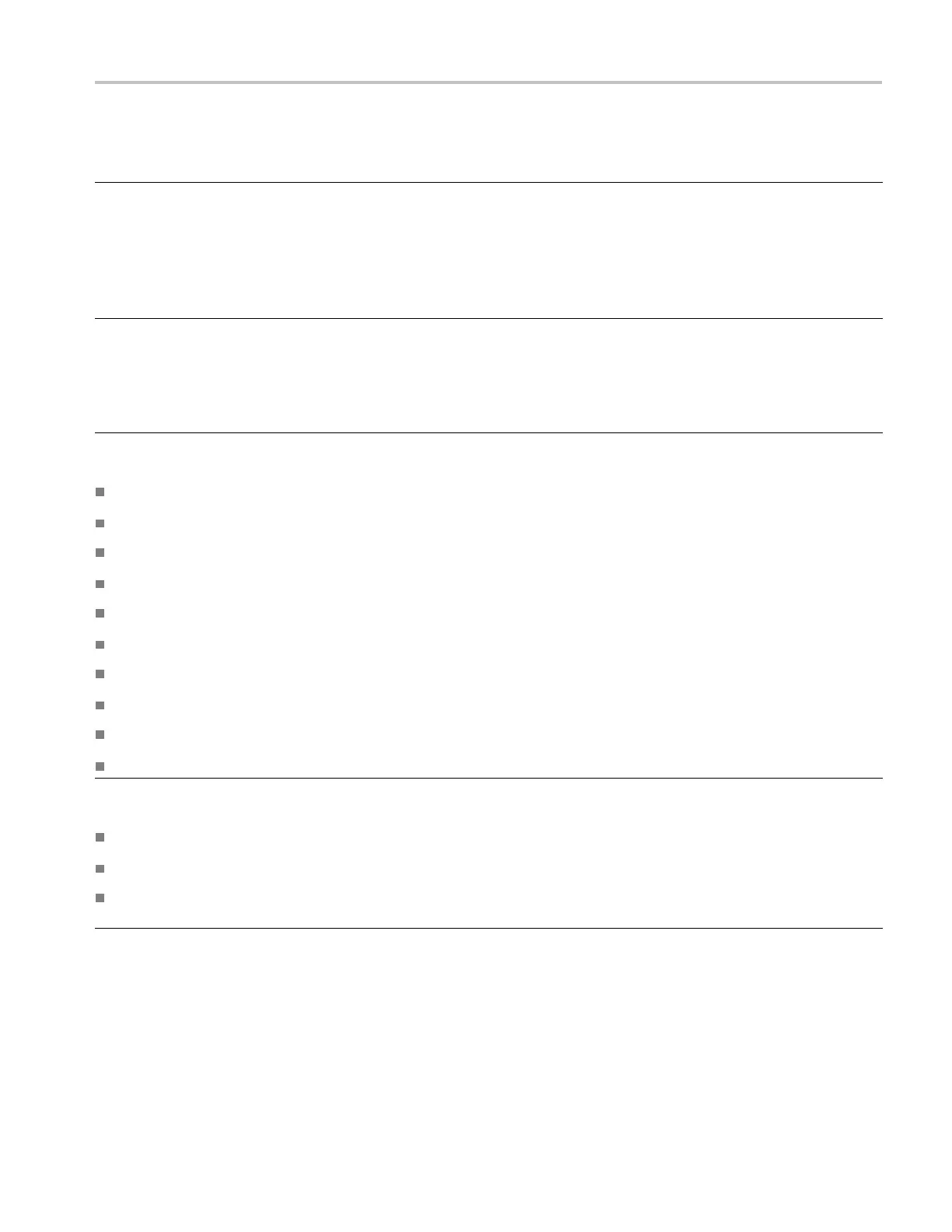General Maintenance
Table 4-4: Symp
toms and causes
Symptom Possible Sources or Recommended Detailed Troub lesho oting Procedure to follow
No LEDs lit and/or LCD not
working
Perform general checks
Perform primary power supply checks
Perform seco
ndary power supply checks
Perform Front Panel button Troubleshooting
Perform LCD troubleshooting test
Replace mai
n circuit board or Front Panel assembly as indicated by above tests
Inconsistent or partial hardware
failures
Perform pri
mary power supply checks
Perform secondary power supply checks
Examine Power-up Diagnostics results in the Diagnostic Log
Run Advanc
ed Diagnostics
Replace Main circuit board
Fails any of these Power On
Diagnostics:
SDI Deserializer Comm:
Main Board Option
Main Board Power Supplies
Main Board Sensor
Main Board Serial EEPROM
Main Board Serial FLASH
DSPFPGAA/BCOMM
DSP FPGA A/B Program
Display F PGA COMM
Display FPGA Program
Review me
ssages in diagnostic log
Perform primary power supply checks
Perform secondary power supply checks
Run Adva
nced Diagnostics and look for other information
Replace the main board
Fails any of these Power On
Diag
nostics:
Com
posite DAC Comm:
Com
posite SPI Comm:
Fro
nt Panel Version
Information
Review messages in diagnostic log
Perform primary power supply checks
Perf
orm s econdary power supply checks
Run Advanced Diagnostics and look for other information
Replace the Composite board
WFM6120, WFM7020, and WFM7120 Waveform Monitors Service Manual 4–7